Microsoft wants you to migrate to new PC faster with the new Windows Backup app
2 min. read
Updated on
Read our disclosure page to find out how can you help MSPoweruser sustain the editorial team Read more
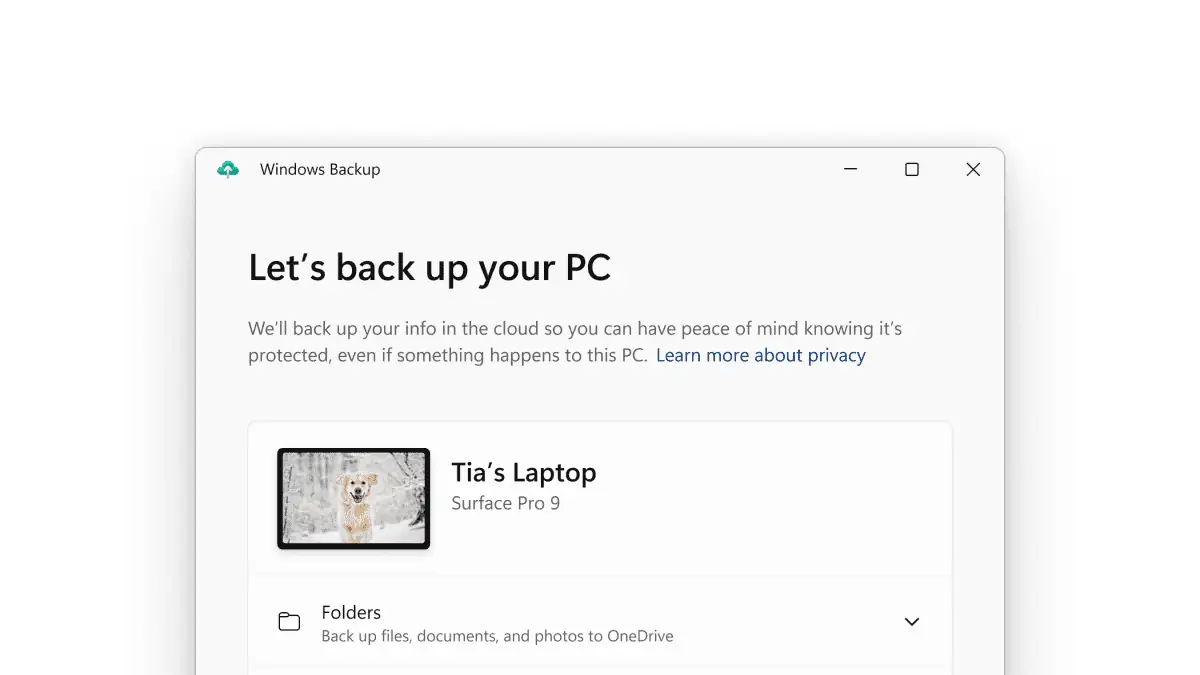
Want to use the new Windows Backup app? Well, we’ve got some good news for you, as Microsoft just released the Windows 11 KB5029339 update for Beta channel insiders.
Besides the newly-rejuvenated homepage of the Settings app, Microsoft has finally released its new Windows Backup app to the Beta channel of the Windows Insider program.
Initially launched back in May this year for Dev channel insiders with Build 23466, the app will let you back up your files, settings, and apps, and also pin your Store apps from your previous PC, and restore your Settings. This is beneficial for app developers because it will help users get back to using their apps more quickly after moving to a new PC.
“Once you’re backed up either via the new Windows Backup app or by visiting Accounts/Windows Backup in settings, you can try out the new restore during the out-of-box- experience (OOBE) when setting up a new PC or by resetting an existing PC with this build,” says Microsoft.
Interestingly, the new Windows Backup app has just made its way to the OS’ predecessor, Windows 10, more specifically the 22H2 version. In the official changelog for the KB5029331 optional non-security update, Microsoft says that the new Backup app is coming pre-installed within the update as a standalone app.









User forum
0 messages