New Outlook for Mac now rolling out (changelog)
2 min. read
Published on
Read our disclosure page to find out how can you help MSPoweruser sustain the editorial team Read more
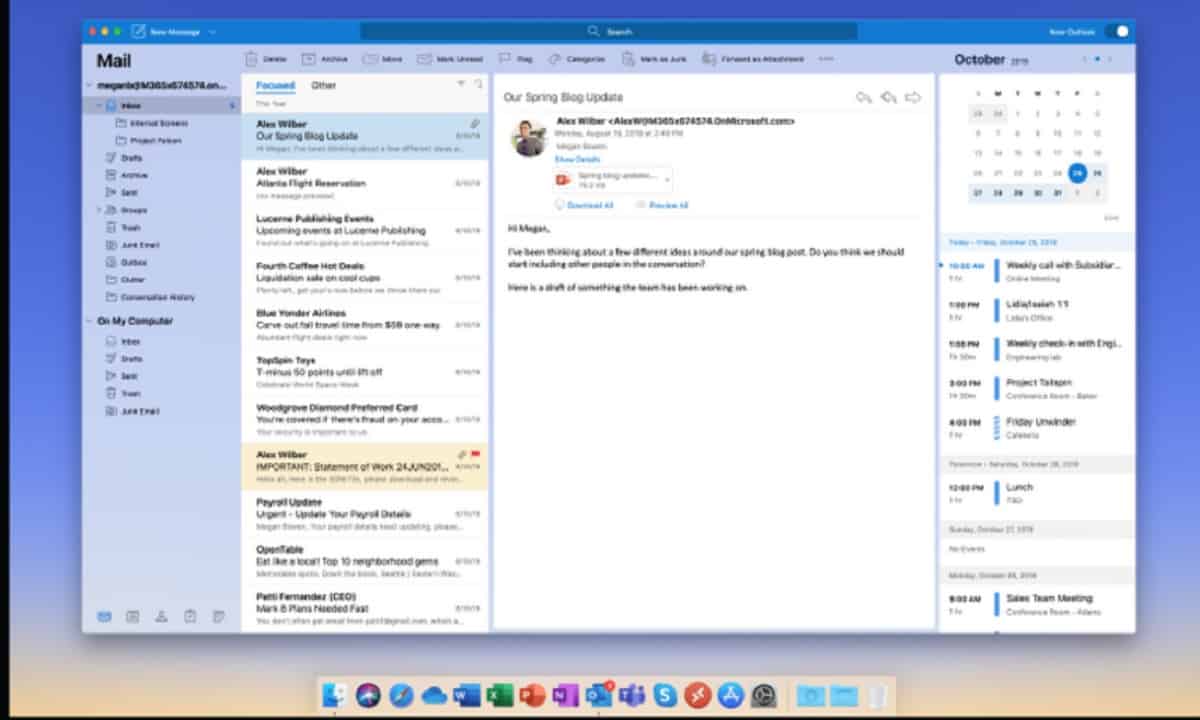
Microsoft has finally started rolling out their long-awaited major update to Outlook the MacOS.
Microsoft has been working on the update since November 2019 with Insiders, but WindowsUnited reports that the company has now started rolling out the update to regular users with a pop-up inviting them to upgrade.
Besides a new interface, the new app has a number of improvements including:
- Improved synchronization – Based on Microsoft’s synchronization technology that also supports Outlook Mobile, the new Outlook for Mac synchronizes your messages with improved speed and reliability.
- Search Improvements – Search is now built using the same engine used for other Office 365 experiences, so you can quickly find exactly what you’re looking for.
- New E-Mail and Events Composition Features – All new E-Mail and Event Composition features that improve your productivity through enhancements like an easily accessible formatting bar, suggested times and places.
- My Day – A new addition that gives you a view of your agenda or calendar events right from your main mailbox and includes a 2 week calendar view that gives you a quick overview of your upcoming events.
- Customizable Toolbar – The new toolbar brings your most frequently used commands to the fore and is fully customizable.
- Mail tips – Get more information about your mail, such as: For example, as a warning if you notify people with automatic replies turned on, send an e-mail to recipients outside your organization, or send an e-mail to a large audience.
- Snooze “ – For those moments when you don’t have time to read or answer an email. Just “snooze” it and pick the time best for it to reappear in your inbox as an unread email.
It’s not all good news, however. The new app is still missing some features present in the current app, including support for Exchange, iCloud, Yahoo Mail and IMAP/POP.
Microsoft is likely rolling out the update in waves, so it is recommended to wait for the upgrade prompt.

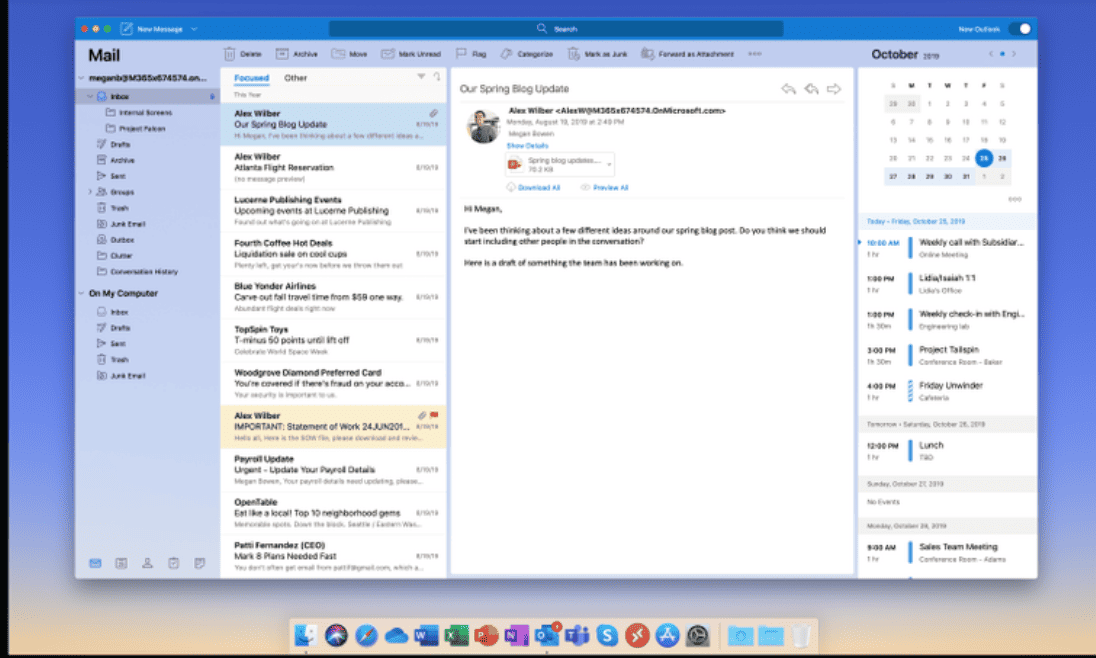








User forum
0 messages