New Office Insider release v2211 (Build 15806.20000) for Windows users adds several new features
2 min. read
Published on
Read our disclosure page to find out how can you help MSPoweruser sustain the editorial team Read more

Microsoft’s last couple of Insiders updates for Office apps did not include many noteworthy new features. Luckily for Microsoft 365 Insiders on Windows, the software giant recently released several new functionalities for Office apps in Office v2211 (Build 15806.20000), including Excel, Outlook, Word, and PowerPoint. The latest Office Insider release for the Beta Channel subscribers also includes noteworthy bug fixes and improvements.
After installing the newest Office Beta Channel build, copying and pasting values and plain texts on Excel will be much easier, thanks to the addition of a new keyboard shortcut: Ctrl+Shift+V. According to Microsoft, many Excel users asked for it. Microsoft Outlook received a new capability too. Microsoft introduced labeling based on document types to make sure that labels are connected to specific document types.
There is something for all popular Office apps in this update. All Office apps will now automatically disable the Azure Information Protection (AIP) add-in to use the built-in sensitivity labels to view and apply labels, which are powered by Microsoft Purview Information Protection.
Apart from all these new features, Office v2211 (Build 15806.20000) for Windows users comes with several noteworthy fixes for issues found in Excel, Outlook, Word, PowerPoint, Project, and Office Suite. You can read the complete official changelog to learn more about new functionalities and bug fixes.
Changelog
Microsoft is currently testing these changes with Office Insiders, so the general public cannot see them right now. The good news is that they will eventually be available for all Office users. Meanwhile, Beta Channel Insiders on Windows will get another new Office Build next Friday, and we are hoping the company will introduce exciting new features with the latest update.
To update the Microsoft Office Insider Preview Build to the latest version, open any Office program and go to File> Account> Update Options> Update Now.
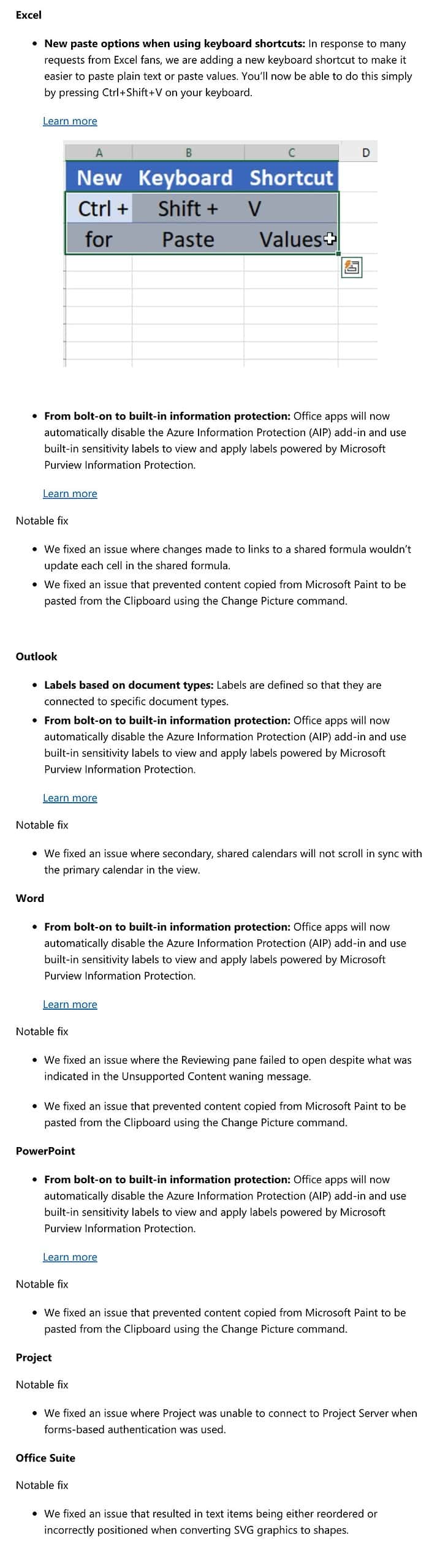








User forum
0 messages