New Line of Chromebook Devices Aim to Help Students and Teachers
4 min. read
Published on
Read our disclosure page to find out how can you help MSPoweruser sustain the editorial team Read more
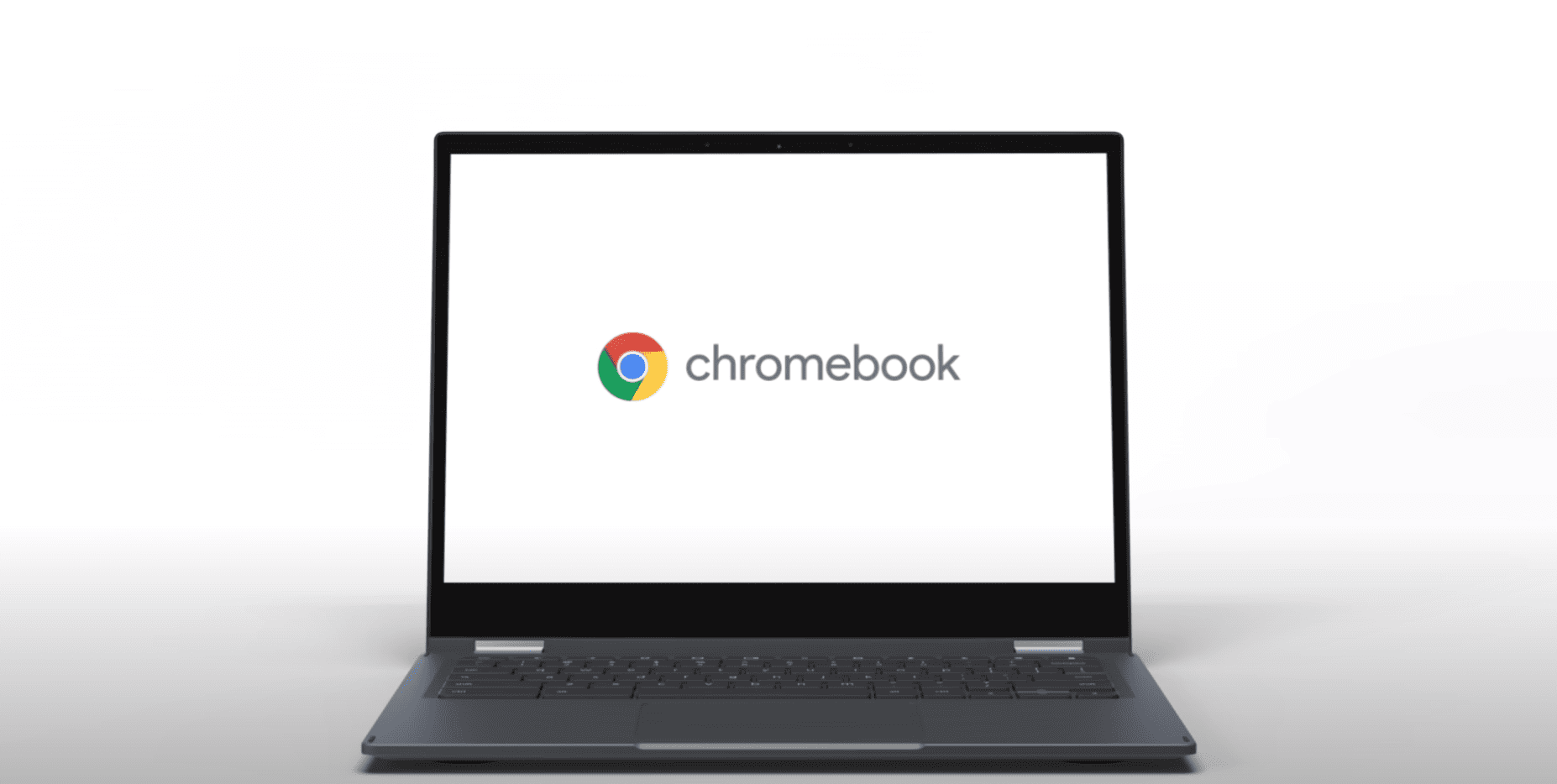
These days, laptops play a significant role in a classroom environment. Specifically, Chromebooks play a crucial role as a learning tool, as it helps approximately 50 million teachers and students learn and collaborate remotely, even when they’re not face-to-face. Now that we’re living in an age where education and learning have changed drastically, it makes sense that the devices we use in our daily lives change too.
For one thing, teachers can significantly benefit from using powerful devices if they want to be efficient instructors. These machines can help them teach their students at home and in person, share and plan lessons accordingly, and manage their performance. With a powerful machine, they can do all these tasks and more without worrying about their devices slowing down or not being able to keep up.
However, teachers aren’t the only ones who can benefit from using these devices. Students need a robust yet lightweight machine they can fit into their backpacks, not to mention that owning such laptops helps them keep their personal data and school projects safe. IT teams will also find these devices handy, as they’re not only easy to repair and upgrade but repurpose as well.
So, that’s why Google is introducing a brand-new line of Chromebook laptops that’s touted to not only be sustainable but more secure. This new line was specially designed for education, and it comes with updated programs, resources, and a bunch of other cool features.
The Chromebook Discovery Page
Of course, there are a ton of different Chromebooks available on the market these days, so much so that it can get quite overwhelming trying to find the right one for you and your needs. Fortunately, Google set up a new Chromebook discovery page where you can conveniently review the various capabilities of the different devices available. So, whether you’re looking for a Chromebook that helps with lesson planning or maybe graphic design, you’ll find something that matches your needs.
The discovery page also has a section that showcases the devices’ specifications and what kind of tasks they’re best for. As such, you can easily pick and choose which machine has the features you need, such as LTE connectivity, document scanning, high-quality video conferencing, and more.
This lineup has several teacher-inspired Chromebooks, such as the Acer Chromebook Spin 713, HP Elite Dragonfly Chromebook, and Lenovo ThinkPad C13 Yoga Chromebook. These laptops have improved design, performance, and capabilities to make a teacher’s life easier. It’s a massive bonus that these devices will be running the same OS as the students’ laptops, allowing instructors to quickly help them troubleshoot any issues they may experience or help them understand the latest updates.
Of course, there are a couple of new devices for the students, including the HP Fortis 14 G10 Chromebook, ASUS Chromebook Flip CR1, Dell Chromebook 3110, and Samsung Galaxy Chromebook Go. These laptops are more durable, and their developers have ensured that their connectivity capabilities are also improved. Like all the other Chromebook devices on the market, each machine has a cloud-based OS. This ensures that the users’ documents and data are backed up securely on the cloud, allowing them to copy their files even if the device gets lost or broken.
The Chromebook Repair Program
The new line of Chromebook devices also aims to push for sustainability. The best way to achieve sustainability while simultaneously cutting back on costs is to ensure that owned devices have a long lifespan. Notably, Google launched a solution to this called the Chromebook repair program, which is in partnership with Acer and Lenovo. Schools now have the knowledge needed to effectively repair their devices with this program. Laptops and other gadgets will last much longer with the proper training.
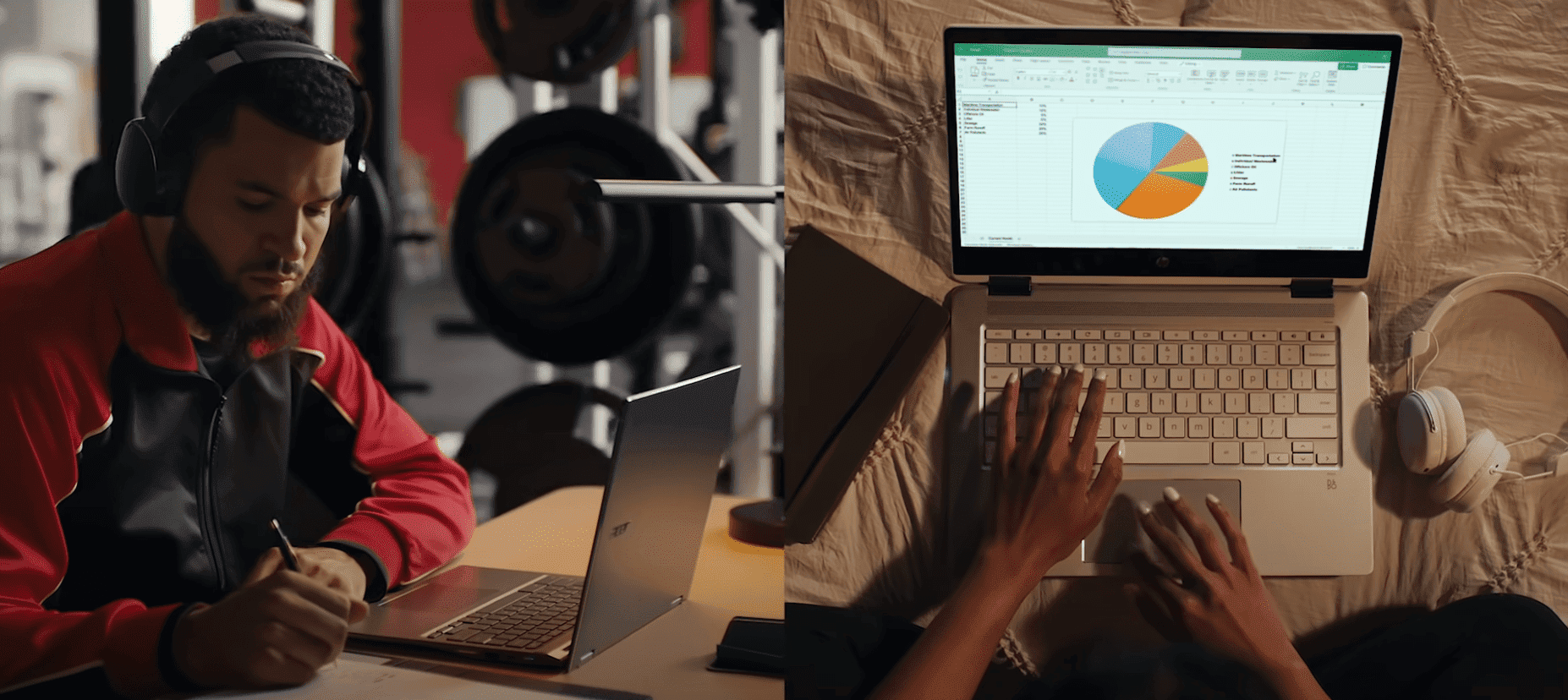
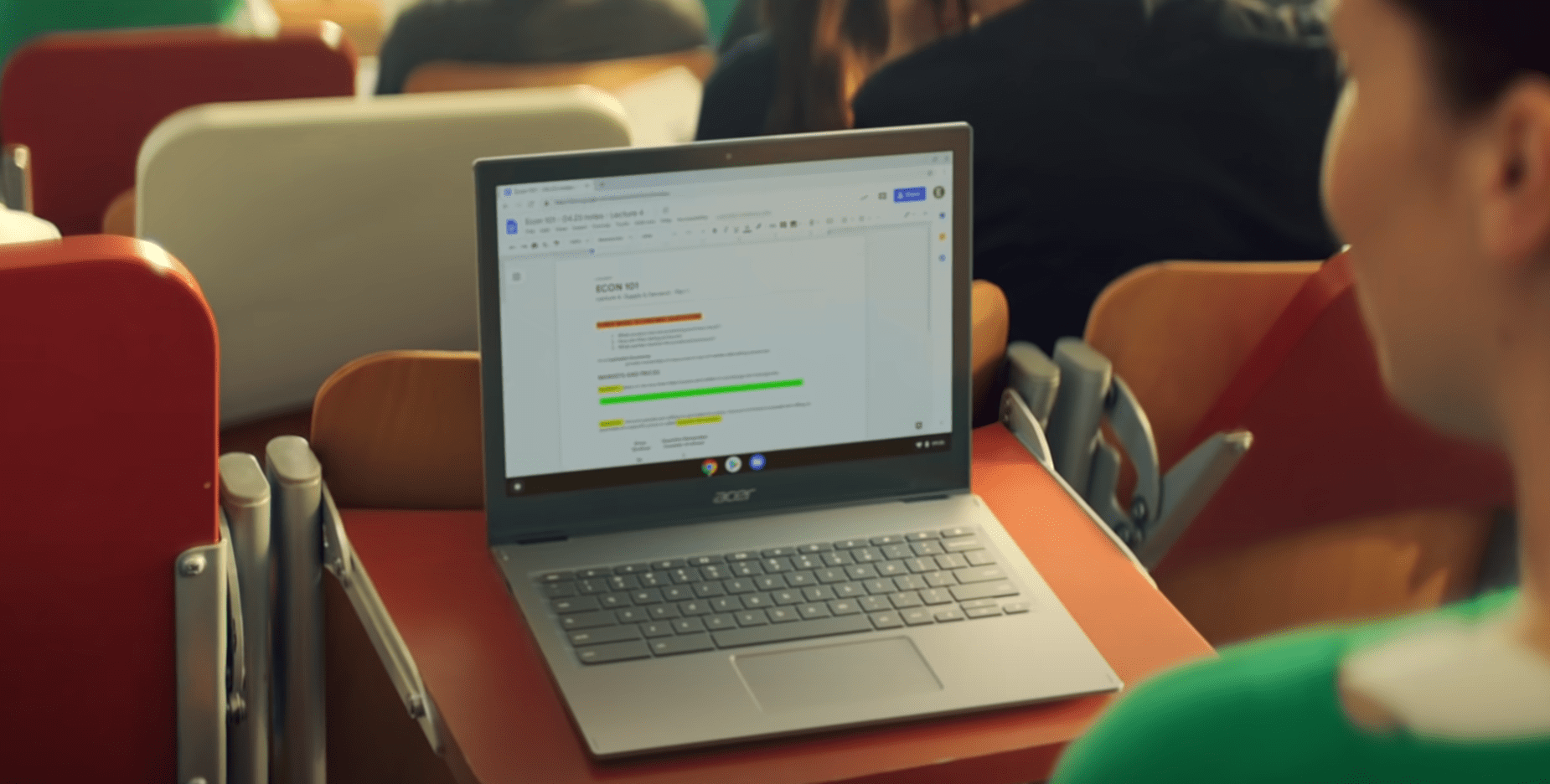








User forum
0 messages