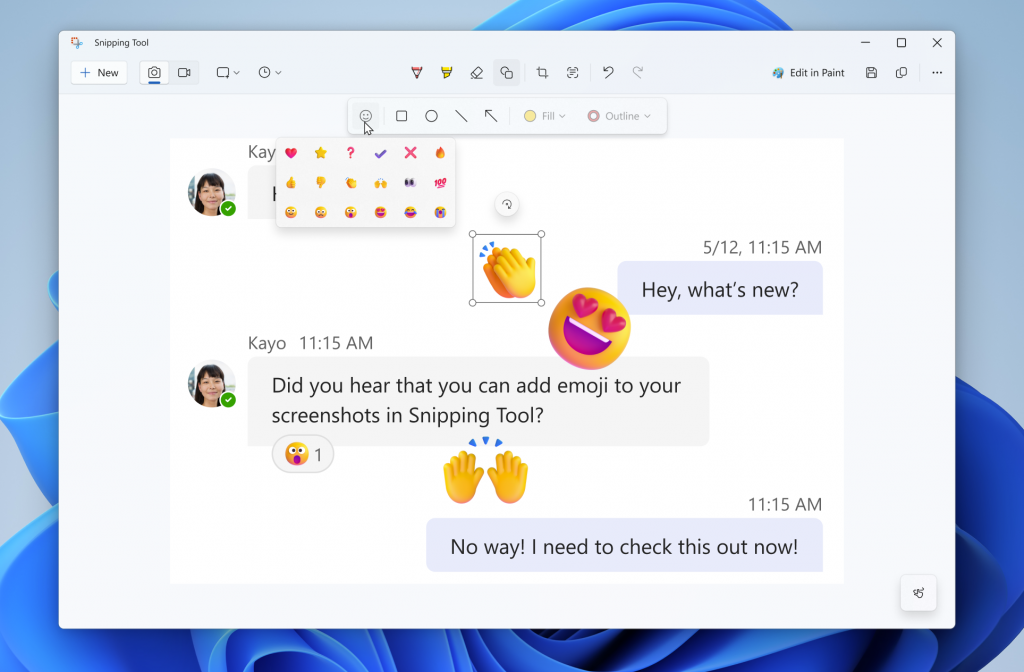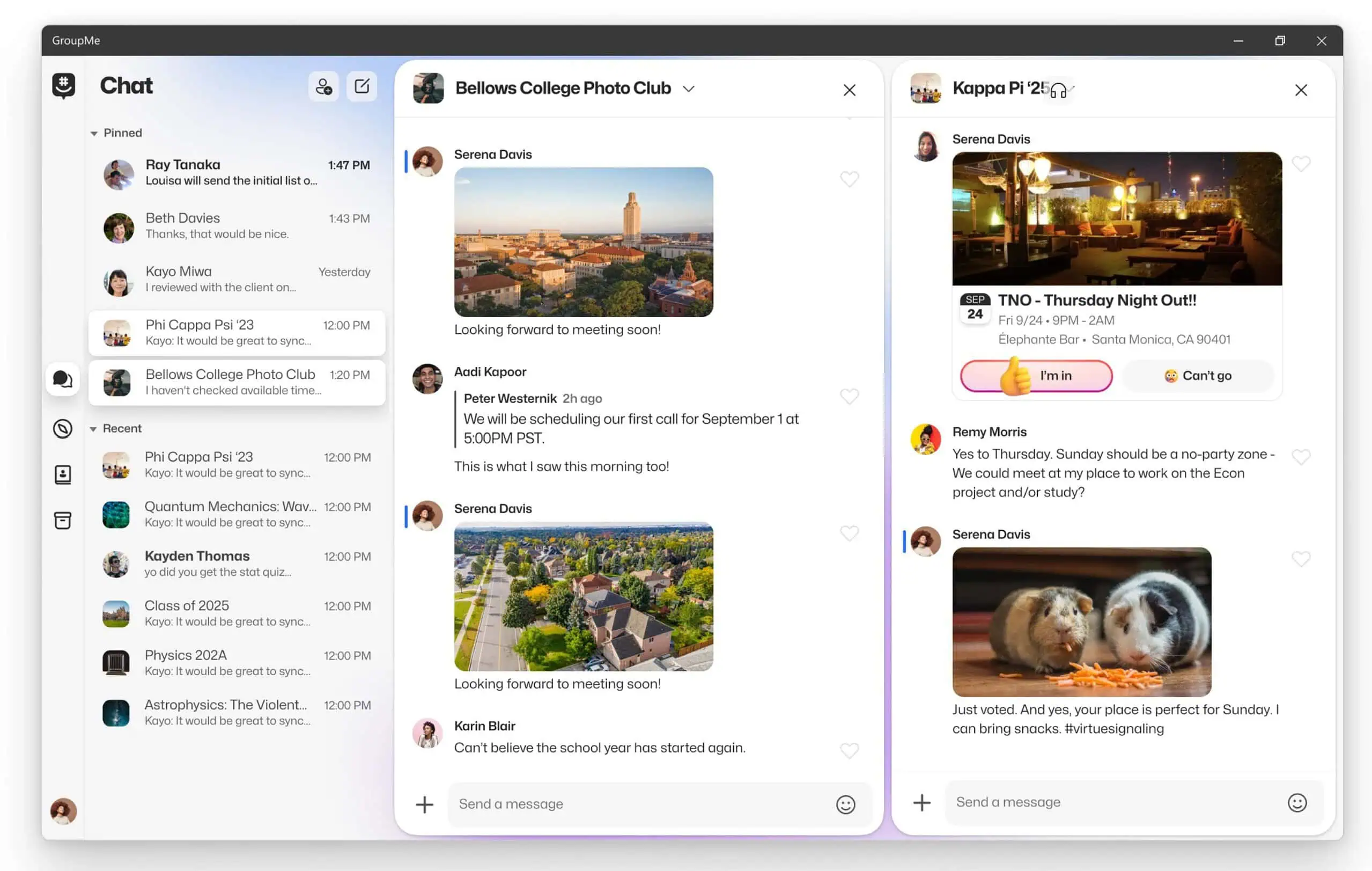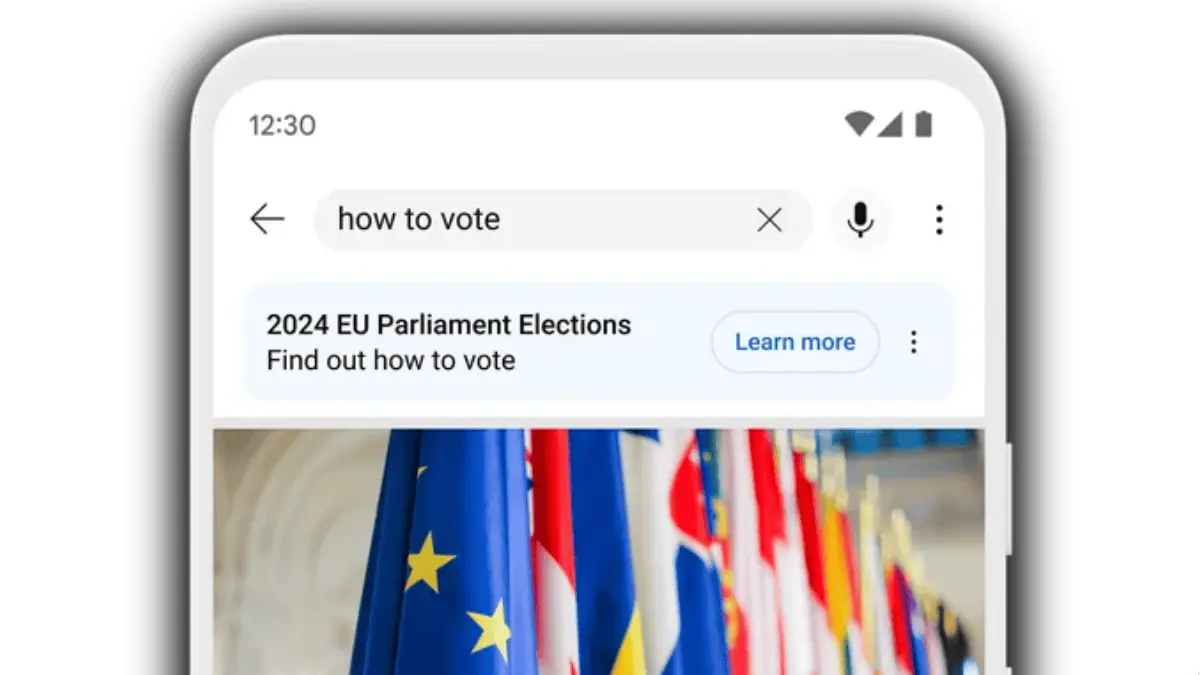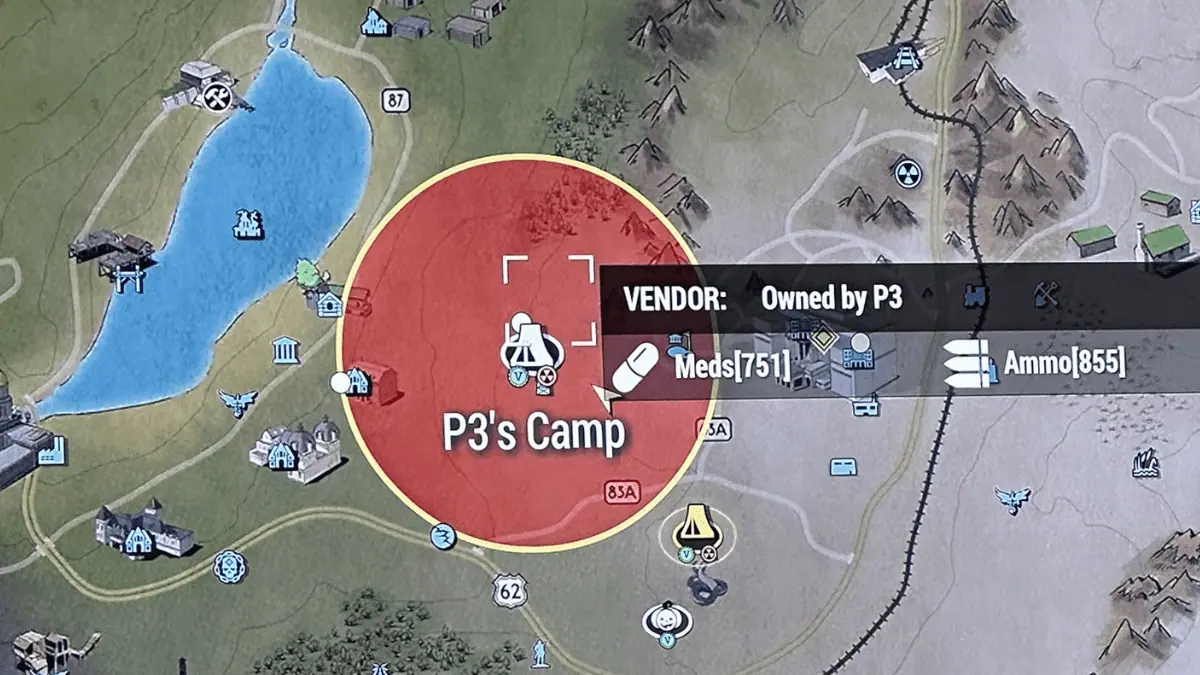Myersplash is a beautiful Unsplash client for Windows 10
2 min. read
Published on
Read our disclosure page to find out how can you help MSPoweruser sustain the editorial team Read more

Everyone has their favorite wallpaper app with all the bells and whistles, but sometimes a barebones app that simply provides you with pretty pictures and is pretty to look at might just be what you’re looking for.
Myersplash is a Windows 10 UnSplash client that works on both Windows 10 Mobile and Windows 10. It doesn’t do anything but let you download images and set them as your wallpaper, but it is very well designed.
The app has a very minimalist design on PCs, dedicating almost all the visible UI space to displaying a grid of photos available in the app, with an unobtrusive hamburger menu which allows you to select photo categories.
It also makes very good use of animations, making browsing the photo gallery in the app a fluid and eye pleasing experience – something I think more Windows developers should pay attention to.
To reiterate, the app itself doesn’t do much in the way of features, but what it does – it does well – and it looks good while doing that.
Here’s the app description.
- Awesome UI and animations; –
- High-resolution photos which you can do anything without worrying the copyright; –
- Manage downloads and set it as background or lock screen
The app is free to download for both PC and Mobile users, and you can grab it from the store link below.
[appbox windowsstore 9nblggh4vcsn]