MSPU Tips: How to Use Bing Homepage Daily Quiz
1 min. read
Updated on
Read our disclosure page to find out how can you help MSPoweruser sustain the editorial team Read more
Key notes
- Bing’s daily homepage quiz lets you test your trivia knowledge.
- It’s an ofshoot of a previous feature which showed fun facts next to Bing wallpapers.
- You can also do the weekly news quiz and challenge yourself even more.
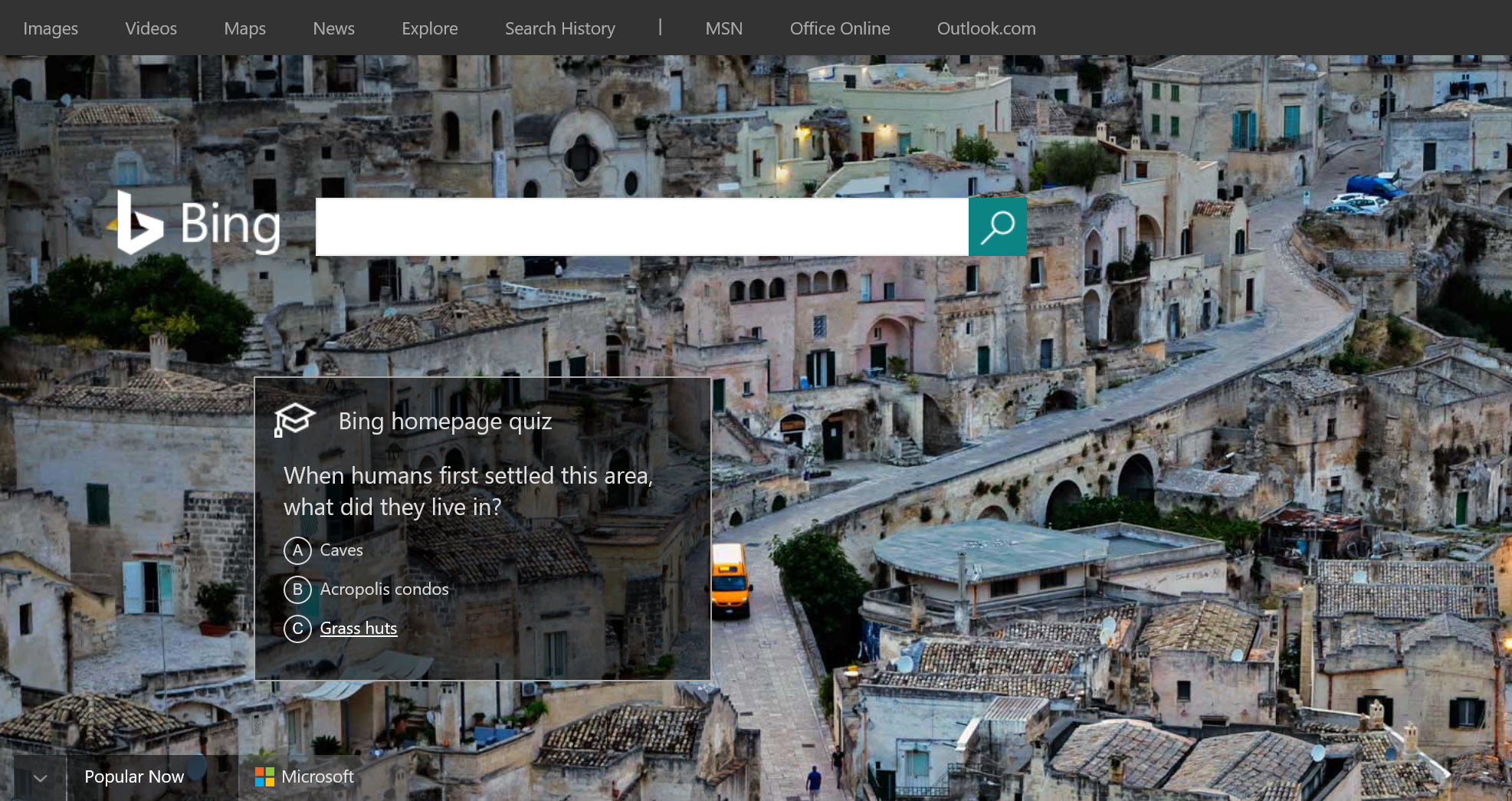
Want to know how to use the Bing homepage daily quiz? This neat addition is designed to drive engagement and broaden the horizons of Bing users with trivia. This is an offshoot of a previous feature of the Bing wallpaper which would offer up interesting trivia about the current wallpaper on display.
Sounds fun? Let us show you how to access the feature:
- Hover your cursor around the lower right side of the search bar until you see a Q-like icon pop up.
- Keeping your mouse over it will open the first question for the day.
- Answer it to see if you’re correct and get more information on the topic.
- Click Next question to proceed.
- Finish the daily quiz.
While you’re free to try the one question Microsoft suggests, two other questions promptly show up after correctly answering the first. They’re all related, and if you’re the type to take educational quizzes on search engines, they won’t be much of a bother.
Give it a try from Bing here.
Eager to test your knowledge further? Check out how to access Bing’s weekly news quiz!
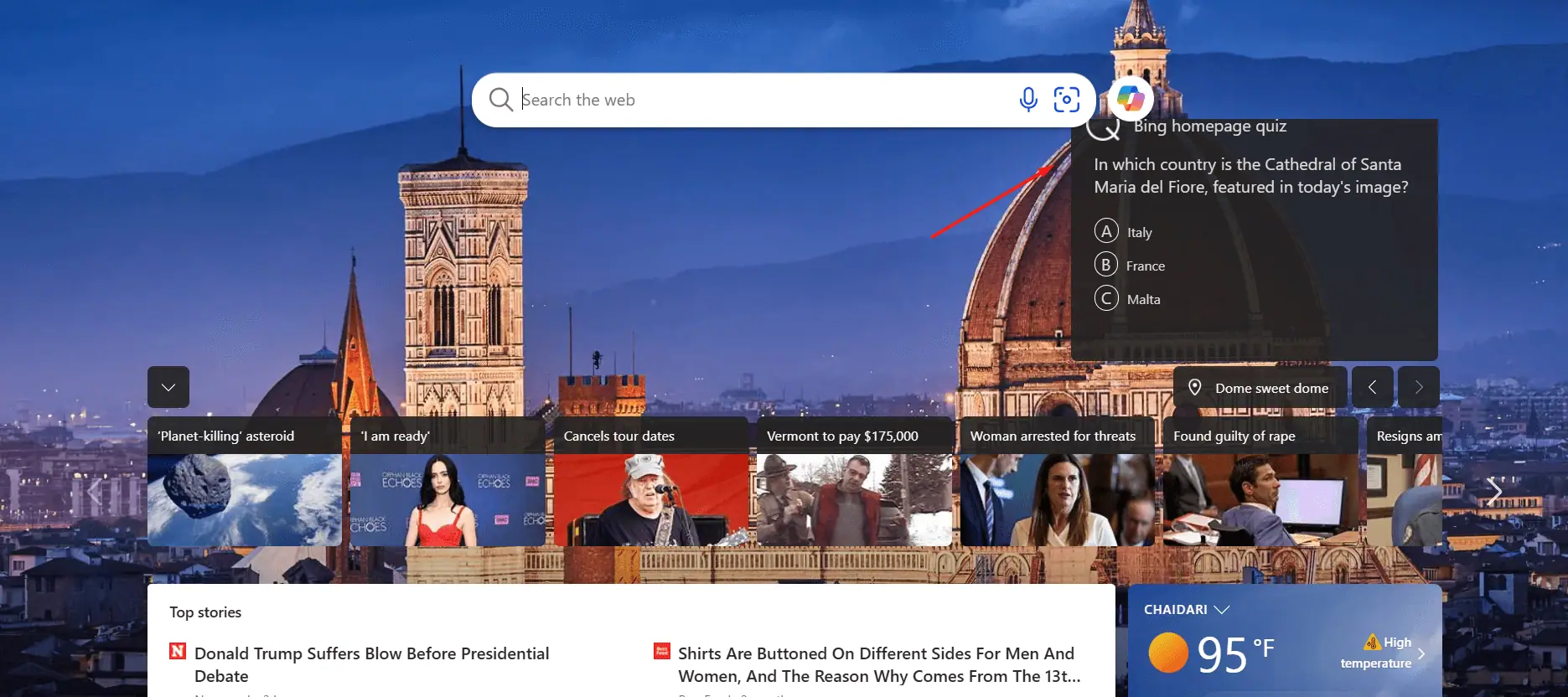
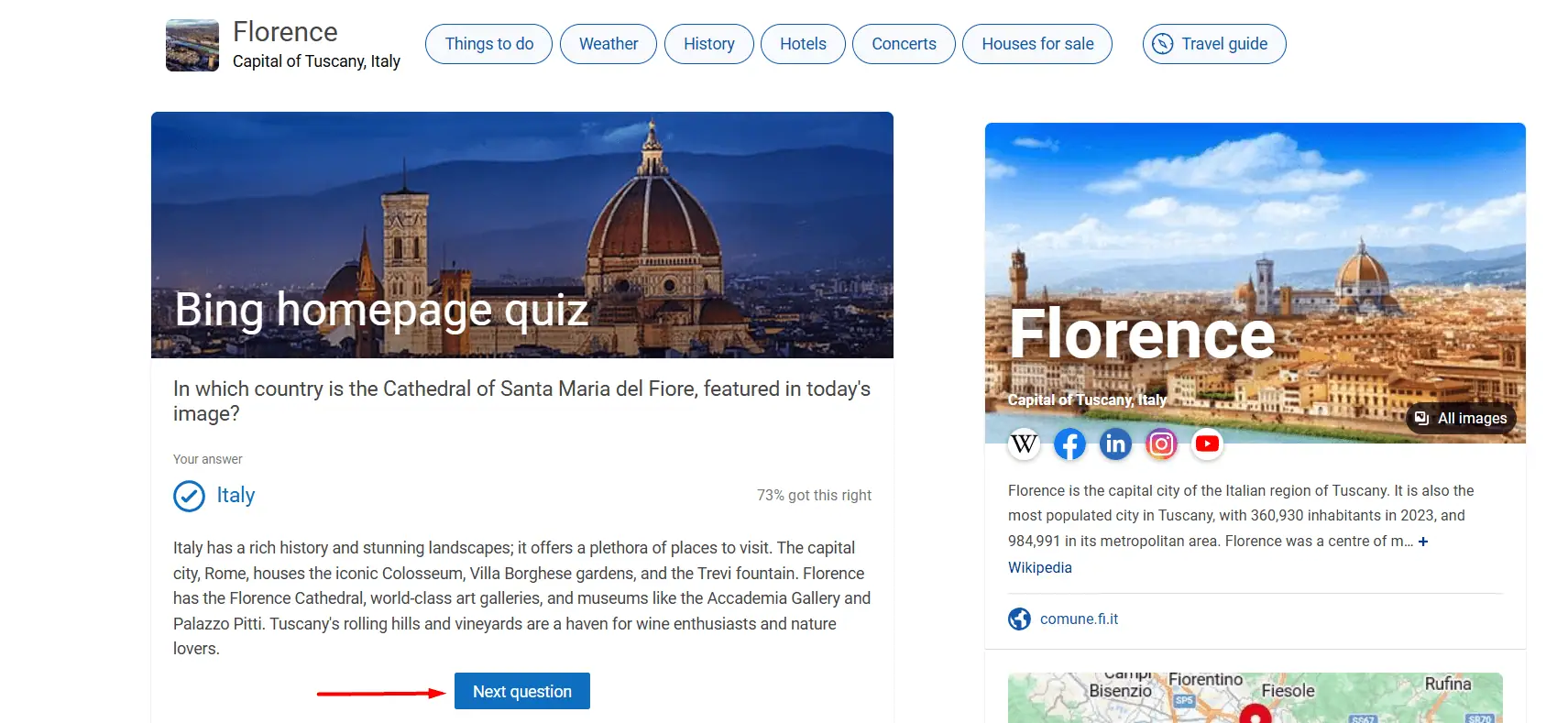
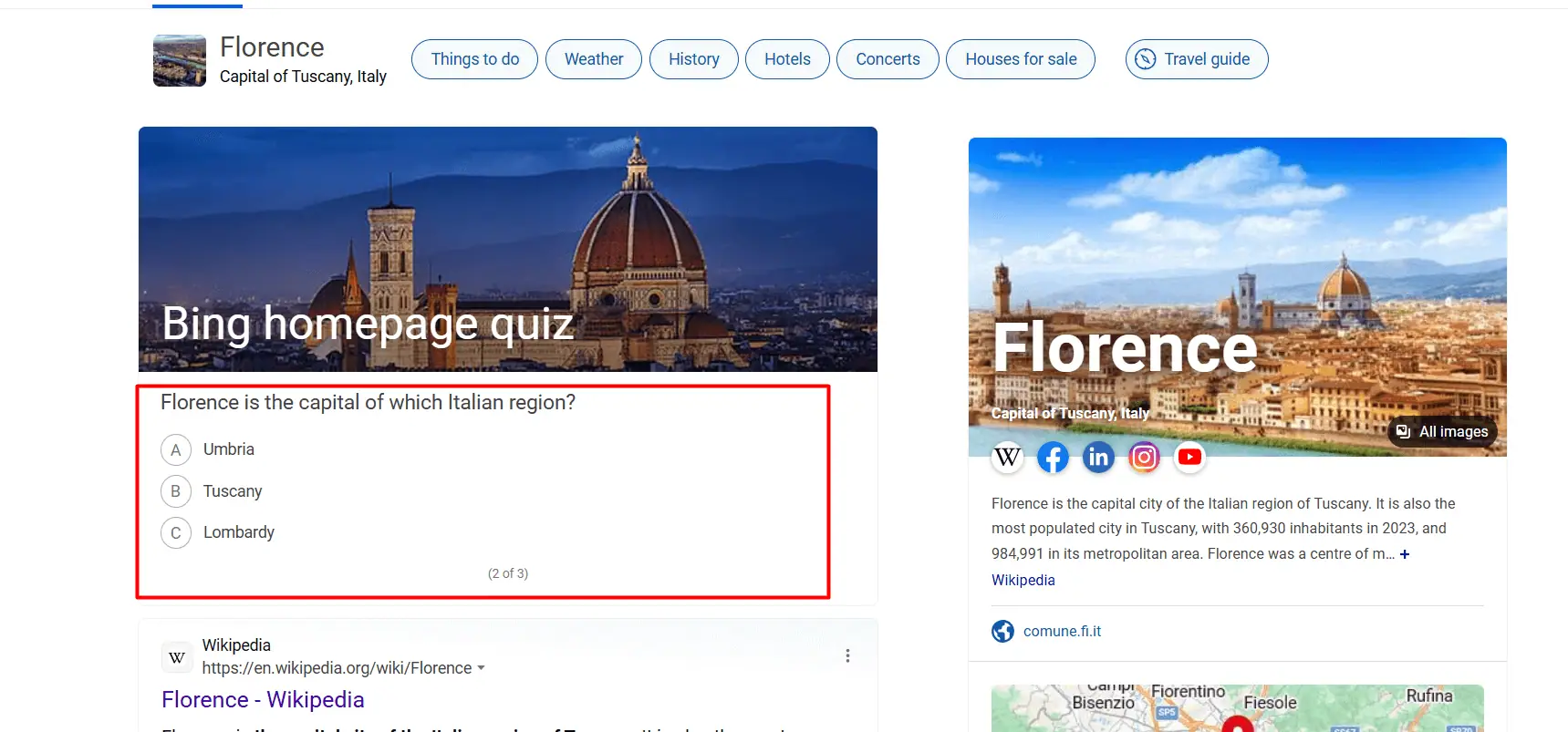
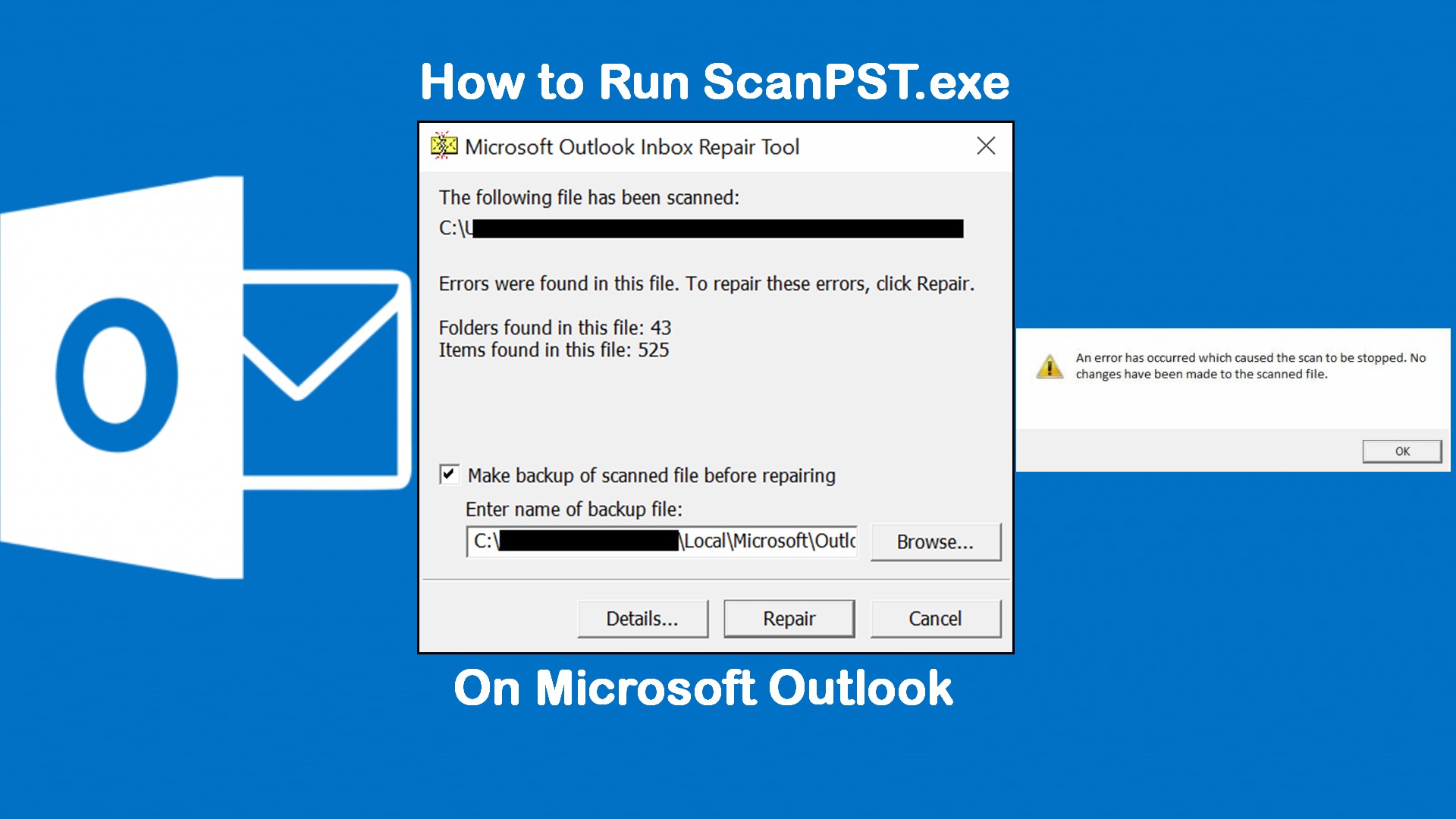

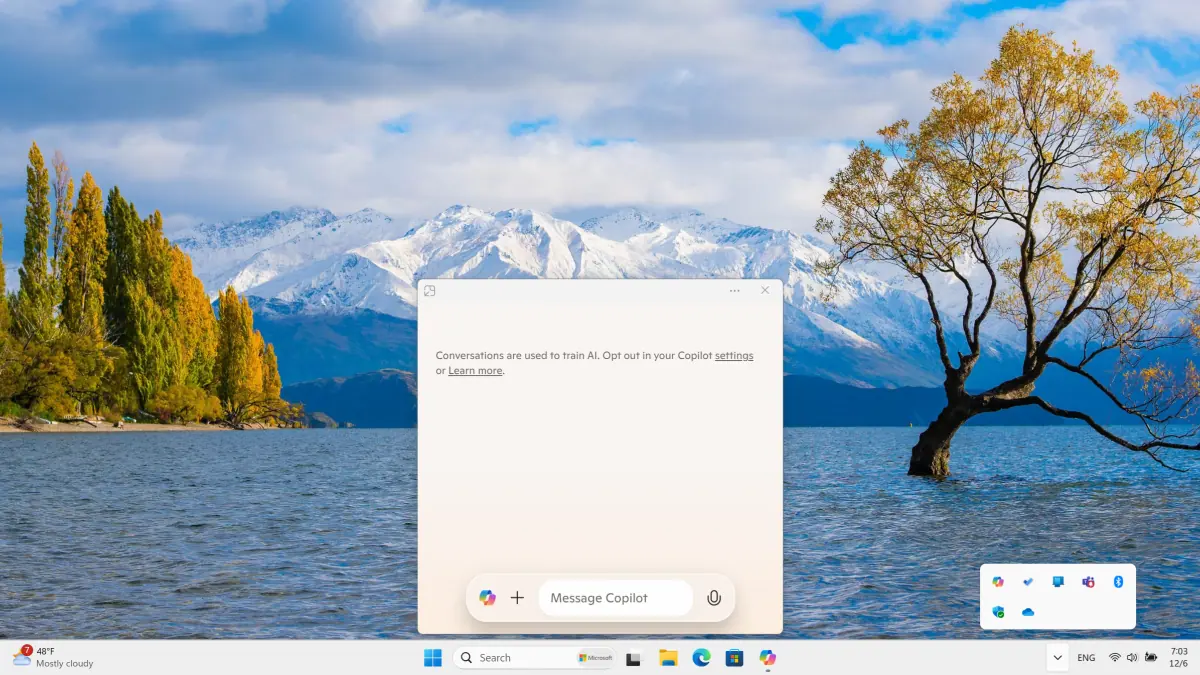
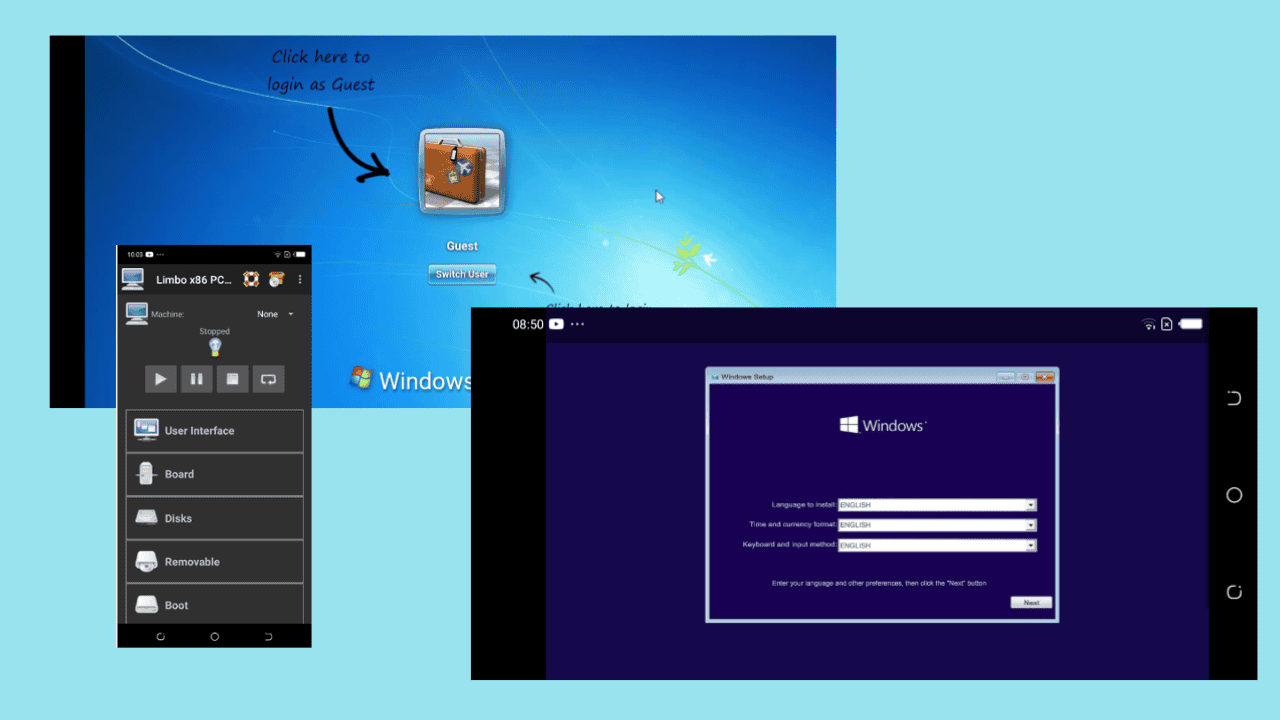
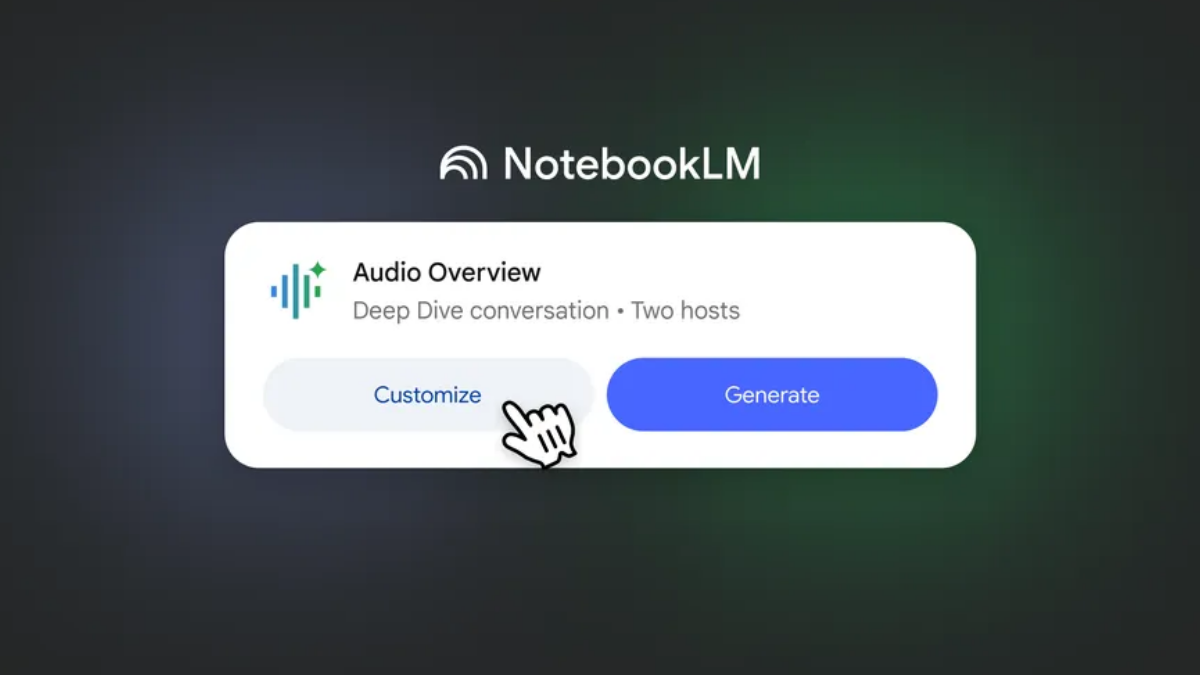
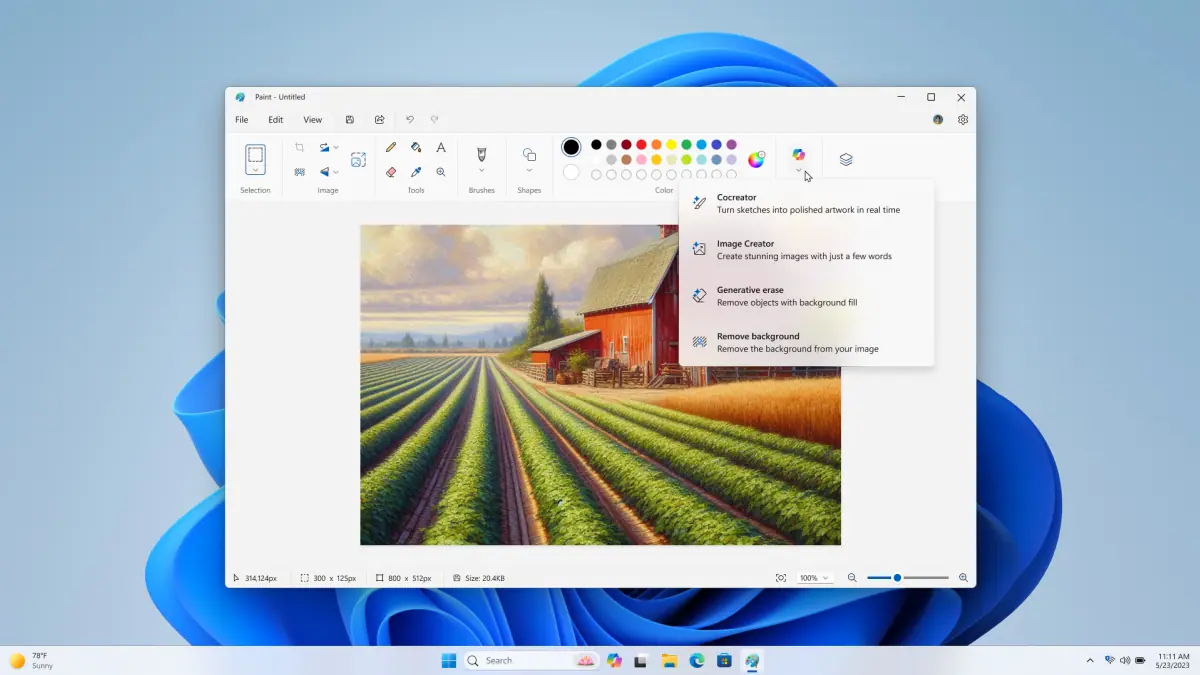


User forum
14 messages