Microsoft's Remote Desktop app is now available in preview for Windows ARM64 devices
1 min. read
Published on
Read our disclosure page to find out how can you help MSPoweruser sustain the editorial team Read more
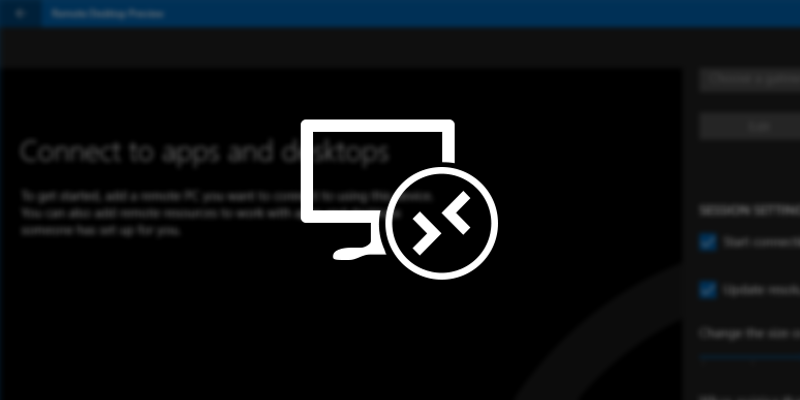
Remote Desktop is a technology that helps a local computer connect to a remote computer over a network or the internet. In other words, it allows users to gain access to other PCs remotely.
If you’re on Windows 10, you can gain access to other PCs and there are multiple ways that you can follow. The easiest way to remotely access a computer is by downloading Microsoft’s Remote Desktop app, and the good news is the app is now available for Windows ARM64 devices too.
You can now download the Remote Desktop app for your Windows ARM64 device from this link. Note, this app can only be installed on ARM64 devices, so if you’re using an Intel or AMD-based PC, you won’t be able to install the app from the above link.
The app currently available in Preview and that means the app might not be as good as its x86 counterpart. Otherwise, if you’re using an Intel or AMD-based PC, you can download the Remote Desktop app from the below link, or hit the Microsoft Store.
[appbox windowsstore 9wzdncrfj3ps]








