Microsoft's Office 365 free stock photos now include free stock videos
1 min. read
Published on
Read our disclosure page to find out how can you help MSPoweruser sustain the editorial team Read more
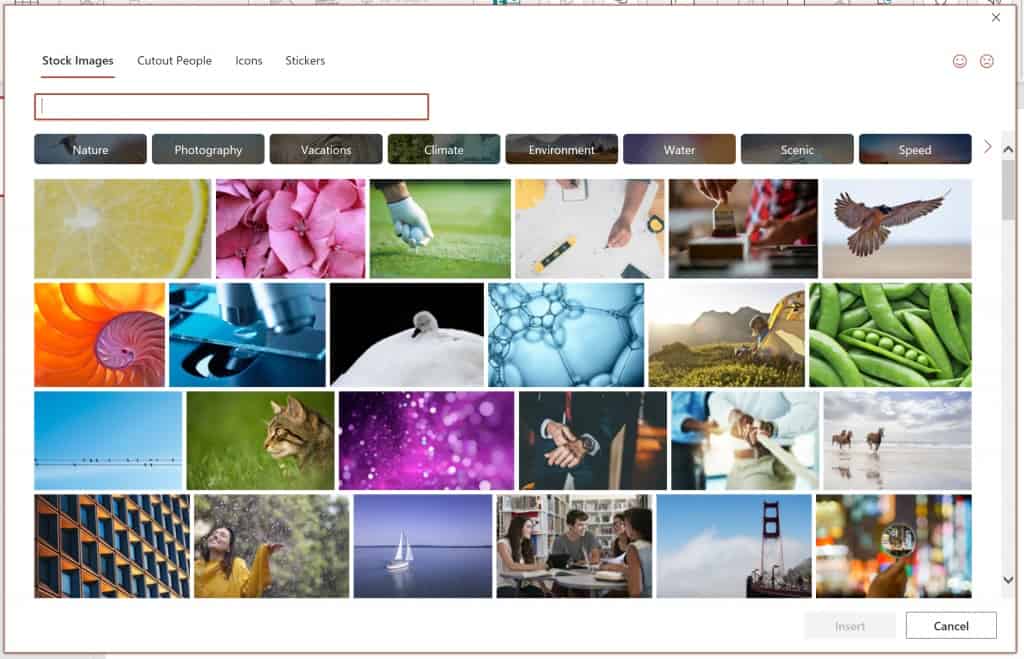
If you are a Microsoft Office 365 subscriber you already have access to a large library of stock images to liven up your Powerpoint presentations.
Premium Creative Content is a growing in-app library of royalty-free images, stickers, icons, and more to help M365 subscribers express themselves. Last month, Microsoft added illustrations to help users add style and art to their content, and today Microsoft announced that this library will now also include videos.
With the addition of videos, Office users will have even more ways to add mood to their presentations and express themselves.
To try Stock Videos, open PowerPoint to help add style and art to your presentations in PowerPoint, and then select Insert > Videos > Stock Videos.
Availability
Stock Videos is currently rolling out on PowerPoint Win32 on Windows: Version 2012 (Build 13512.20000) or later. Mac and Web are coming soon.
You, of course, need to be a Microsoft 365 Subscriber to access the full library of content. This feature is not available on Office Perpetual, namely Office 2019 or 2016.









User forum
1 messages