Microsoft’s new Office Insider Build comes with new features and a lot of fixes
2 min. read
Published on
Read our disclosure page to find out how can you help MSPoweruser sustain the editorial team Read more
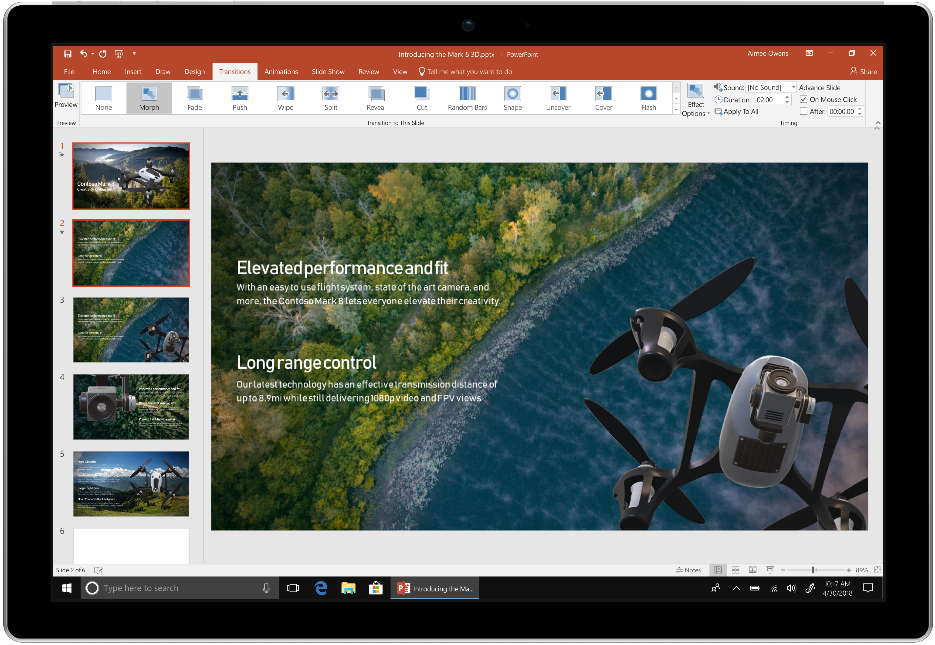
Microsoft has released a new Office Build for Office Insiders on Windows. The new Build 11911.20000 has introduced new features and coauthoring improvement to Microsoft Word. The new Office Insider Build brings a lot of bug fixes and performance improvements too. You can read the official changelog below.
What’s New:
Word
Learn what Acronyms mean when you read in Word Online
When you encounter an Acronym, we’ll try to define it using data from within your organization.
Coauthoring improvements
Improved the coauthoring experience by making it more likely that content changes will be received by others in real time.
Notable Fixes:
Word
- We fixed an issue which BookMarkEnd tag was missing.
- We fixed an issue where the font selection could change while the user was typing special characters
- We fixed an issue which could sometimes cause blank replies to a new comment card
- We fixed an issue which could cause formatting to be lost when sharing an email
Excel
- We fixed an issue where an array with a large range could sometimes cause a crash
- We significantly improved the performance of copying data from filtered ranges
- We fixed an issue which prevented some files from opening if the filenames contained special characters
PowerPoint
- We fixed an issue where section name was not selected by default for newly created section in PowerPoint.
- We fixed an issue which could cause the UI to become difficult to use when using a 4:3 display
Outlook
- We fixed an issue which could prevent available rooms from being listed
- We fixed an issue which prevented HTML formatting for some POP3 users
Access
- Various performance and stability fixes
Project
- Various performance and stability fixes








User forum
0 messages