Microsoft's Hummingbird app gets Dark Theme, more
2 min. read
Published on
Read our disclosure page to find out how can you help MSPoweruser sustain the editorial team Read more
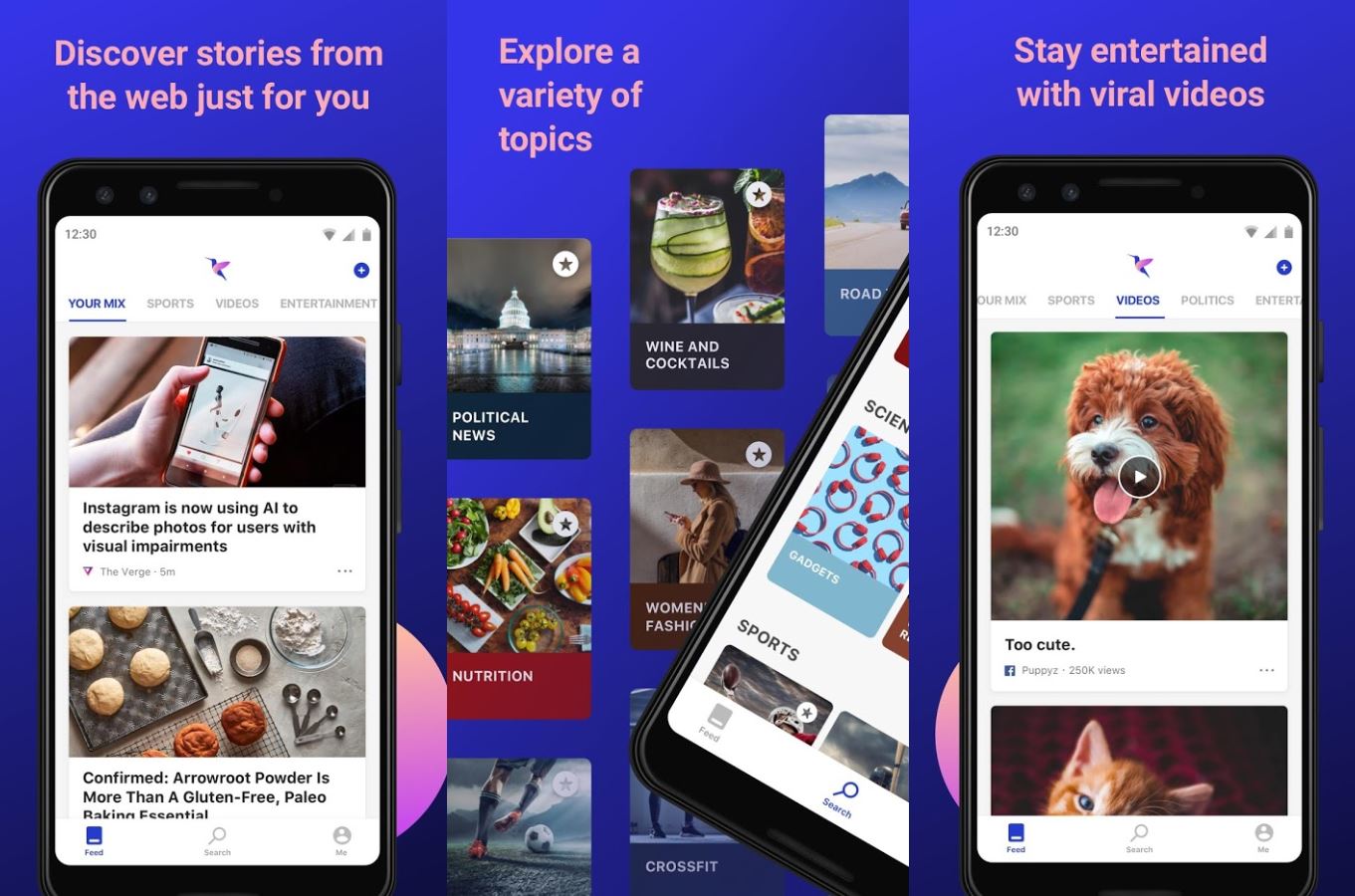
Microsoft has released an update for their poorly known new news app, Hummingbird, which is only available on Android in USA.
Unlike the Microsoft News app which relies on human editors in addition to AI, Hummingbird uses the AI and search technology alone to bring you stories and videos on topics you care about and from the sources you prefer, and from the enthusiastic reviews by the small number of its 5000+ users it appears to be working very well.
Hummingbird highlights:
- The more you use Hummingbird, the better it gets at searching and locating stories from across the web that you’ll like—and avoiding ones you won’t.
- Stay up to date on the latest search results in news and sports from a variety of sources on the web, plus get results related to your interests and hobbies, such as fashion, food, and DIY. And you get all that in one place.
- When you need a break, check out the latest viral videos in search.
- Just tap topics to add them to your personalized feed.
The update to version 1.3.27186502 brings:
- Dark mode: Now you can enjoy dark mode for your favorite app – just go to Settings ->Dark mode and set toggle to the right.
- Adblock Plus: You can block unwanted ads quickly. Go to Settings -> Content blockers to turn on AdBlock Plus.
- Article reporting: Easily report problematic or offensive content and source by tapping on the “…” in each feed card.
Download the app here from Play Store.
Thanks, Malcolm for the tip.









User forum
0 messages