Microsoft's Continuum Hub starts showing up on retailer sites
4 min. read
Published on
Read our disclosure page to find out how can you help MSPoweruser sustain the editorial team Read more
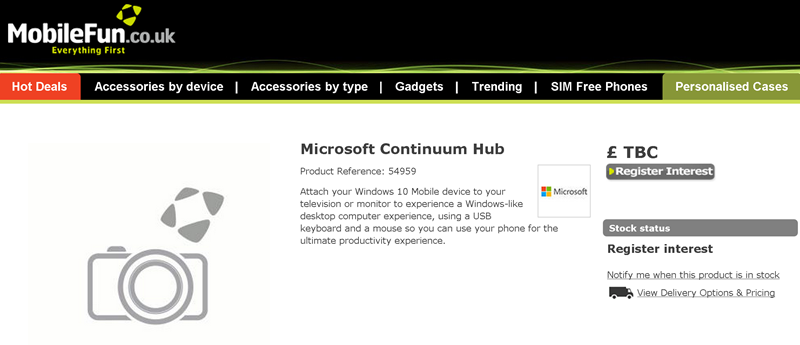
Windows 10 Mobile main unique selling point is its Continuum for Phones feature, which would let Windows 10 Mobile users with high-end handsets connect their phone to a keyboard, mouse and screen either wirelessly via Miracast or using a special dock, in Microsoft’s case the Microsoft Continuum Hub.
This accessory has already been spotted in various leaks, and now for the first time the device has also shown up at an online retailer.
The device is currently being listed by UK mobile retailer MobileFun.co.uk where they say:
Microsoft Continuum Hub
Product Reference: 54959
Attach your Windows 10 Mobile device to your television or monitor to experience a Windows-like desktop computer experience, using a USB keyboard and a mouse so you can use your phone for the ultimate productivity experience.
Why Buy?
- Turn your Windows Mobile device into a desktop computer
- Super productivity with your favourite Windows and Office applications
- Connect your Windows Mobile device to your TV or Monitor
- Use your keyboard and mouse
- Dual screen mode for accessing your phone’s own apps
Description
Turn your Windows Mobile device into a desktop computer
Own a Windows 10 Mobile or later device and wish you could turn it into a computer? Well look no further as the Microsoft Continuum hub allows you to turn your phone into a desktop computer to use all of your favourite apps without the need to carry a laptop with you.
Using a real keyboard, real mouse and a real full size television or monitor – you can use the Microsoft Continuum Hub to take control of your work, gaming or entertainment as if it was a computer.
Please note: Requires Microsoft Continuum compatible smartphone to function.
Super productivity with your favourite Windows and Office applications
Using your favourite Windows 10 universal apps including Mail, Edge browser, Calendar, People, Calculator and many more – you can explore on the big screen and work more effectively.
With the universal Office applications including Word, Excel, PowerPoint and OneNote – you can take your productivity to a whole new level and all of this using just your phone acting as the computer.
Connect your Windows Mobile device to your TV or Monitor
Using apps on your phone for productivity is certainly possible and works pretty well for quick edits, however for long emails, documents, spreadsheets, presentations or web browsing – you just can’t beat a monitor or television screen. Using the Microsoft Continuum Hub, you can connect your phone to a much larger display so you can view apps as if they were full desktop applications.
Use your keyboard and mouse
Attach a USB keyboard or mouse to the Microsoft Continuum Hub, allowing you to use a real physical keyboard and mouse to type and move around the desktop on your large screen display.
Dual screen mode for accessing your phone’s own apps
Working on a Word document on your computer monitor and wish to send a text message? No problem, as the Microsoft Continuum Hub doesn’t completely take over your phone. Your phone screen is completely independent to the display you have your phone connected to, allowing you to send text messages, view notifications and take phone calls as you would normally.
The copy certainly sounds like it has been written by Microsoft and may be indicative of the marketing we can expect around this accessory. Compatibility is listed as for the Lumia 950 and 950 XL only.
MobileFun does not list a price for the device, which is expected to be in the $100 mark, but are allowing prospective buyers to register their interest on the page here.
Will our 950/XL buyers readers be biting? Let us know below.
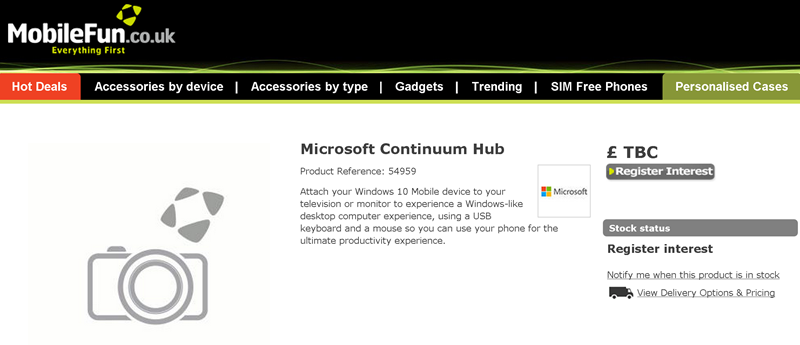









User forum
0 messages