Microsoft: Yammer usage doubled year-over-year
4 min. read
Updated on
Read our disclosure page to find out how can you help MSPoweruser sustain the editorial team Read more
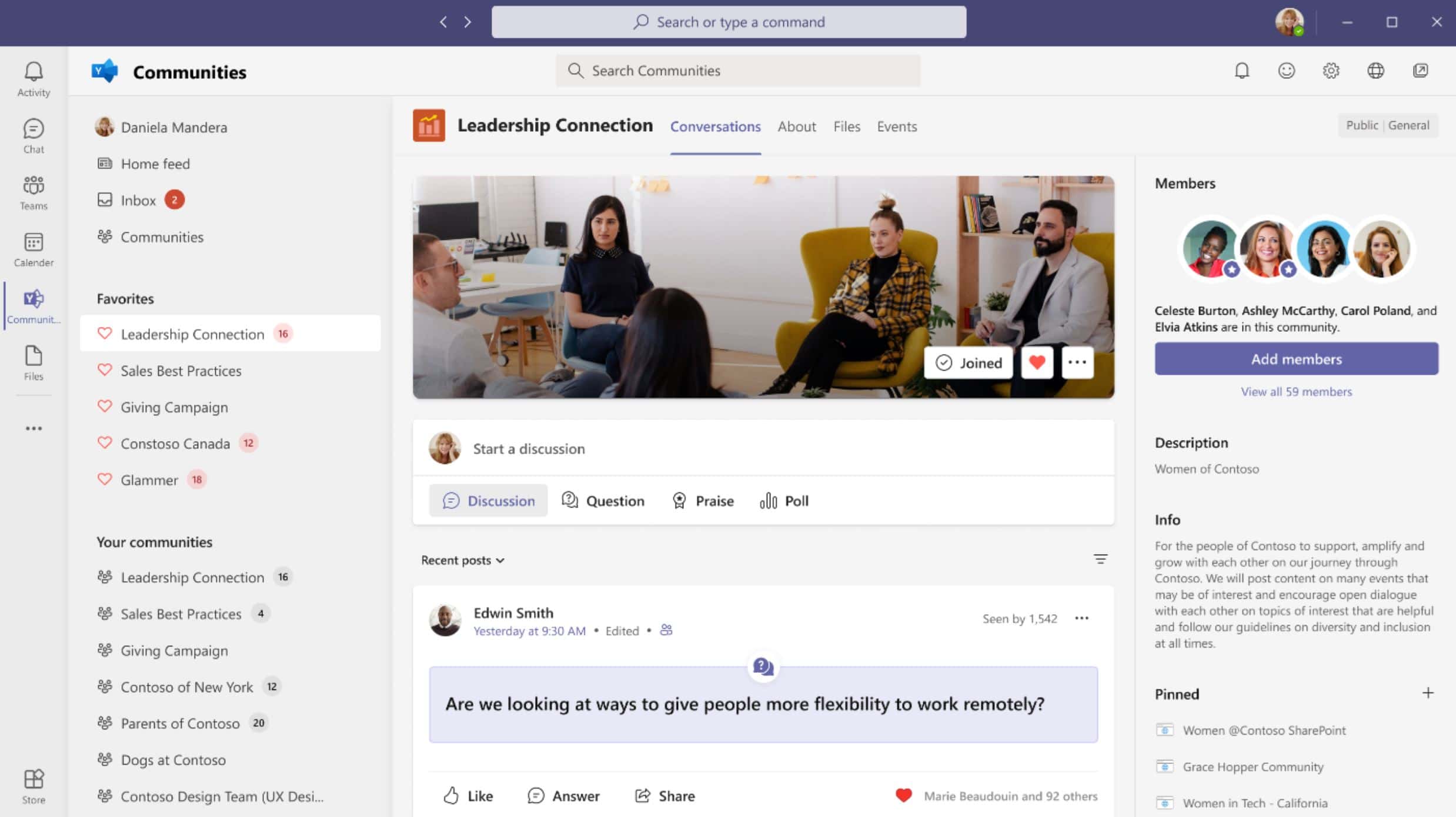
Microsoft today announced that Yammer usage doubled year-over-year. Microsoft did not share the exact usage numbers of Yammer, but it mentioned that Yammer now has tens of millions of monthly active users worldwide. In the coming months, Microsoft will be delivering new integrations and capabilities to bring new community experiences to Microsoft 365. You can read about them in detail below.
Microsoft Viva
- Viva Connections: Community conversations and announcements will appear in the feed as interactive discussions. You’ll also be able to comment on news articles and navigate to your communities from the Connections app.
- Viva Topics: Conversations in Yammer are a source of knowledge for Viva Topics, and you can use conversation topics to seed Viva’s understanding of topics in your organization. On topic pages, you’ll find experts identified by engagement in Yammer discussions, and question and answer cards feature Q&A and conversations from communities. Soon, you’ll be able to ask a question and Viva Topics will automatically bring in experts to answer your question.
Enhancements to Communities app for Microsoft Teams
The Communities app for Microsoft Teams helps you stay connected to what’s happening in your communities, tap into knowledge across teams and departments, and crowdsource solutions and best practices from frontline workers. And in the coming weeks, we’re updating the app to inherit Microsoft Teams styling, further incorporate notifications and deep-linking, and include new capabilities like suggested communities.
Add Communities to Outlook for the web
Microsoft is announcing the new Communities app for Outlook, which brings the full Yammer experience inside Outlook for the web. Starting soon, you be able to engage in communities, participate in conversations and live events, and share knowledge openly with your peers without leaving the Outlook app.
In the next couple of months, we will also be offering this update to Outlook for Windows.Q&A in Microsoft Teams meetings
We’re bringing a new experience for questions and answers in meetings with the Q&A app, which allows meeting organizers and presenters to add open or moderated Q&As to any Teams meeting. The Q&A app enables attendees to ask and reply to questions before and during a meeting. Organizers and designated presenters can mark best answers, filter responses, moderate and dismiss questions, and pin posts. Responses to questions are threaded in a conversation with the original question. Designated presenters can act as co-moderators to help screen questions.
Q&A is ideally suited for large and more structured meetings, such as leadership presentations, webinars, classroom trainings, all-hands meetings, and community events. The Q&A app is currently in private preview and will be rolling out soon.New features for conversations and topics
Follow conversations by topic. To help you stay in touch with conversations around a topic of interest, we’re adding a new capability to topics in Yammer. When you visit a topic page, you will be able to follow the topic and see who else is following the topic. This helps you find experts and collaborators, and helps knowledge managers gauge interest in topics. The new “Followers” section on topic pages in Yammer is being tested in Microsoft now, and we’ll bring it to customers in the future.
Post on behalf of another user. We’re excited to announce that users can now post on behalf of another user in Yammer. After approval is granted, internal communicators can use this feature to share news and updates as well as reply to comments on behalf of leaders and their teams. And this new capability is not limited to Yammer admins—any user can choose to delegate access to any other person.
Source: Microsoft








User forum
0 messages