Microsoft working on a new keyboard-mapping PowerToy
2 min. read
Published on
Read our disclosure page to find out how can you help MSPoweruser sustain the editorial team Read more

Microsoft has revived its popular PowerToys utility package and is currently working on a new and very useful addition to the bundle.
PowerToys Keyboard Manager lets users remap the effect of pressing a key to do something more useful. Microsoft writes:
“For developers and some seasoned users, where using their keyboard is a large part their job, ability to remap keystrokes and engage executables can lead tomassive gains in time. In fact, this was the second most popular topic measured through thumbs up and the most commented issue in the PowerToys Github.”
Windows 10’s upcoming Keyboard Shortcut Manager can be used to configure keypresses on computers and laptops with the built-in or external keyboard. Keyboard Shortcut Manager supports remapping at OS-level and it offers a lightweight UI experience.
Microsoft may add further features including:
- Disable existing OS-level shortcuts. Example: Windows key + C
- OS-level shortcuts have priority over apps that come with shortcuts. Example: Alt + Enter will trigger OS action, not excel-specific action when in Excel.
- Winkey shortcuts have priority over app-specific shortcuts.
Microsoft is also planning to add support to edit app-level shortcuts.
The Powertoy is not quite ready for release, and those interested can follow the development at GitHub here.
Via WindowsLatest

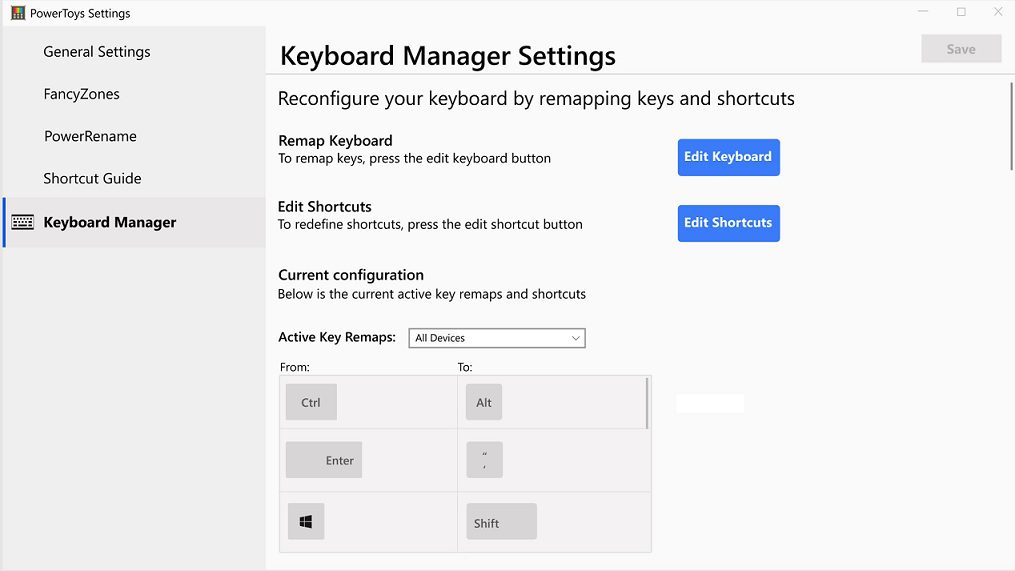








User forum
0 messages