Microsoft working on a brand new Outlook experience called Spaces
1 min. read
Published on
Read our disclosure page to find out how can you help MSPoweruser sustain the editorial team Read more
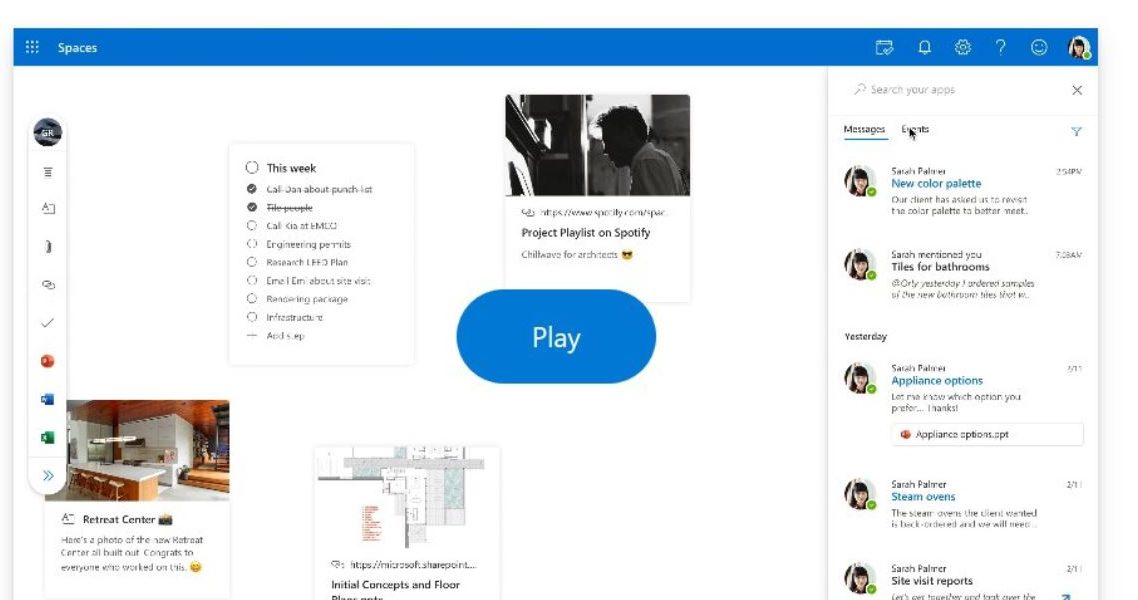
Microsoft is working on a brand new Outlook experience called Spaces (codenamed Timestream). Spaces is a web experience that will help you organize your emails, meetings, and docs into easy-to-follow project spaces. With Spaces, you can pull together your relevant documents, emails, and events in Outlook using search terms in a single location. You can also create to-do lists, add notes, include any relevant links and more. In the future, Outlook Spaces will use AI in assisting you to add items to projects in Spaces.
You can imagine Spaces as a collaborative whiteboard for a project which will have all needed content in one place. Once you have populated the relevant content as a project, you can invite others for collaboration.
Check out the introduction video of Outlook Spaces below.
Right now, Outlook Spaces is not open for public access. But you can try it out by following the below steps.
- Visit https://outlook.office.com/spaces
- Open DevTools->Application->Storage->LocalStorage in your web browser
- Add item : key : “featureOverrides”, value: “outlookSpaces-enabled”
- Refresh the web browser
via: WalkingCat

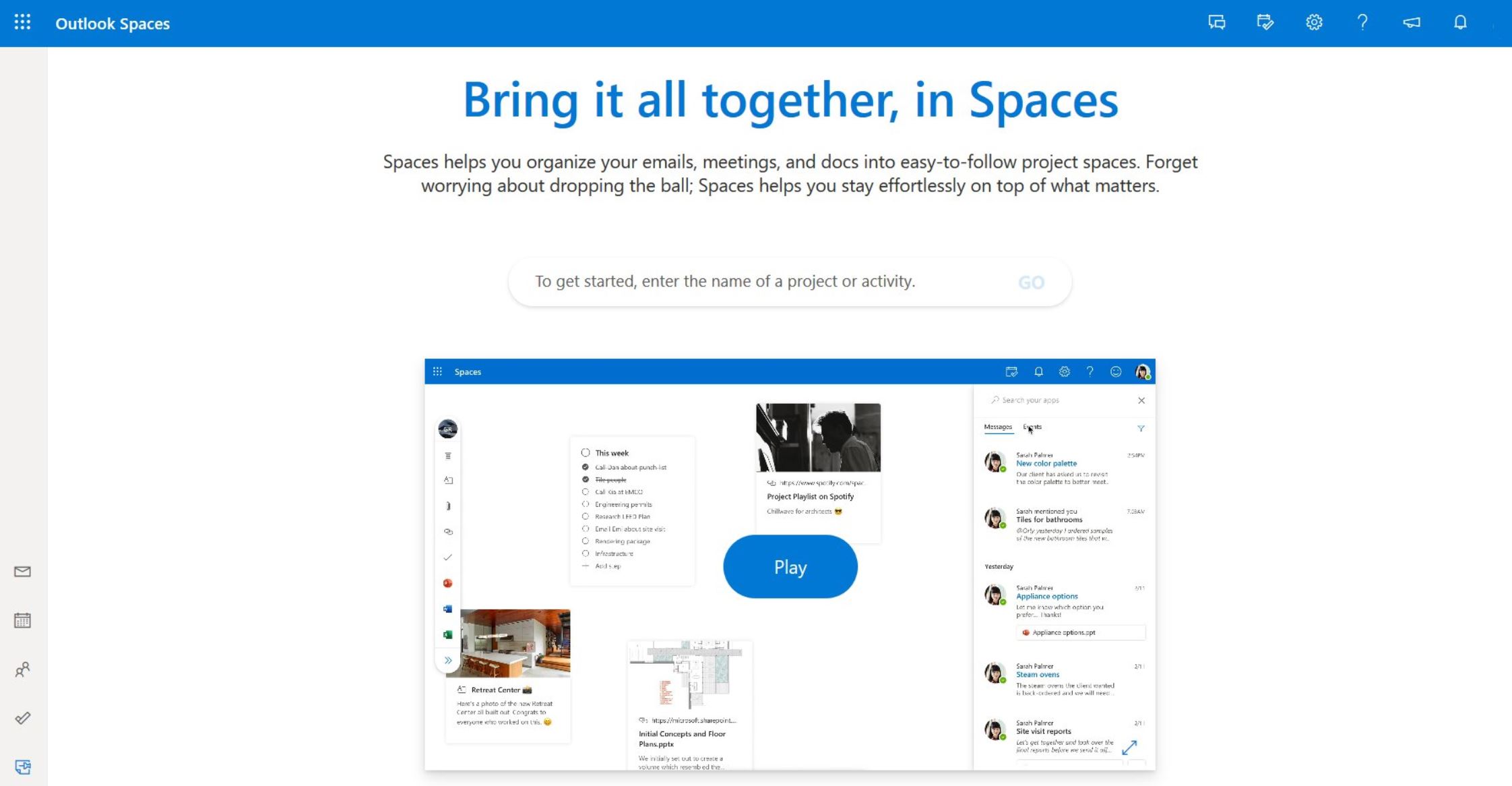








User forum
0 messages