Microsoft releases Windows 10 Build 20201 with several bug fixes
3 min. read
Published on
Read our disclosure page to find out how can you help MSPoweruser sustain the editorial team Read more
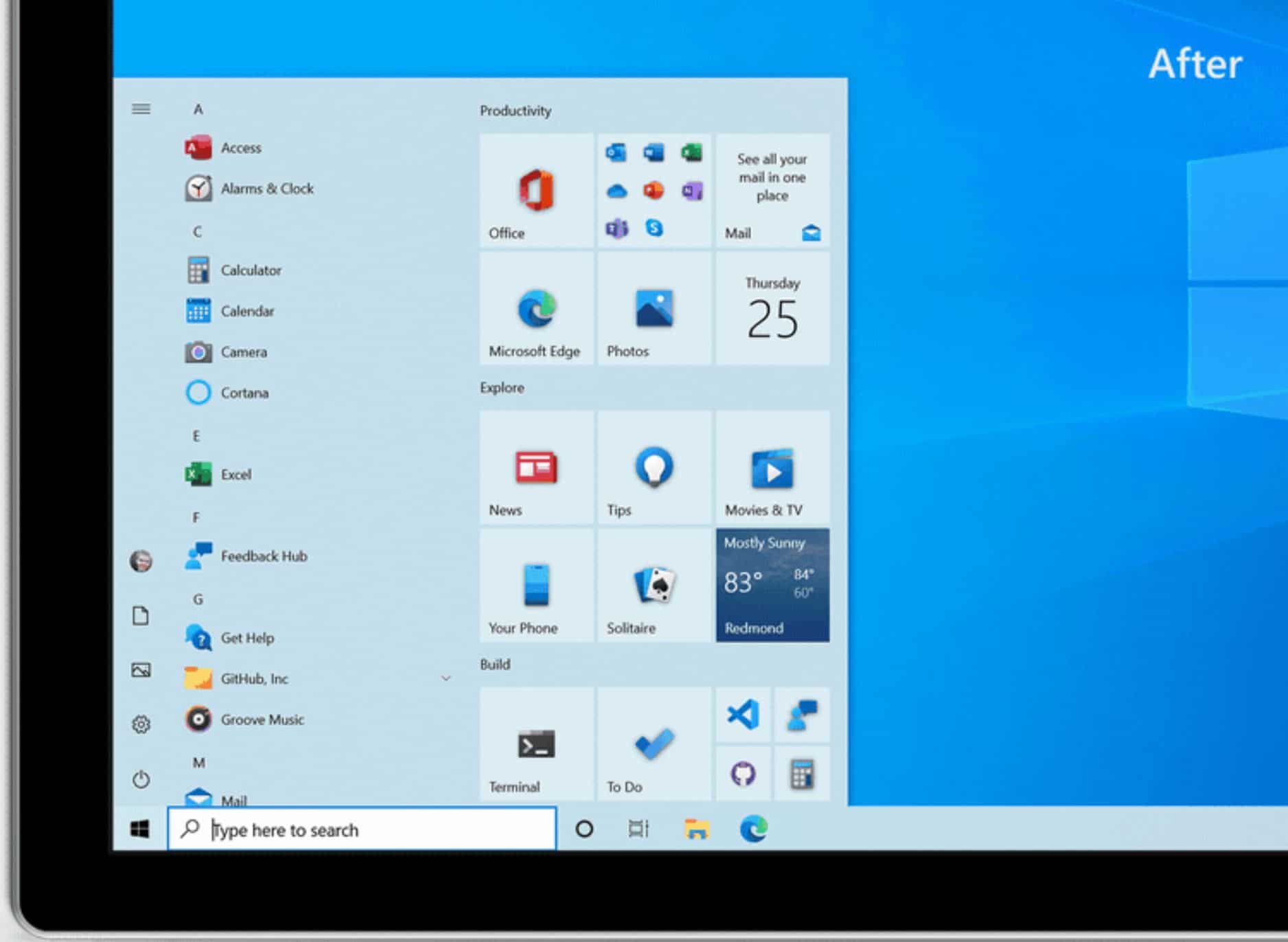
Microsoft today announced the release of Windows 10 Insider Preview Build 20201 to Windows Insiders in the Dev Channel. This build does not come with any new features, but it includes some bug fixes. Find the full change log:
What’s new in Windows 10 Build 20201:
Fixes
- We’ve fixed an issue where some Microsoft Store games protected by Easy Anti-Cheat failed to launch. Some games may still need to release an update to fully resolve the issue.
- We fixed an issue where the IME mode indicator in the taskbar was indicating that the IME was enabled when it was actually in disabled state.
- We fixed an issue in the last few flights resulting in HDR monitors appearing black when HDR was enabled.
- We fixed an issue where the min/max/close buttons were stuck in their original positions after resizing a UWP app.
- We fixed an issue where SetInputScope wasn’t working if it was called after the app had been initialized.
Known issues
- We’re looking into reports of the update process hanging for extended periods of time when attempting to install a new build.
- We’re investigating reports that the new taskbar experience for pinned sites isn’t working for some sites.
- We’re working on a fix to enable live preview for pinned site tabs.
- We’re working on enabling the new taskbar experience for existing pinned sites. In the meantime, you can unpin the site from the taskbar, remove it from the edge://apps page, and then re-pin the site.
- We’re working on a fix for an issue where pinned sites don’t show all open tabs for a domain. In the meantime, you can fix this by pinning the site’s homepage rather than a specific page (e.g. pin microsoft.com rather than microsoft.com/windows).
- We’re working on a fix to resolve syncing issues in the Mail app with certain mail services.
- We’re working on a fix for an issue where Office documents may open blank when opened from File Explorer. If you encounter this issue on this build or Build 20197, the file should render correctly if opened from within the app rather than File Explorer.
- We’re investigating reports of some Office applications crashing or missing after updating to a new build.
- We’re investigating reports of some devices receiving a bugcheck with error code KERNEL_MODE_HEAP_CORRUPTION.
- We’re investigating reports of the Settings app crashing when opening Manage Disks and Volumes.
Source: Microsoft








User forum
0 messages