Microsoft will replace Forms app with Polls in Teams meetings this year
2 min. read
Published on
Read our disclosure page to find out how can you help MSPoweruser sustain the editorial team Read more

Microsoft Forms helps users create quizzes, surveys, questionnaires, polls, and more. It is also available as an app in Microsoft Teams to help people launch polls when a meeting is going on. However, the Redmond giant is planning to replace the Forms app in Teams meetings.
The Polls app will replace the Form app in Teams meetings. However, Forms will continue to exist as an app in Teams for the purpose of surveying. On the other hand, the Polls app will enhance the polling experience for Teams users.
Microsoft confirmed last year that it would replace the Forms app with the new Polls app to enhance the polling experience without revealing the date. But now, on its 365 roadmap page, the company has revealed that the Polls app will replace Forms in Teams meetings in September this year. It will first launch as a preview, and after getting feedback from users, Polls for Teams meetings will hit general availability in the same month, which is September.
For those who do not know, Microsoft Teams gave users polls feature in the Forms app in Teams until the company launched a separate Polls app for the polls experience last year. The Polls app in Teams is similar to how polls worked in Forms in Teams but better. By the end of September, it will improve even more, so much so that it can replace the Forms app for the handling of polls in Teams meetings.
Microsoft improved the Forms application in the last few months. It introduced a “tremendous amount of new themes” and the ability to use images as choices for Forms. It has also launched features such as instant polls, multi-question polls, cover page improvements, additional improvements, and more. You can learn about all the changes Microsoft introduced recently here.
Do you use the Forms app in Teams meetings? If yes, you can share your experience with us in the comments section.






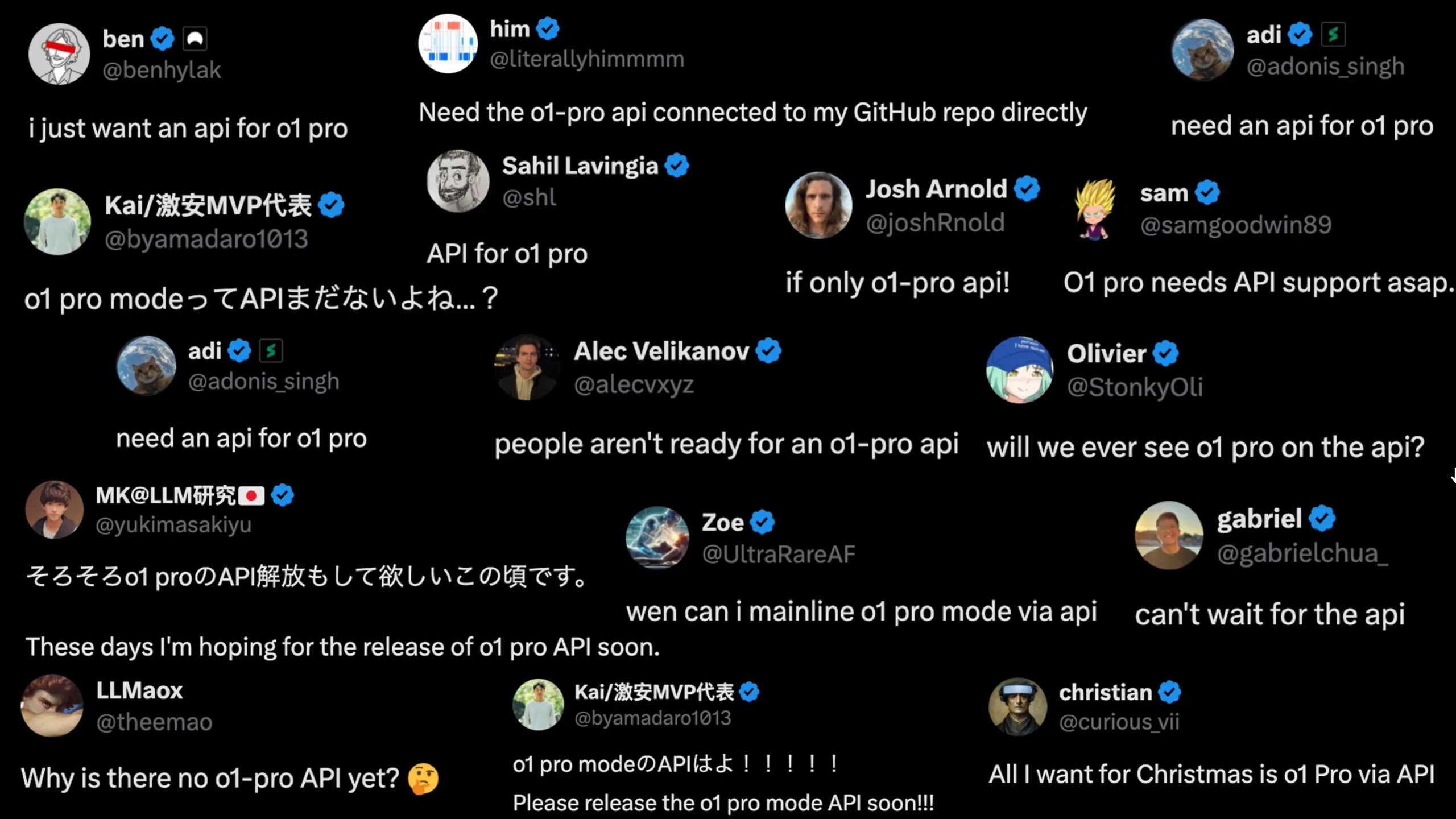
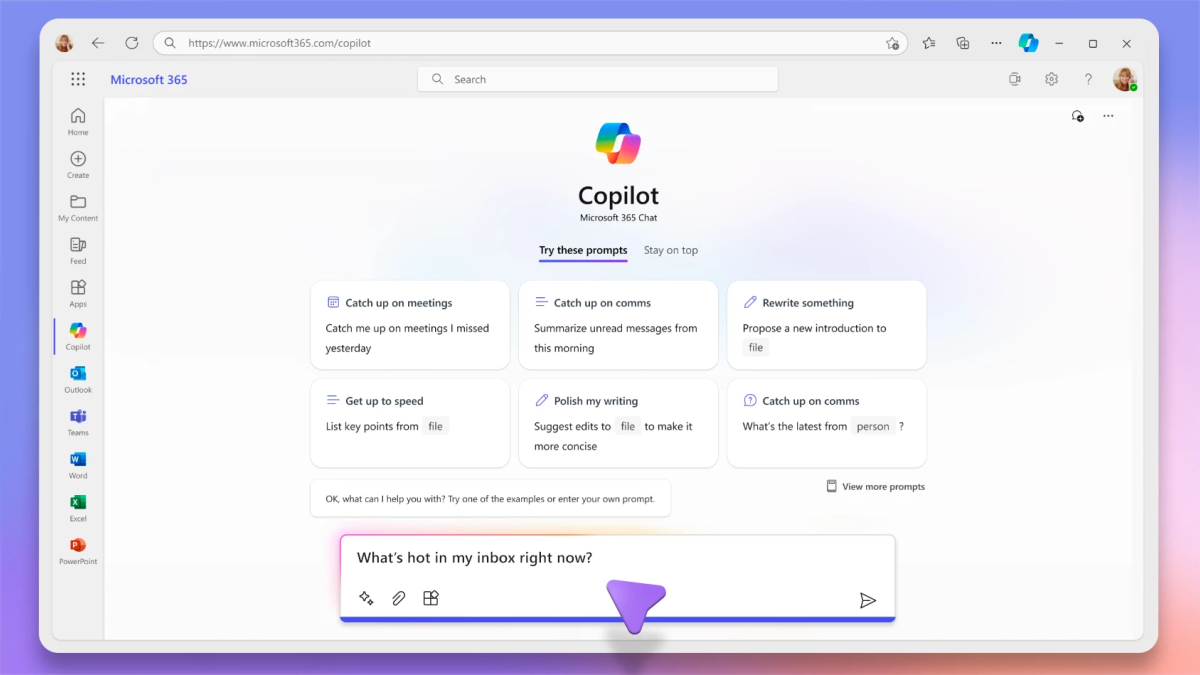
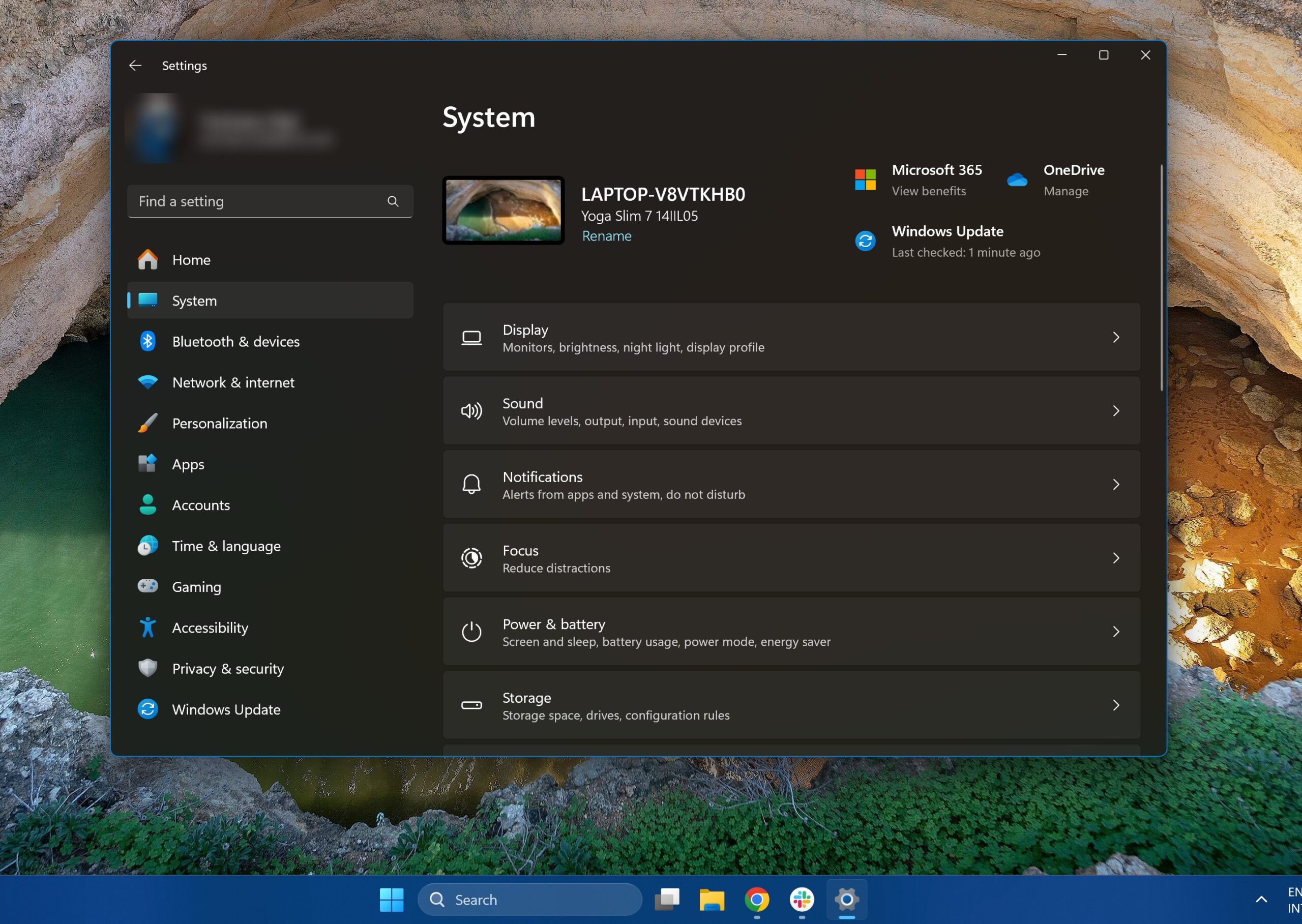
User forum
0 messages