Microsoft announces the release of Viva Connections Public Preview
2 min. read
Published on
Read our disclosure page to find out how can you help MSPoweruser sustain the editorial team Read more
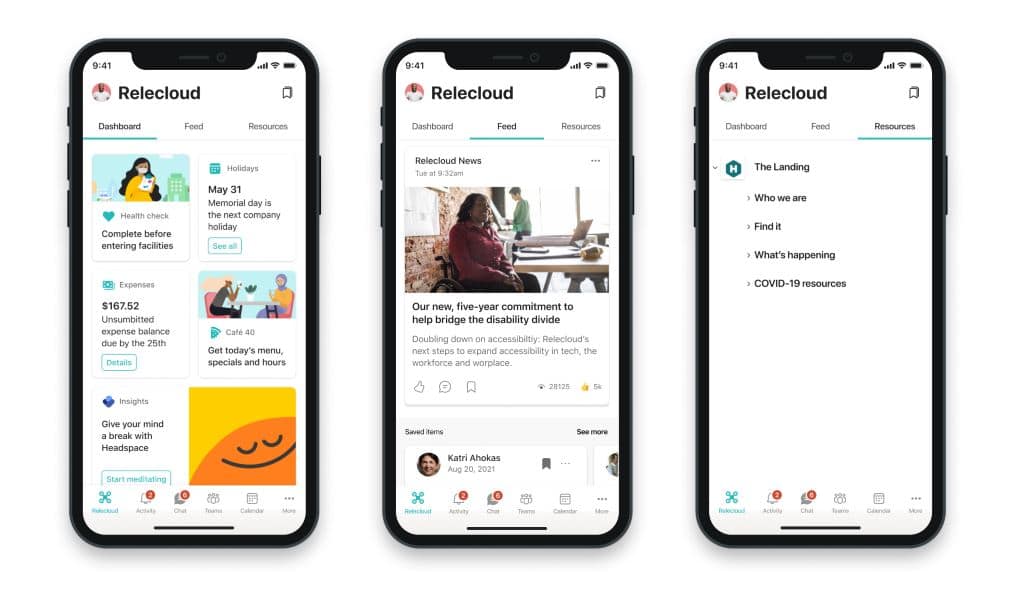
During the hybrid work event yesterday, Microsoft announced the public preview of Viva Connections. Microsoft Viva Connections provides a personalized gateway to digital workplace where employees can access internal communications and company resources like policies and benefits and participate in communities like employee resource groups, all from a single customizable app in Microsoft Teams. As part of this preview release, you can download the Viva Connections mobile app and an updated version of the Viva Connections desktop experience. Find the details below.
Viva Connections mobile app experience – This is the first look at the mobile experience for Viva Connections. It introduces the dashboard, feed, and resources tabs and brings these experiences together into a personalized and actionable employee home base. Once enabled, the Viva Connections app is available for your employees right from within the Teams app, both on mobile and desktop.
Viva Connections desktop – This updated version of the desktop experience streamlines installation and deployment for admins in the Microsoft Teams admin center. The new dashboard and feed web parts enable customers to have consistency across the mobile and desktop experiences. For organizations using the existing version of Viva Connections desktop, learn about the differences and how to upgrade to this version.
Dashboard web part – In the dashboard, employees can find useful resources and actionable tasks, like submitting expense reports, accessing benefits, requesting time off work, or verifying health checks to return to the office.
Feed web part – The feed provides a single, personalized view where employees can explore news and join conversations from across the organization, keeping people connected. It aggregates relevant news and discussions across Microsoft 365 services to keep people informed and make it easy for people to participate, add value, and share their unique perspective and expertise.
Source: Microsoft





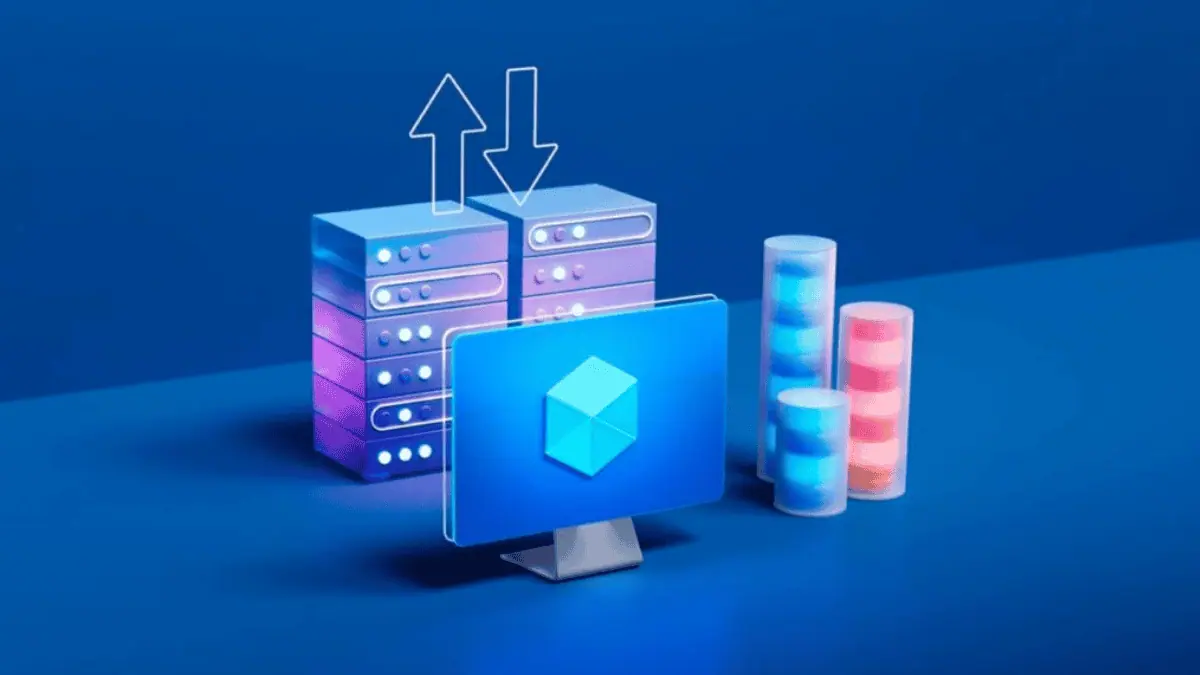
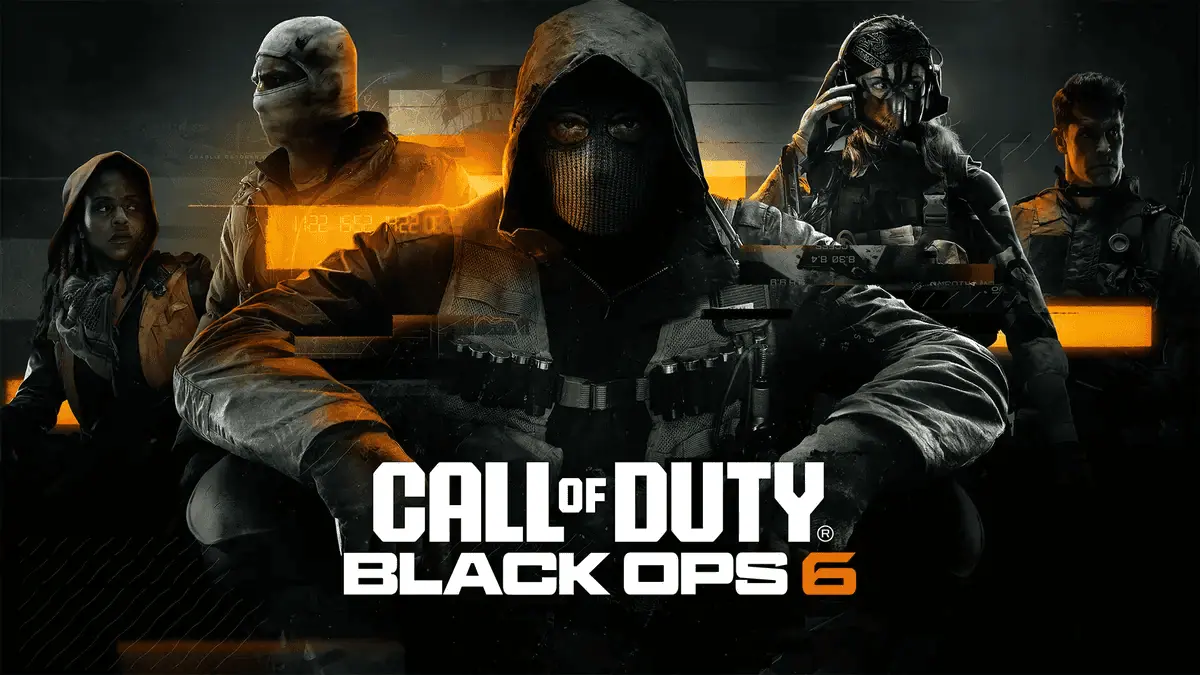


User forum
0 messages