Microsoft updates the Photos app with new onboarding experience, tests new share sheet for mobile
2 min. read
Published on
Read our disclosure page to find out how can you help MSPoweruser sustain the editorial team Read more
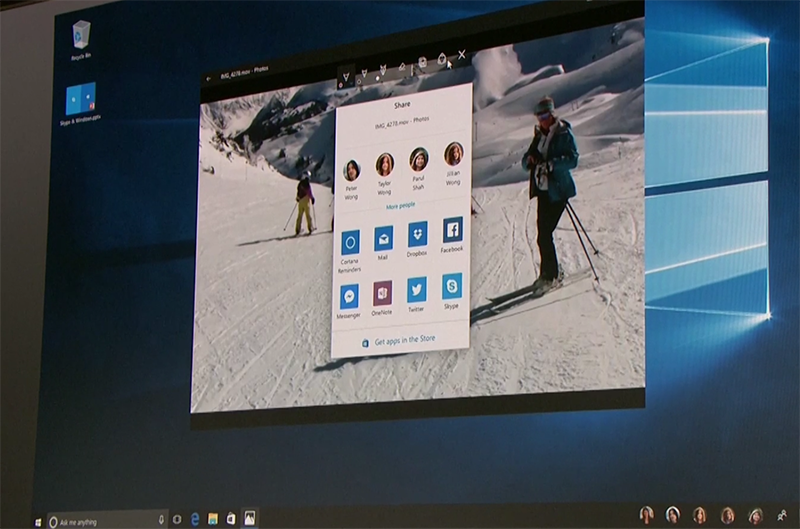
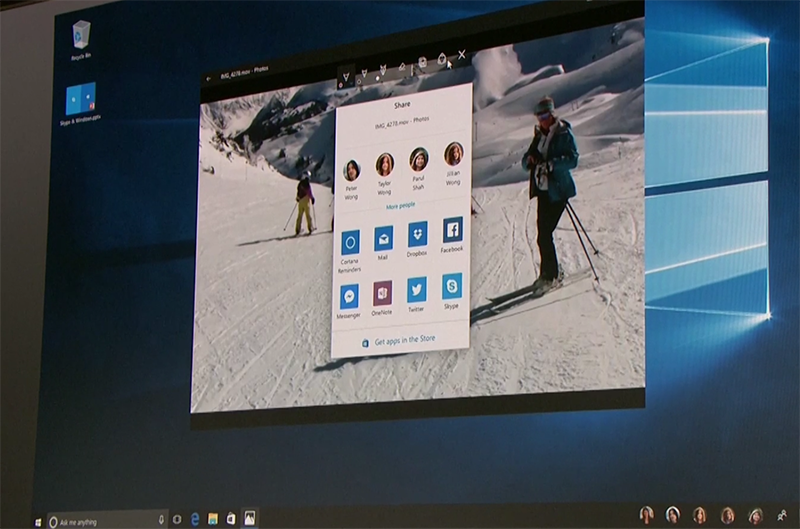
Microsoft has updated the Windows 10 Photos app with a new onboarding experience for first-time users.
Upon a first run of the app, users are now prompted to add new Folders to the Photos app. While most people store their photos in the default Windows Library and/or on OneDrive, many use other solutions such as iCloud or DropBox, which store photos in different libraries on Windows. This prompt alerts users so they can easily add these folders to the Windows 10 App and view all their photos in one app.
Related to that, Microsoft is also prompting new users of the Photos app to download the OneDrive app so they can keep their pictures in sync across all their devices. Users are requested to input their phone number so they can be given directions about bow to download the app from the Play Store or iTunes. Microsoft makes excellent OneDrive app for Windows, iOS and Android. With those apps installed , users in the Windows 10 ecosystem who prefer Microsoft’s solutions to other solutions like iCloud Photos and Google Photos can now keep their photos in OneDrive and have them synced to all their devices.
In related news, Microsoft is testing a new sharing UI for the Windows 10 Mobile photos app. This isn’t available to all Windows Insiders, but only to a few apparently randomly selected ones. This new interface is a custom interface which Microsoft demonstrated at its Windows 10 Creators Updateevent earlier this year. It bears a resemblance to Android’s share sheet but makes it easier to share photos to certain people and/or apps faster than the old interface.
The new sharing interface also has the uncanny ability to install apps in place. For instance, if you wanted to share to Facebook Messenger, but it wasn’t installed Microsoft would suggest the app to you in the share menu and you could instal it from there without being bounced to the store. Interesting.
You can download the Photos app from the Store link below.
[appbox windowsstore 9wzdncrfjbh4]









User forum
0 messages