Microsoft's new update breaks antivirus scans on Windows 10
2 min. read
Published on
Read our disclosure page to find out how can you help MSPoweruser sustain the editorial team Read more

Microsoft has been having issues with the Windows 10 update in the last couple of months. The company did manage to fix most of the issues in subsequent cumulative updates but it looks like a new update has managed to break Windows Defender.
Plenty of Windows 10 users have taken Reddit and Microsoft Answers Forum to report a bug that’s causing the Windows Defender scan to skip items. The issue happens when an antivirus scan is initiated and Windows Defender skips files stating “The Windows Defender Antivirus scan skipped an item due to exclusion or network scanning settings.” Windows Defender v4.18.2003 or newer introduced the bug and is specific to Windows 10.
I do get that message with a manual quick scan or with a full scan. It happens whether/not I turn off Cloud-delivered Protection or Controlled Folder Access. I didn’t try the other settings. I’ve got no folder excluded.
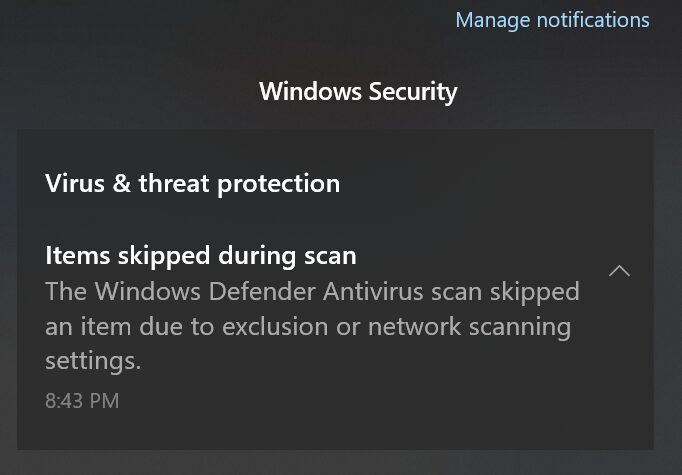
Since users are not adding folders in exclusion list, it looks like the bug is caused by the latest update which is causing Windows Defender to skip folders not in the exclusion list. Microsoft is yet to acknowledge the problem or issue a workaround so for now, it looks like the antivirus scans might not work as intended.
Via Windows Latest









User forum
0 messages