Microsoft To Do for Android and iOS brings UI changes, support for badge notifications and more
2 min. read
Updated on
Read our disclosure page to find out how can you help MSPoweruser sustain the editorial team Read more
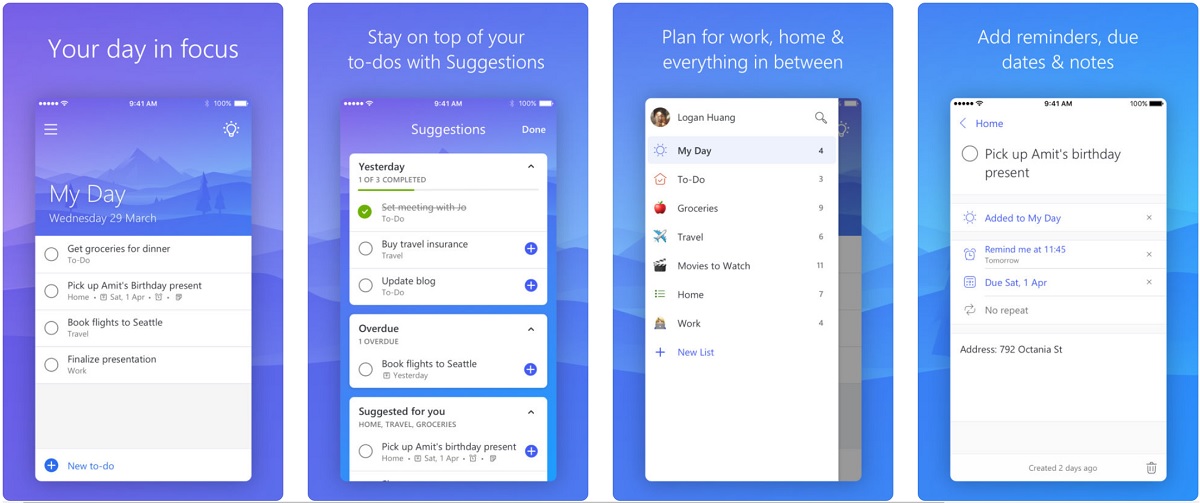
Microsoft’s task management app, Microsoft To Do has received a new update on both iOS and Android.
For iOS users, the latest update brings app badge support, the ability to add new tasks and starred tasks to the top, and no bug fixes and performance improvements. You can see the official changelog.
Microsoft To Do for iOS changelog
- Introducing app badge support. You now have three options for app badge notifications—Added to My Day and not completed, due and overdue, and turned off for those who don’t like to see those little red numbers.
- You can now add new tasks to the top.
- Starred tasks can now move to the top too.
- Set your preference for all of these in your app settings.
For Android users, the latest update brings UI changes to list view task view and various sections. Aside from that, it also brings improvements and accessibility fixes. You can see the official changelog below.
Microsoft To Do for Android changelog
- We made some UI adjustments to our list view, task view and various sections.
- We fixed an accessibility issue where the rich entry buttons weren’t visible in landscape mode.
- We’ll now display the links and make them clickable in your email preview for your flagged email tasks.
- We fixed an issue where your app could become unresponsive.
You can download and install the Microsoft To Do app from the below link.
[appbox googleplay id=com.microsoft.todos ]
[appbox appstore 1212616790]
via onmsft








User forum
0 messages