Microsoft teases an automatic keyword generator on Edge PDF reader
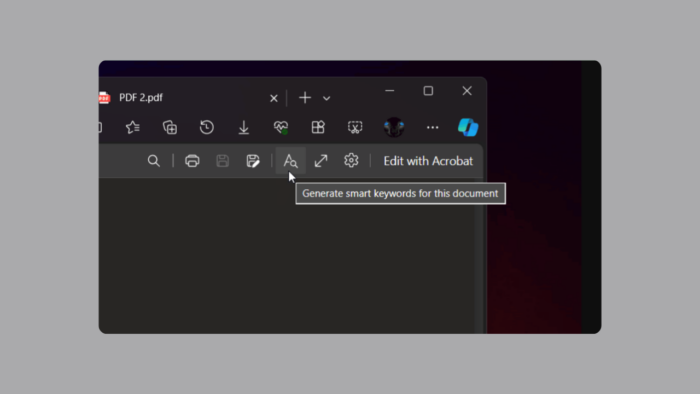
Microsoft Edge’s built-in PDF reader is reportedly being considered for an update introducing a new search functionality. This feature would involve an automatic keyword generation process for opened documents. It was first seen on X, posted by Leopeva64.
When a PDF is opened in Edge, a new search icon (potentially an “A” icon with a magnifying glass) might appear in the top right corner. Clicking this icon could automatically generate keywords that summarize the document’s content.
These generated keywords could then be used to search for the specific PDF within your collection, potentially streamlining document retrieval.
Generated keywords could act as search tags, allowing users to find specific PDFs within their collection more easily. This could be especially useful for users who manage a large number of PDFs.
All this comes after Microsoft announced that Microsoft Edge will retire the legacy PDF engine in early 2025 and replace it with Adobe Acrobat. Not only this, but in the latest Edge Dev channel, there is a new icon for Copilot. The functionality of Copilot within the PDF viewer is not detailed in the update announcement.
While details are still emerging, this update could offer a more efficient way to search for and manage PDFs within Microsoft Edge.
Read our disclosure page to find out how can you help MSPoweruser sustain the editorial team Read more




User forum
0 messages