You can start a Microsoft Teams or Zoom video call directly from LinkedIn messages
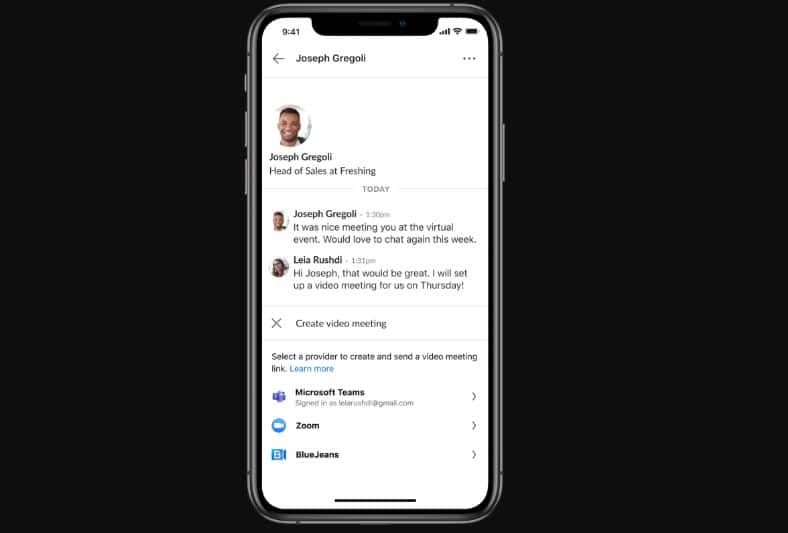
LinkedIn today announced several new features that are coming to its messaging experience. LinkedIn now allows you to edit a message after it is sent. Also, you can start a Teams or Zoom meeting from LinkedIn. Finally, you can also react to messages. Find the details below.
- Coming this fall, you will be able to switch to a video call using Microsoft Teams, BlueJeans by Verizon, or Zoom directly in your LinkedIn messages.
- Here’s how it works: Whether it’s an existing conversation or you’re starting a new one, click on the video icon next to where you’d type a message. From there you’ll see a pop-up where you can choose from Teams, Zoom, or BlueJeans and a prompt to sign in. You can share a unique link to start an instant meeting or or schedule the meeting for later.
- You now have the ability to edit your message, you can quickly and easily correct a mistake.
- Here’s how it works: On mobile, press-and-hold or double tap on the message to open up a menu of options. On desktop, hover over the message until you see a pop-up with “…”. From there you’ll see the options to edit or delete.
- You can now react to messages.
- Here’s how it works: On mobile, press and hold or double tap on any message to open up a menu of options. On desktop, hover on a message to get the same set of tools.
You can find the full list of LinkedIn messages improvements in the source link below.
Source: LinkedIn
Read our disclosure page to find out how can you help MSPoweruser sustain the editorial team Read more
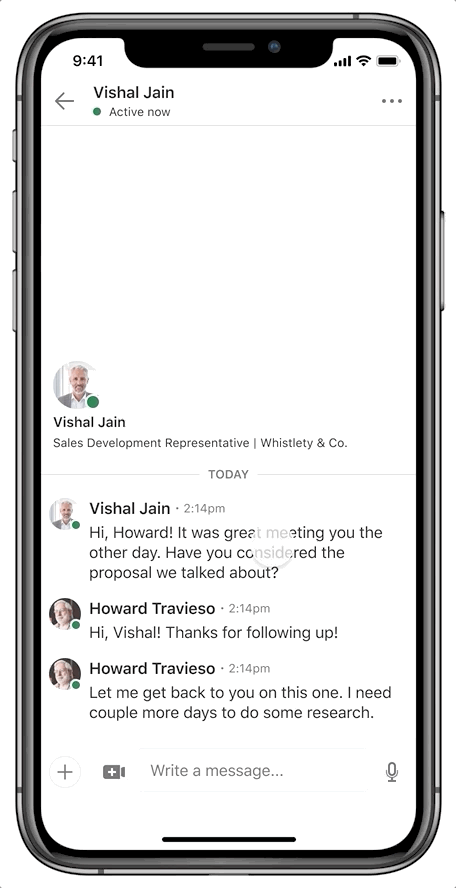




User forum
0 messages