Microsoft Teams to get custom emojis, 3rd party Loop components and more
Key notes
- Teams users will be able to access slash (/) commands directly in the compose box to take contextual actions or compose
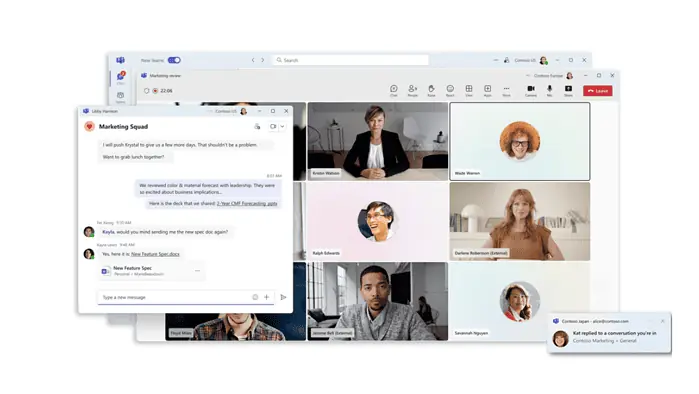
At Build 2024, Microsoft today announced several new features and capabilities coming to Teams experience. Microsoft Teams will be getting support for custom emojis and reactions, Loop-supported code block, 3rd party Loop components, improved features for apps that use Azure Communication Services, and more. Find the full list of features below.
- Custom emojis and reactions in Teams will allow users to express themselves more creatively and authentically with the ability to upload their own emojis or reactions. IT admins can control who can upload custom emojis and reactions. This update will be in preview next month.
- Slash commands in the compose box: Teams users will be able to access slash (/) commands directly in the compose box to take contextual actions or compose, navigate and complete frequent tasks. This feature is in preview.
- Unfurling permalinks: Code shared via links now expands to provide a rich preview from Microsoft Azure DevOps, enabling the recipient to view the code in the source app. This feature is now generally available.
- Loop-supported Code Blocks: You can now insert code into a Loop component or convert a native Code Block to a Loop component, which can be shared across Teams chat and channels and in Microsoft Outlook. This feature is currently rolling out.
- Mermaid integration into Loop Code Blocks: Mermaid is a JavaScript-based diagramming and charting tool that renders Markdown-inspired text definitions to enable developers to create flow charts, sequence diagrams, class diagrams and more. Mermaid will be integrated into Loop Code Blocks. This integration will be available in preview in the coming weeks.
- Adaptive Card-based Loop components enable users to insert third-party Adaptive Card-based Loop components from services like Jira, Trello, Confluence Cloud, Lucid Software, Mural and Priority Matrix directly in Teams chats and channels and Outlook email. This feature is now generally available in Teams and will be coming soon to Outlook.
The following Teams features are now available in custom apps and website experiences built with Microsoft Azure Communication Services:
- Microsoft PowerPoint Live: The presenter and participants can both have an inclusive and engaging experience, utilizing the best parts of presenting in PowerPoint with the connection and collaboration of a Teams meeting.
- Live Reactions: During meetings, participants can select “react” emojis in the meeting controls to share reactions to what’s being shared.
- File sharing during a meeting: Teams users can share Microsoft SharePoint files in chat with users joining from a custom app or web experience.
- Real-time transcription using Azure AI Speech will allow users to receive text in real time from an ongoing call to ensure accurate recordkeeping. This feature is in preview.
- Closed captions promote accessibility by displaying text of the audio in video calls. Already available for app-to-Teams calls, this release adds support for closed captions in all app-to-app calls.
- Picture-in-picture for iOS and Android enables customers to take video calls while simultaneously browsing other tabs or completing tasks in other windows. The video calls can be detached from the original tab and floated anywhere on the screen.
- Noise suppression during a video call reduces background noise and enhances speaker voices to minimize call disruptions.
- Call Diagnostics Center analyzes calling data from app-to-Teams calls to identify causes of poor call quality and reliability, including poor internet connectivity, software compatibility issues and technical difficulties with devices.
Read our disclosure page to find out how can you help MSPoweruser sustain the editorial team Read more




User forum
0 messages