Microsoft Teams for Parents app gets a new much-needed feature, allowing announcements to parents with 1 single message
2 min. read
Published on
Read our disclosure page to find out how can you help MSPoweruser sustain the editorial team Read more
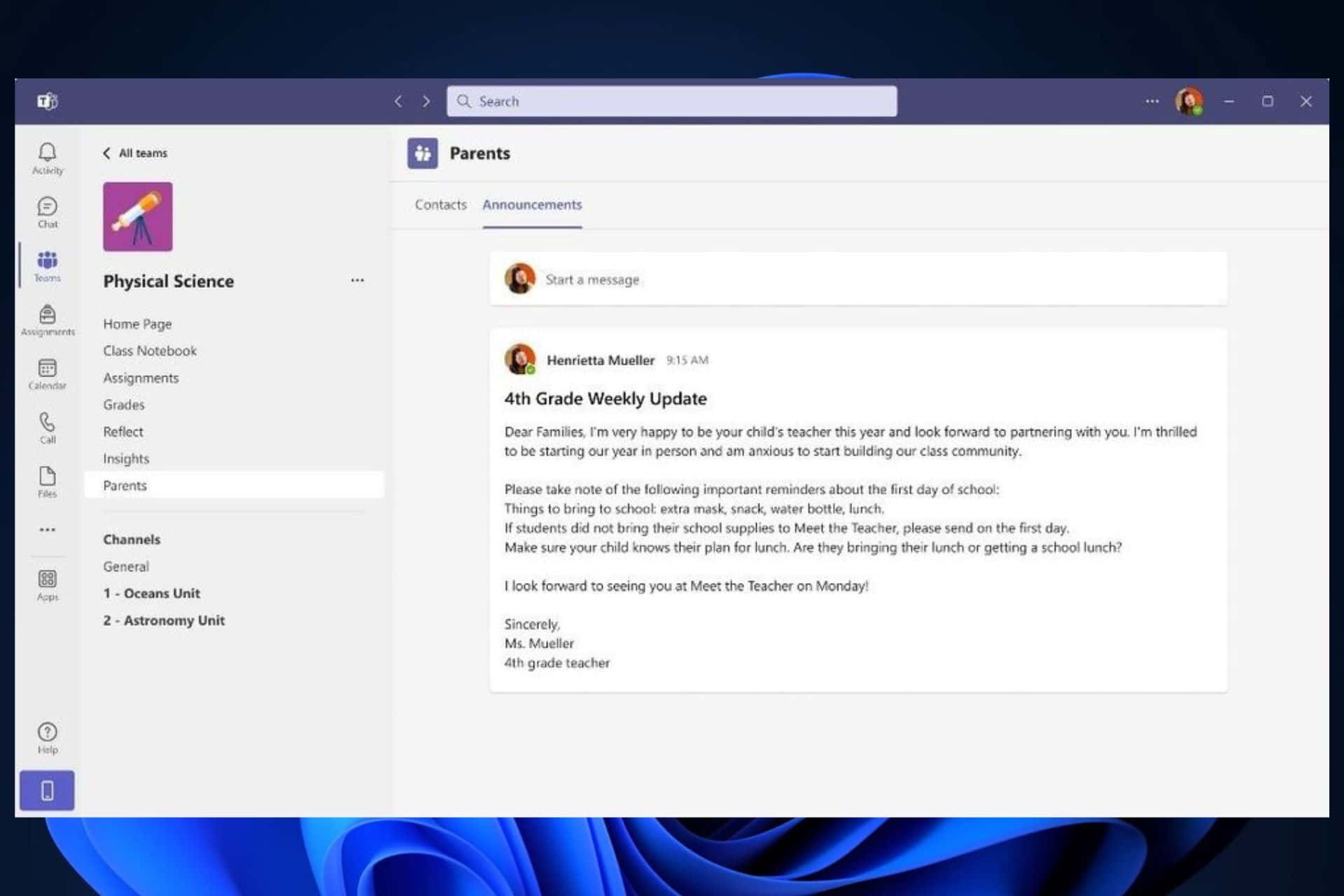
Microsoft Teams for Parents app is getting a much-needed feature this month, which will allow parents to check in with their children’s school activities more often. Teams for Parents app will now let teachers set announcements to all the parents of a certain class.
The feature is set to roll out this month, and it should be fully available by the end of this month.
As you may know, Microsoft Teams for Parents allows teachers to communicate with the parents of a class, and the feature enjoyed a lot of success following its release. Teams makes it possible to have teacher-parent discussions online. This new feature will allow teachers to send bulk announcements on various topics to parents.
How to send announcements to parents in Microsoft Teams
- In Microsoft Teams, go to the Class panel and then access the Parent App.
- Once you’re here, click on the Announcement tab.
- Write your announcement, and when it’s ready to send, click the Send button.
The message will be broadcast to all the parents of that particular class.
Microsoft Teams got a lot of new features. A new toolbar in Microsoft Whiteboard will make it much easier for you to use Teams from your mobile devices. Plus, if you’re a teacher, Classwork will save you a great deal of time.
The app, which is available now in Teams, aims to revolutionize online teaching by allowing you to quickly organize your teaching modules. Its drag-and-drop feature will make it easier for you to build your courses in minutes.
And you should also know about Flip, which will be coming to Teams in August as well. As a teacher, you can use the video-sharing platform to create a safe and inclusive teaching environment for your class.
Microsoft really brought a lot of new features to Teams just in time for school. Make sure to check them out.





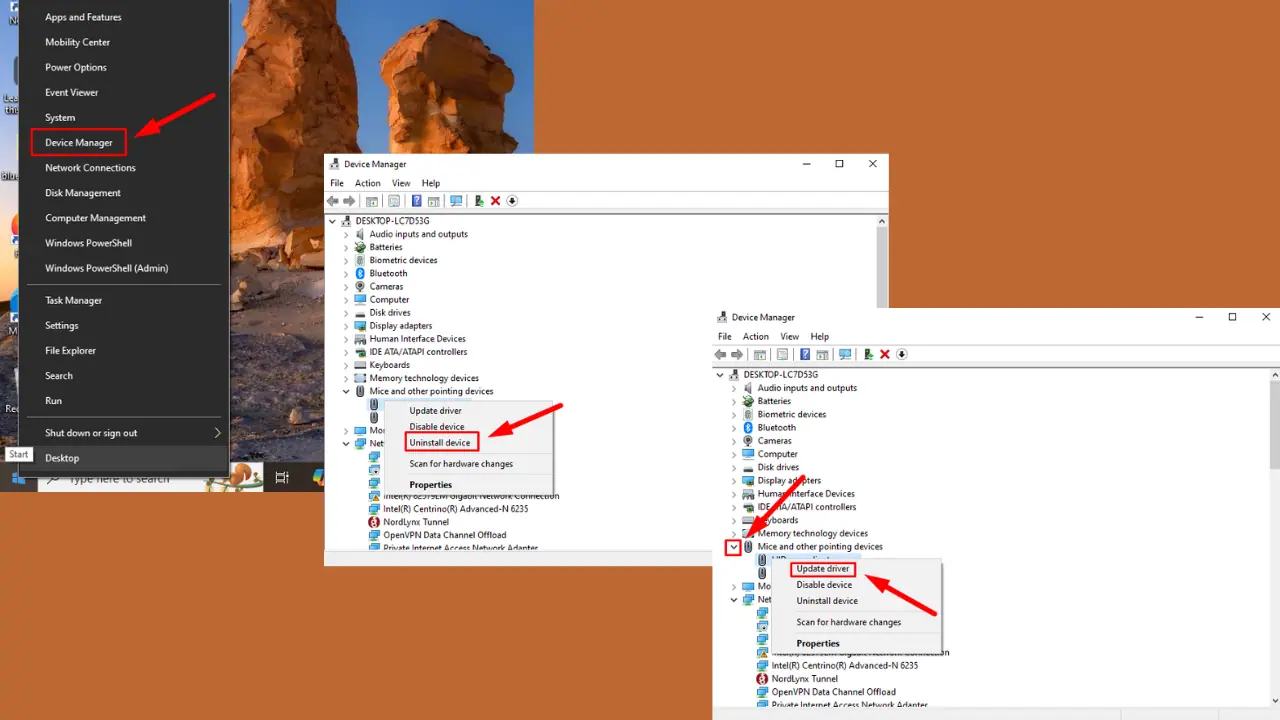
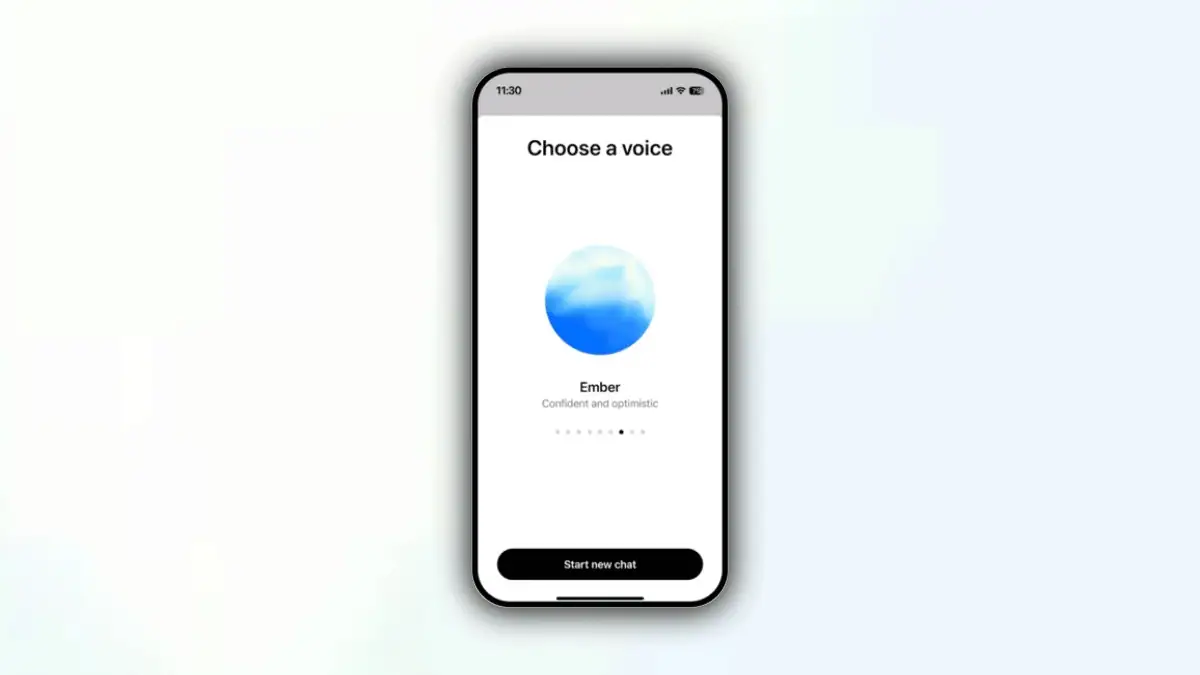


User forum
0 messages