Microsoft Teams for Android and iOS updated with background blur, live captions and more
2 min. read
Published on
Read our disclosure page to find out how can you help MSPoweruser sustain the editorial team Read more
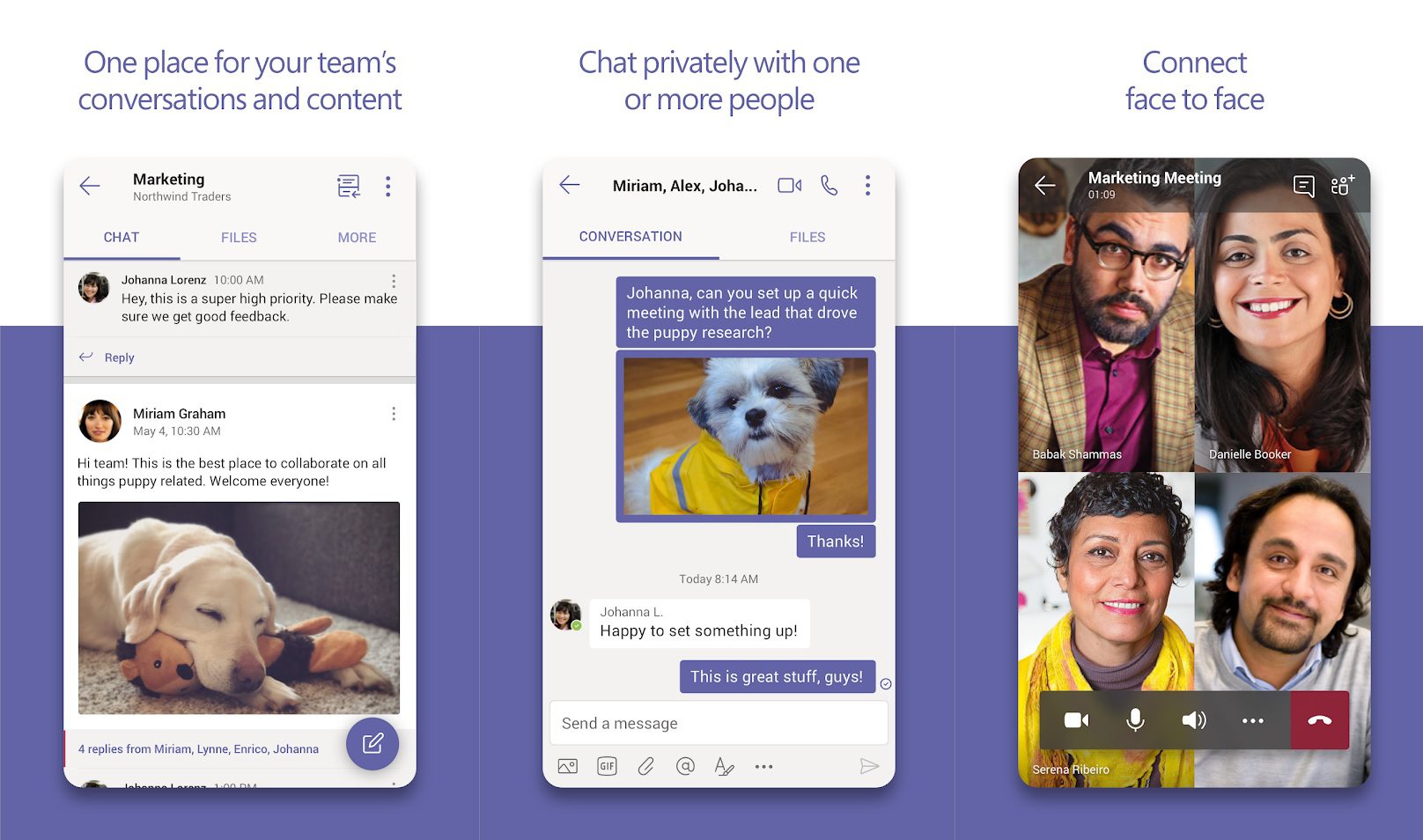
Microsoft Teams for Android and iOS has received a new update. With the latest update installed, Teams users on Android will be able to opt out of call queues, you’ll also be able to create tags to @mention a specific group of people in the Teams app for Android and iOS. Further, the update includes notification reliability improvements, meeting join reliability improvements, performance improvements, and bug fixes.
If you’re using Teams on an iOS device, you’ll now be able to turn on live captions, a feature that’s been rolled out to Teams for Android a few weeks ago. You can turn on live captions during a meeting or group call to read what everyone is saying. To access while in a meeting, tap More options button > Turn on live captions. Teams users on iOS will also be able to blur their background in calls and meetings. You can see the official changelog below.
Microsoft Teams iOS update Changelog
- Create tags to @mention a specific group of people. On a team name, tap … > “Manage tags” to make a tag.
- Blur your background in calls and meetings
- Turn on live captions during a meeting or group call
- View shared content when you join a meeting via a cellular phone call
- Notification reliability improvements
- Meeting join reliability improvements
- Bug fixes and performance improvements
Microsoft Teams Android update Changelog
- Create tags to @mention a specific group of people. On a team name, tap … > Manage tags to make a tag.
- Opt out of call queues
- Notification reliability improvements
- Meeting join reliability improvements
- Bug fixes and performance improvements
You can download and install Microsoft Teams by clicking on the below link, or you can head over to Google Play Store and search for the app.
[appbox googleplay com.microsoft.teams]
[appbox appstore 1113153706]








User forum
0 messages