Microsoft will soon bring Task attachments to Project for the web
2 min. read
Published on
Read our disclosure page to find out how can you help MSPoweruser sustain the editorial team Read more
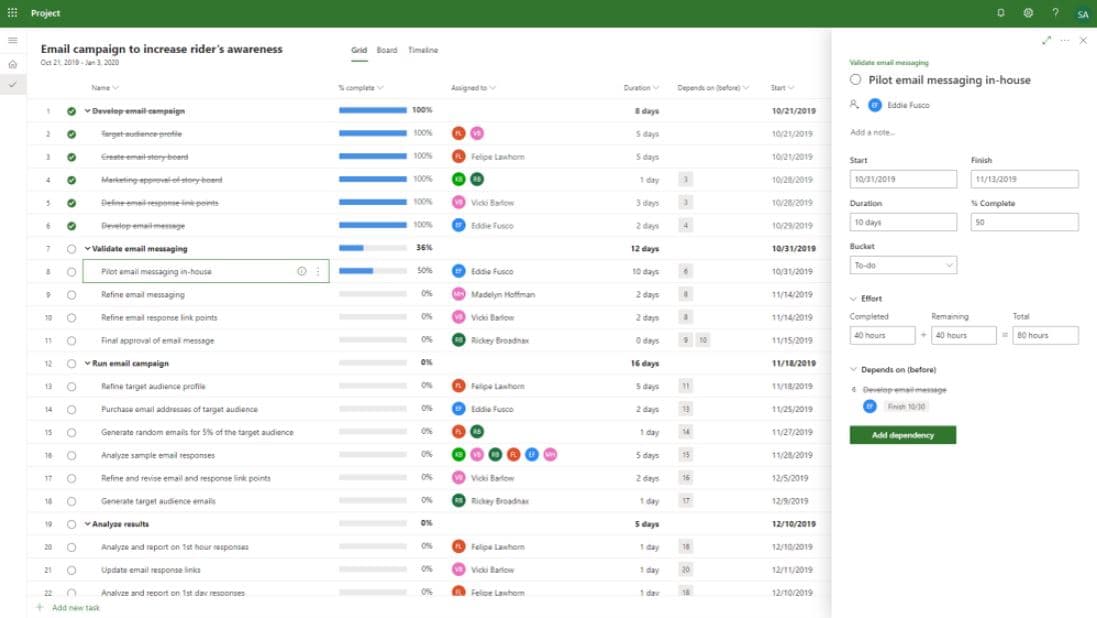
Project for the web (part of the Microsoft Project product family) is a cloud-based work and project management solution. It offers simple, powerful work management capabilities and can be used by project managers and team members to plan and manage work. Recently, Microsoft announced new features that are coming to Project for the web. In January, Microsoft will add the ability to add file and link attachments to your tasks in Project for the web. Microsoft is also adding a new column in the Grid will show you additional information about your tasks. Find the full change log below.
New features:
- Task attachments: Starting in January, you can add file and link attachments to your tasks in Project for the web.
- API for importing .mpp files into Project for the web: Starting in January, you can use an API to import your Project Desktop files into Project for the web. Easily import and start working online quickly.
- “Quick look” column: A new column in the Grid will show you additional information about your tasks.
Upcoming features:
- Deploy Project to different environments: Organizations will have more flexibility in how they deploy Project for the web. You will be able to use multiple environments, not just the Default one.
- Email notifications: Turn on notifications to see when you are assigned new tasks or alert you when a task’s due date is coming up.
- Export timeline to PDF: Export your timeline to a PDF file so you can share it with non-Project users and external stakeholders.
Source: Microsoft

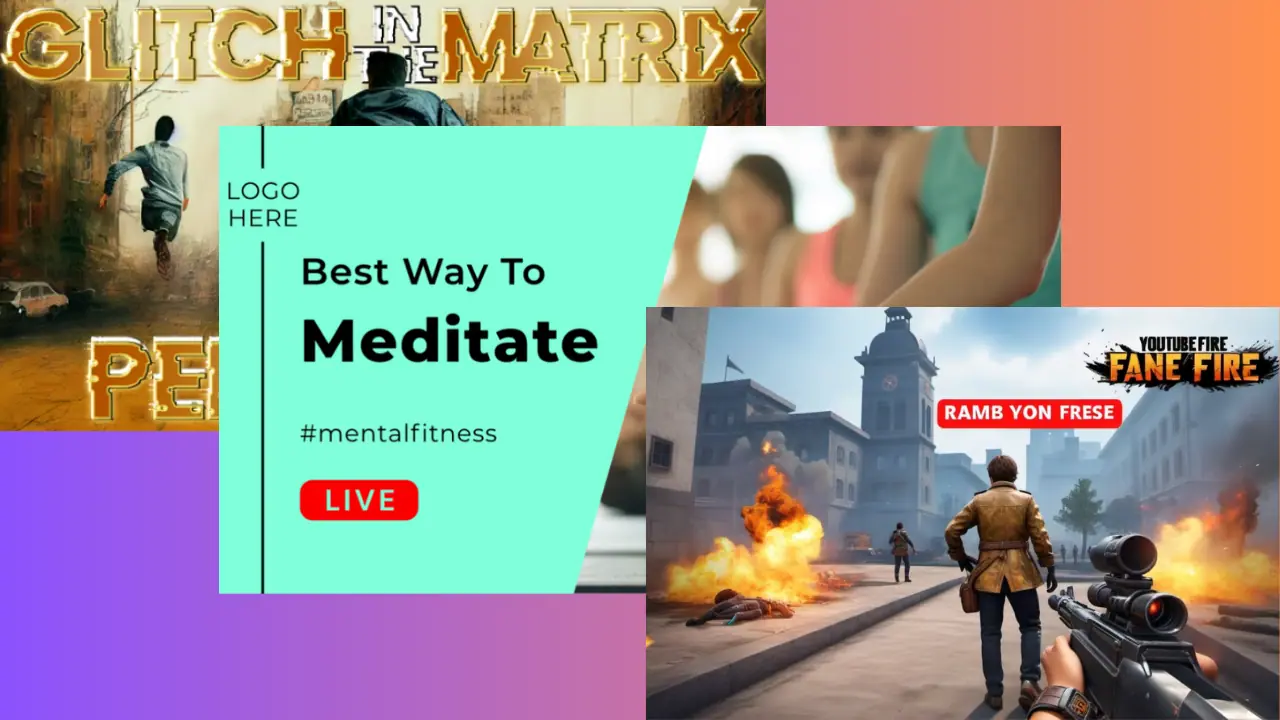
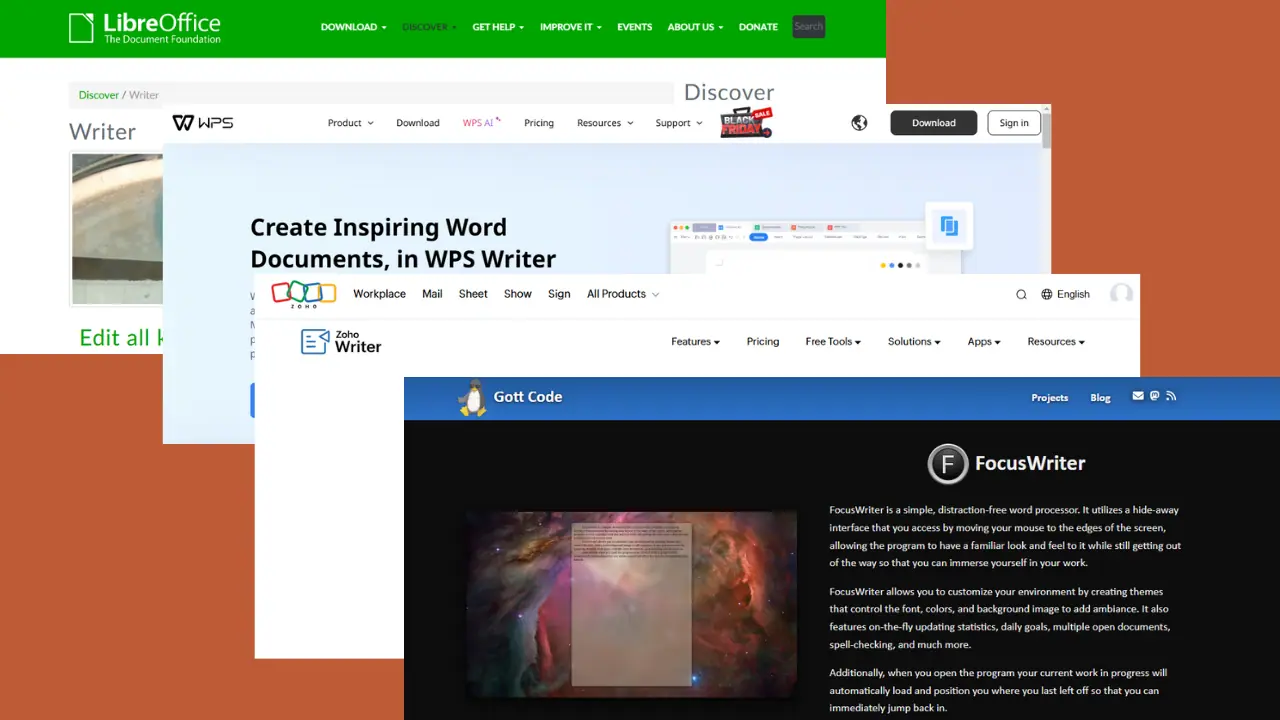
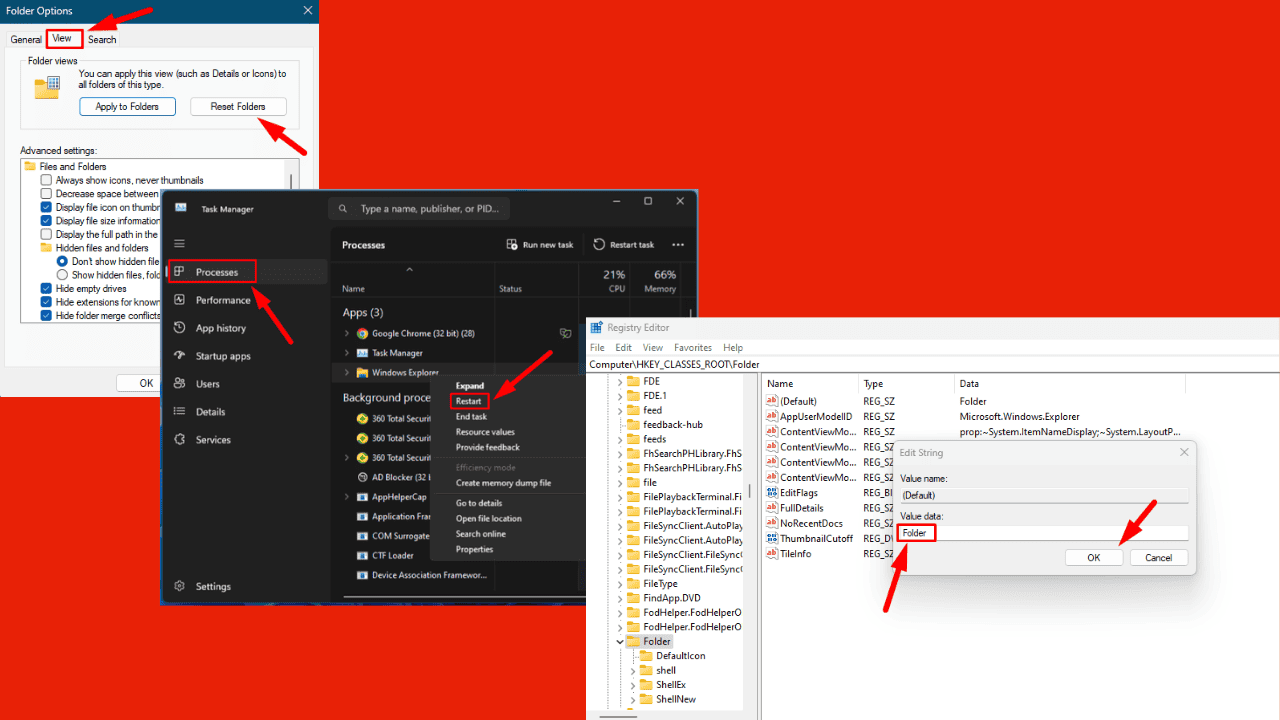
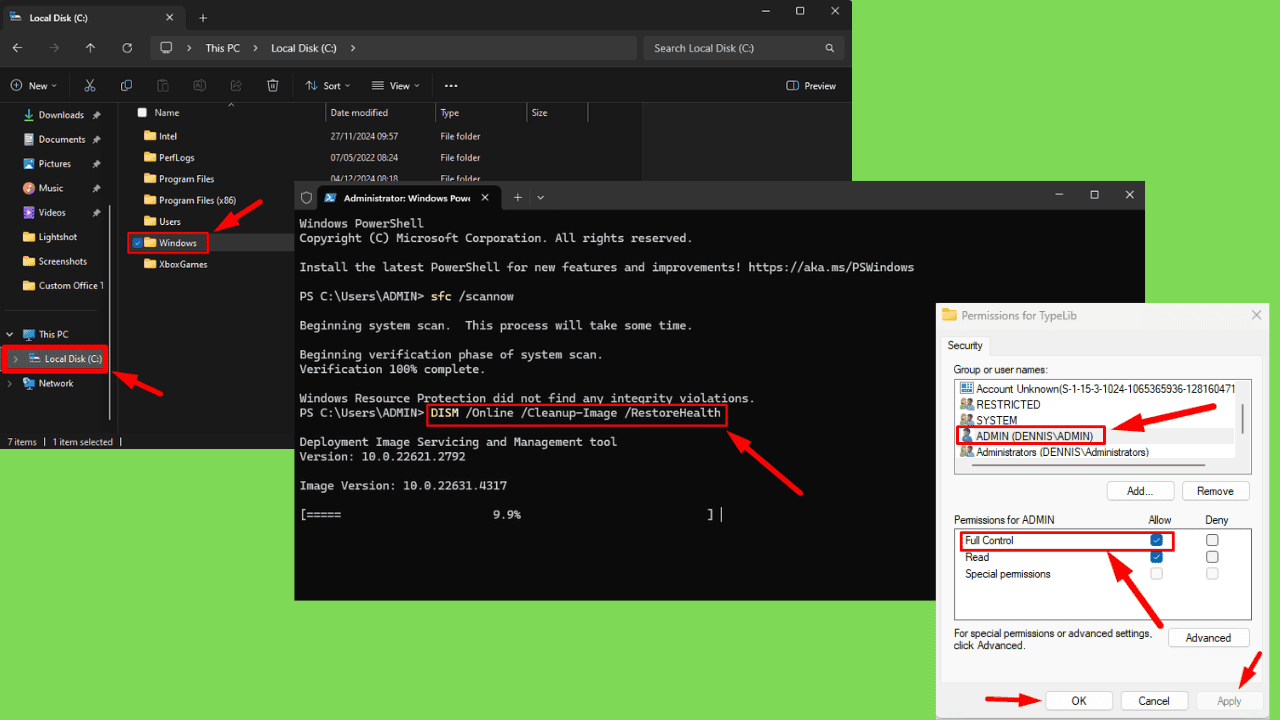
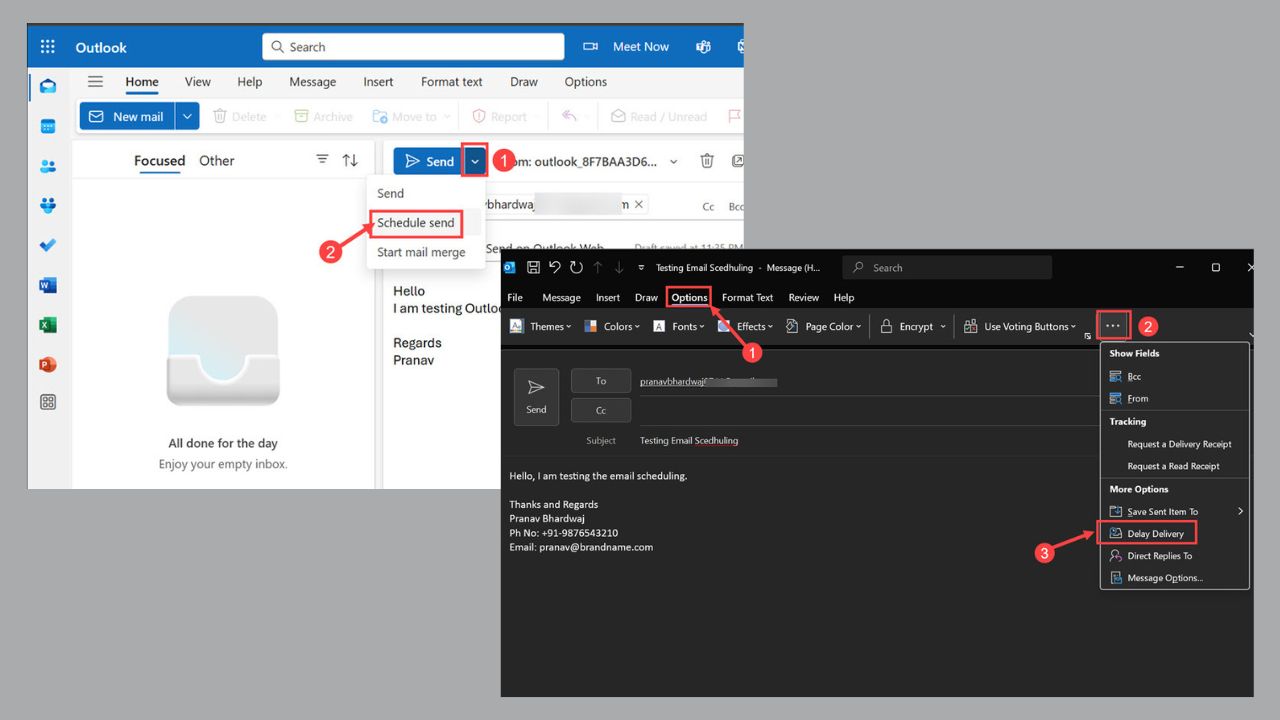

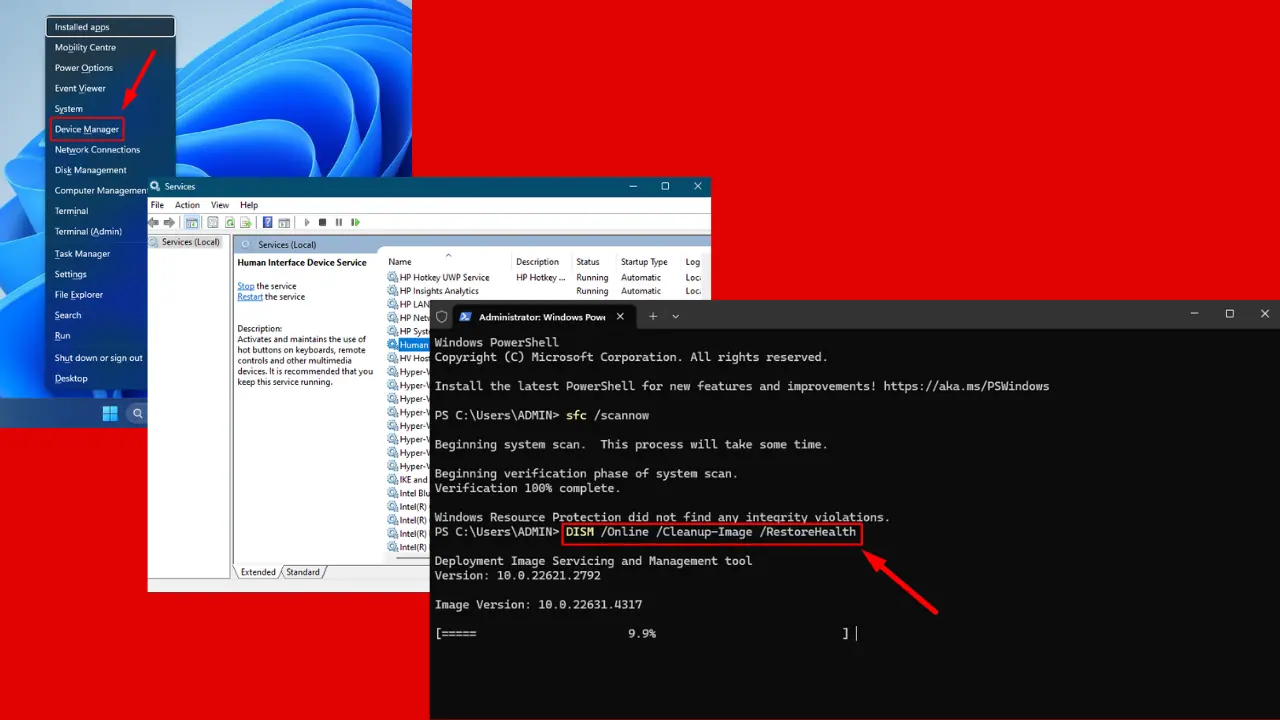
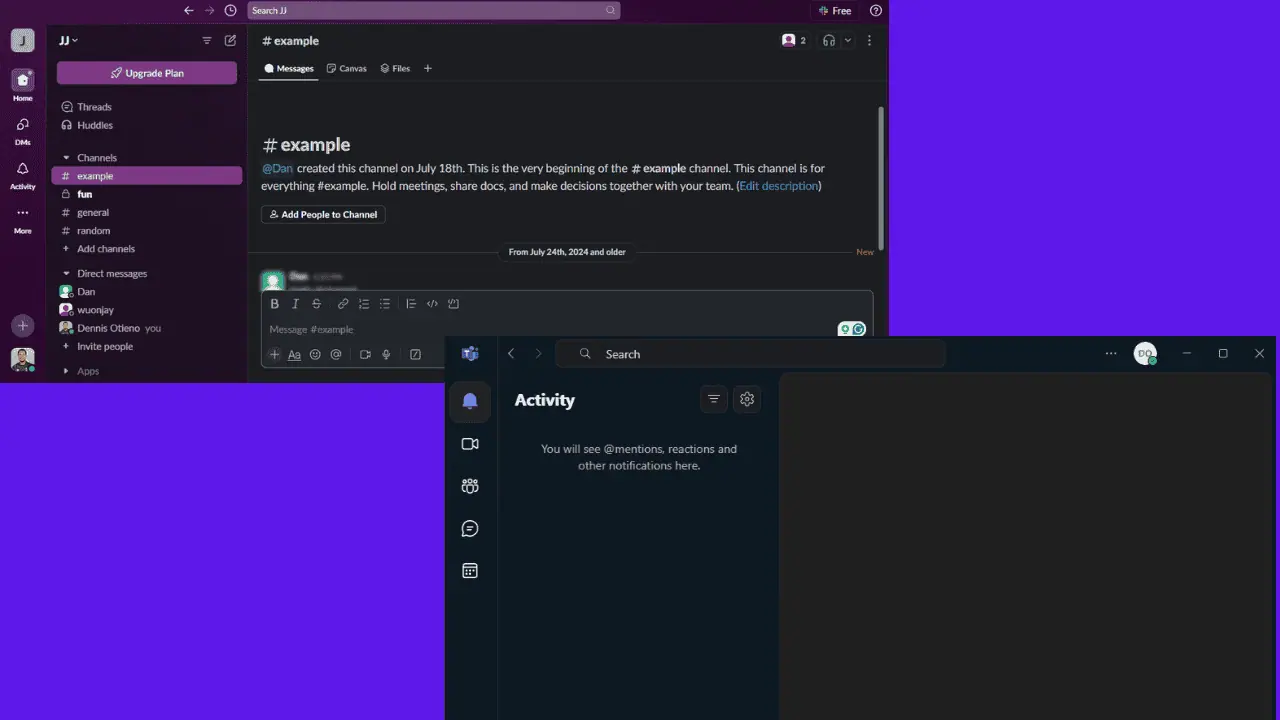
User forum
0 messages