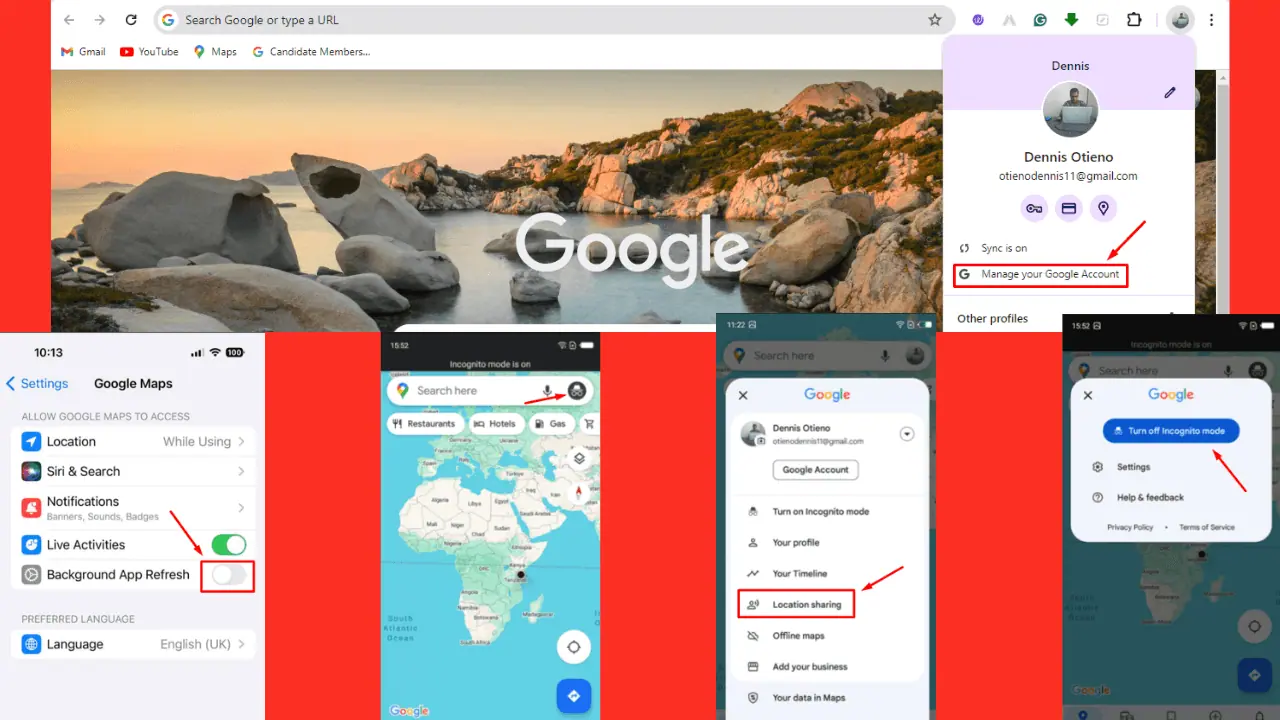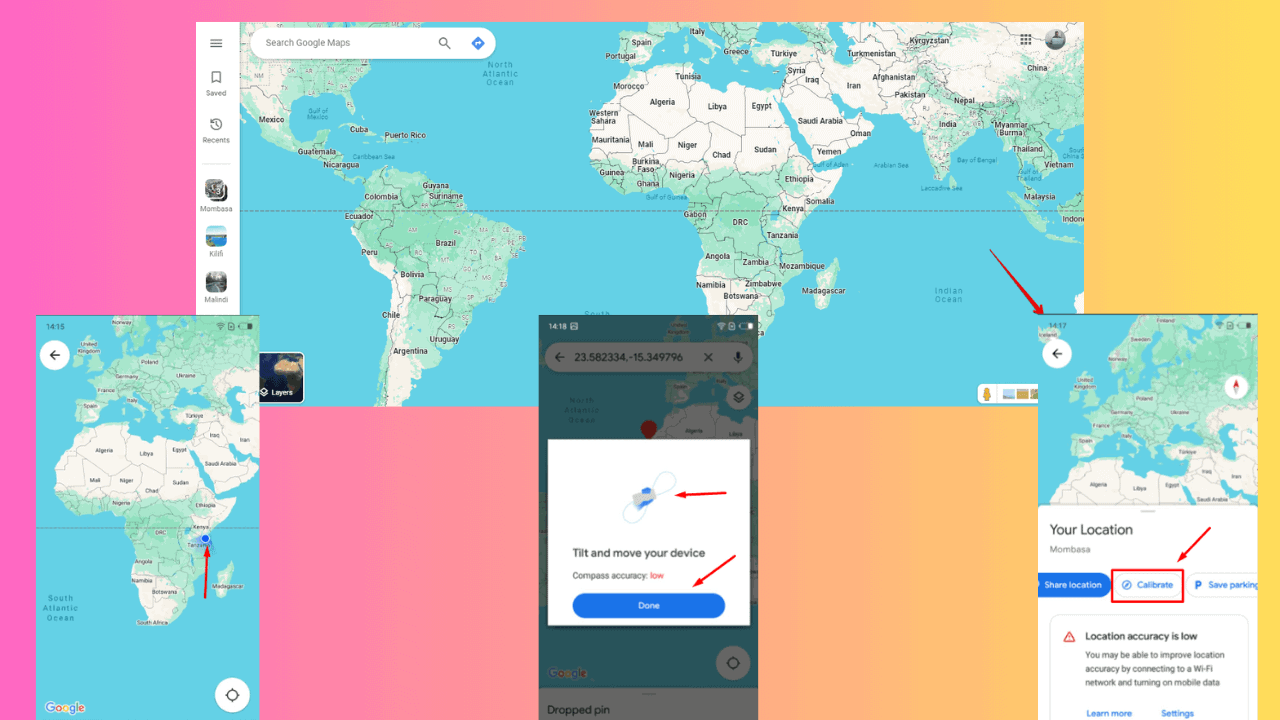Microsoft Talks Windows 8.1, New Features, Start Button, Boot To Desktop, IE11, Deeper Skydrive & Bing Integration
5 min. read
Published on
Read our disclosure page to find out how can you help MSPoweruser sustain the editorial team Read more
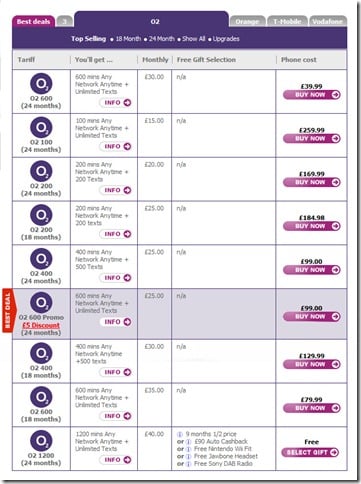
Today on the official Windows Blog, Microsoft gave a first look at Windows 8.1, outlining some of the new feature and improvements that are coming in personalization, apps, windows store, internet explorer, and cloud connectivity.
Personalization:
As we reported yesterday Windows 8.1 will allow you to choose your Start Screen background. You can set your desktop background and Start Screen background to be exactly the same. There will be more colors and backgrounds available for the Start Screen including ones with motion.
Taking a page from Windows Phone, Win8.1 will have new tile sizes, including extra small and extra large. You can now also select multiple apps at once to resize, uninstall, rearrange, or name into groups. A new gesture, swiping to the bottom, will show the all apps view. The ability to filter apps by name, date installed, most used, or by category has been added. So when you install a new app from the Windows Store, we no longer put that app on your Start screen. Instead, you’ll find these apps under apps view as mentioned above and marked as “new” where you can choose to pin the apps you want to your Start screen.
You can have a slideshow set as your lockscreen, turning your expensive PC into a fancy picture frame. These photos can be local or from the cloud (Skydrive etc). Also similar to Windows Phone is the ability to take picture right from the lock screen, using the built-in camera, without having to log in.
Bing:
The search charm will now provide global search, of course powered by Bing. Bing will pull search from many sources including the web, local files, Skydrive and more to provide the best answer for your search. Microsoft thinks of this as a more modern version of the command line.
Apps and Windows Store:
The built-in apps are always getting improvements. The Photos app is getting new basic editing features and you can now open the photo app from other apps such as Mail, Skydrive, and Camera apps. The Music app has been completely redesigned! More information about improvements to the other built-in apps will come in a future blog post.
Snap-mode has been improved in Win8.1 making it easier to use multiple apps at once. You can now resize and snap apps to any size you want, and have up to three apps on a screen. You can now also have multiple Metro apps running on multiple monitors. You can also have multiple windows of the same app snapped together, for example two windows in IE.
Windows Store
The Windows Store is getting some minor improvements. You can now see detailed lists of top free apps, new releases, and picks for you on the homepage. App listing will be more descriptive and informative and includes an area for related apps to help with app discovery. It will also be easier to filter by category when looking at your own apps. Apps will automatically update through the Windows Store. A search bar will also be placed in the upper right hand corner, for users who do not know how to use the charms bar.
SkyDrive:
In Win8.1 SkyDrive is more deeply integrated, and you can directly save files to your Skydrive. The Skydrive will sync your files and you will be able to see them when offline. SkyDrive can now also be managed from PC Settings with the ability to see how much storage you have and options to buy more.
Any new Microsoft account created will be @Outlook.com by default now.
PC Settings:
More options from the control panel have been migrated into PC Settings. New options include changing your display resolution, set power options, see the make and model of my PC, change the product key, Windows Update, and even joining domains.
Internet Explorer 11:
Win8.1 will come with IE11. IE11 will now always show the address bar and support for unlimited tabs. Tabs will now be synced across all your Windows 8.1 devices, be careful when looking at porn.
Better Mouse and Keyboard Options
Mouse navigation has been improved for non touch screen PCs. As we reported earlier, a Start Button is coming. Also you can change what the “corners.” Boot to desktop is coming, along with boot to a specific metro app. You can also change what hitting the start button does, either going to the Metro Screen or All Apps view.
More to Come:
Microsoft is primarily addressing what has already leaked with a few nuggets here and there. More information for business/enterprise about management and security users is coming at TechEd next week. More information on Win8.1 for us consumers is coming at the BUILD conference in June. Windows Embedded will also be talked aobut at build along with devices such as ATMs, point of service (POS) terminals, and kiosks running Windows 8.
Microsoft has confirmed Windows 8.1 will be delivered through the Windows Store and not Windows Update.
Read more about it here.