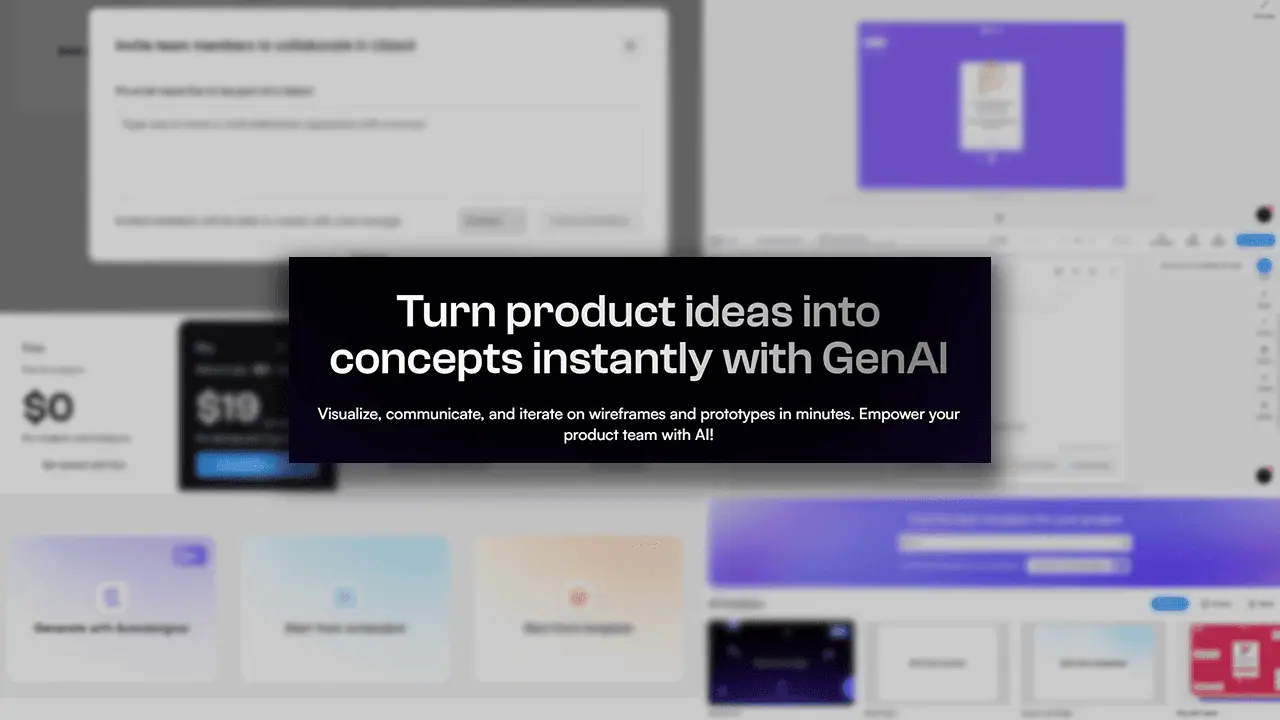Microsoft Shuts Down MSN TV Service
3 min. read
Published on
Read our disclosure page to find out how can you help MSPoweruser sustain the editorial team Read more
Microsoft has announced that they are ending the MSN TV service by September 30th. MSN TV (formerly WebTV) is the name of both a thin client which uses a television for display (rather than a computer monitor), and the online service that supports it. Microsoft ended sales of the hardware long back and the service is also going to end in September.
Here is the email sent to MSN TV subscribers,
Dear MSN TV Subscriber,
For the past decade, we have been excited to build products that provided our customers with easy access to the Internet on TV. Unfortunately, all good things must eventually come to an end. Today we are announcing that we will be closing the MSN TV service. The last day of the MSN TV service will be September 30, 2013. We want this transition to be as smooth as possible for you. This letter explains what you need to do before the service ends if you want to have access to your email, favorites, Scrapbook photos, Page Builder pages, and any other data.
Before the MSN TV service ends, you need to make sure that all the users on your account have upgraded toOutlook.com (formerly called Hotmail), saved any favorites and Scrapbook photos to SkyDrive, and archived any published Page Builder web pages that you wish to save. We have created an MSN TV Closure FAQ that provides detailed information on how to do all of these. Please read it at http://www.msntv.com/msntv/ClosureFAQ.asp.
After you have upgraded to Outlook.com, your MSN TV email address, along with your existing email, will continue to be available for you to use. Outlook.com offers many advantages, such as accessing your email from a computer or smartphone that has a connection to the Internet. From a computer or smartphone, you can accessOutlook.com by visiting http://www.outlook.com.
If you would like access to your favorites and Scrapbook photos after the MSN TV service ends, you will need to copy them to SkyDrive before the service ends. SkyDrive provides storage in the cloud, so you can easily access and store your favorites and photos all in one place and sync with other devices. You can also share your photos on SkyDrive with family and friends. You can learn more about SkyDrive at http://windows.microsoft.com/en-us/skydrive/overview from a computer or smartphone.
To ease the transition and help ensure you maintain Internet access, we will be providing some special offers for both the MSN Dial-up and Premium services. You will need a computer, Microsoft account, and active MSN TV subscription. Visit http://get.msn.com/msntv.aspx to view and sign up for one of these offers.
Many of you already have a computer for accessing the Internet. For those of you who do not, we recommend visiting the Microsoft Store for a wide variety of device options. Go to http://www.microsoftstore.com.
We want to sincerely thank you for your continued support of the MSN TV service over the years. We have enjoyed bringing this technology to such loyal customers.
If you have any questions that are not answered in the MSN TV Closure FAQ, you can contact Customer Support at 800-469-3288 between 6 am – 8 pm PST. Again, we want to thank you for your support and commitment to Microsoft products.
The MSN TV Team
Source: ATD