Microsoft rolls out Windows Copilot to Windows Dev Insiders
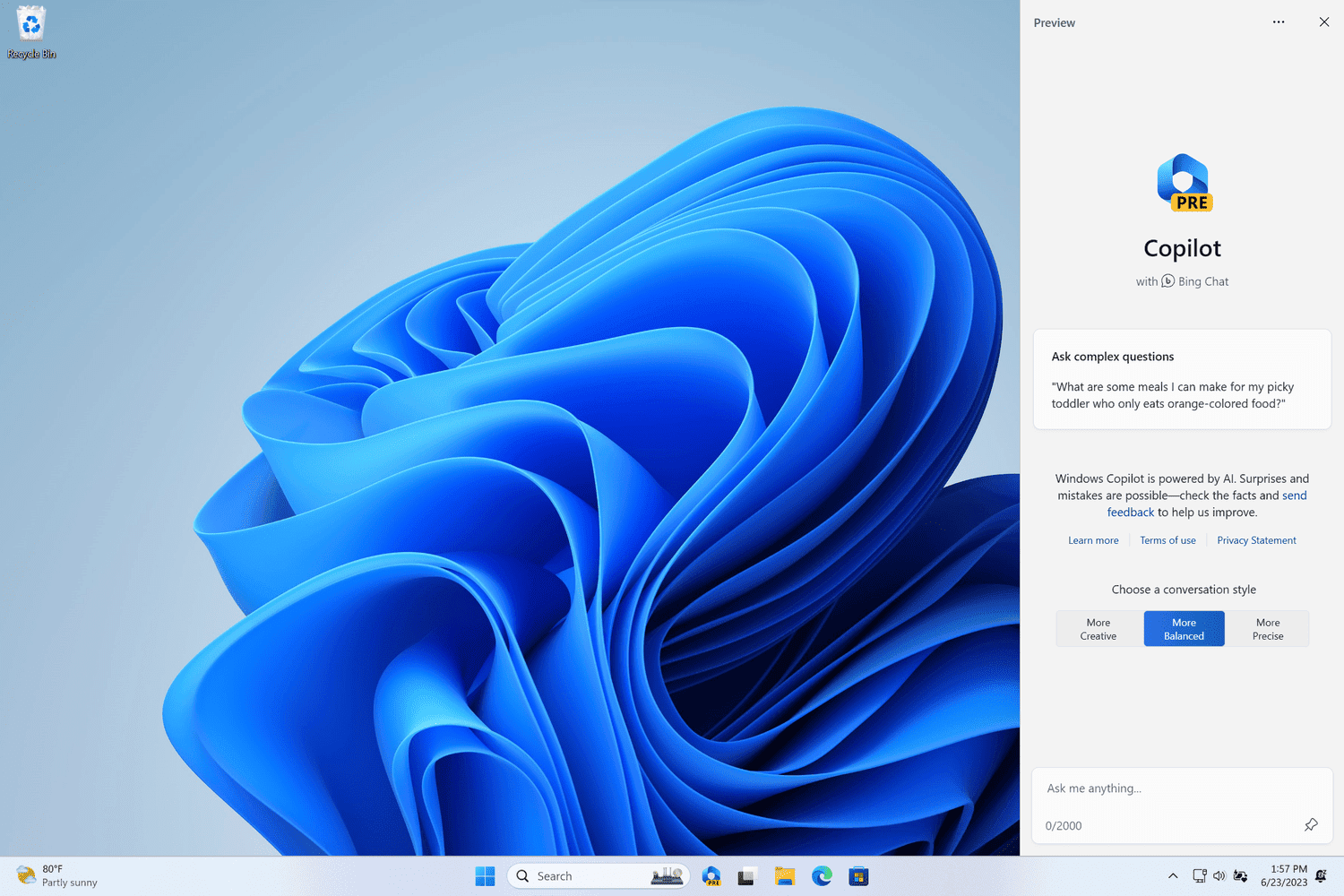
At its annual Build developer conference, Microsoft made many AI announcements for its services. But for Windows users, it was Windows Copilot that got everybody excited. Putting an end to almost a month of wait, Microsoft has started rolling out the much-awaited Windows Copilot feature to Windows Insiders in the Dev Channel.
For those who don’t know, Windows Copilot is essentially Bing Chat for Windows 11, except that the former is integrated into the OS. The benefit of an integrated AI chatbot is that you can control pretty much all the settings in the OS with the help of simple prompts. For example, you can ask Windows Copilot to enable the dark mode, and it will do that in a blink of an eye, eliminating the need to go to the Settings app and find the setting to enable that. You can check out five amazing features you can try on Windows Copilot right now.
Windows Copilot is, as Microsoft described, your “Centralized AI assistant.” Microsoft expects users to interact with it as they did with its not-so-successful digital assistant Cortana. Microsoft is planning to replace the Cortana app with Windows Copilot. The software giant has confirmed that it will happen later this year, probably when Windows Copilot becomes generally available to all Windows 11 users.
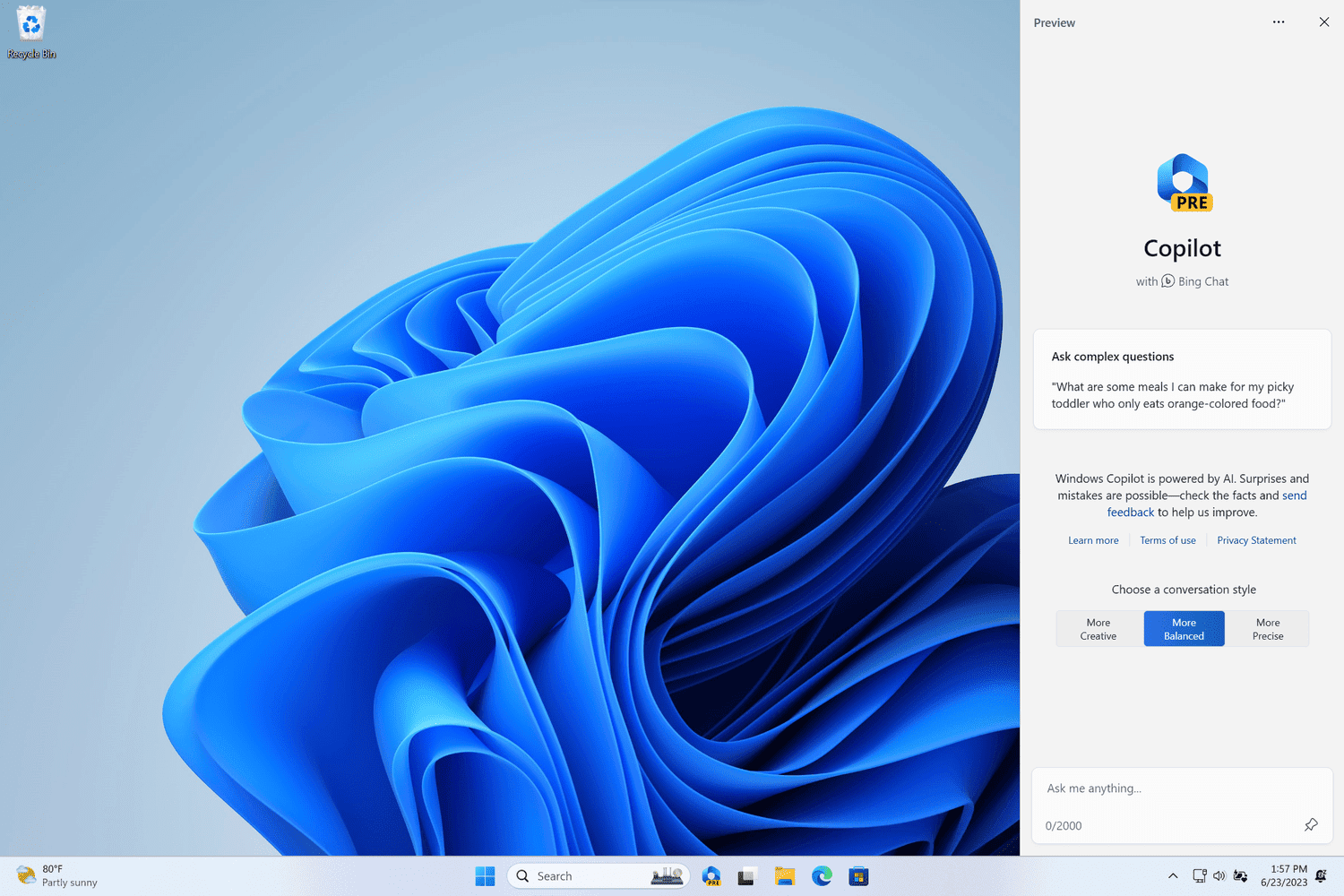
However, Windows Copilot does not offer all the functionalities you saw in the Microsoft teaser video released at the Build Developer Conference. At launch, you can ask various questions or take actions such as turn on/off dark mode, turn on/off do not distrub, take screenshots, and many more. While Windows Copilot has some Windows settings plugins, no third-party plugins are available in this early preview. Microsoft has confirmed that it will add that and many more new features in future previews.
To get Windows Copilot, you will need Windows 11 Dev Build 23493 or higher in the Dev Channel and Microsoft Edge version 115.0.1901.150 or higher. You can launch the Windows Copilot by pressing the Win key + C on your keyboard or clicking the new logo in the taskbar. It will appear as the sidebar on the right side of your screen but won’t overlap with your desktop content, thus ensuring you can interact with the Copilot anytime you need.
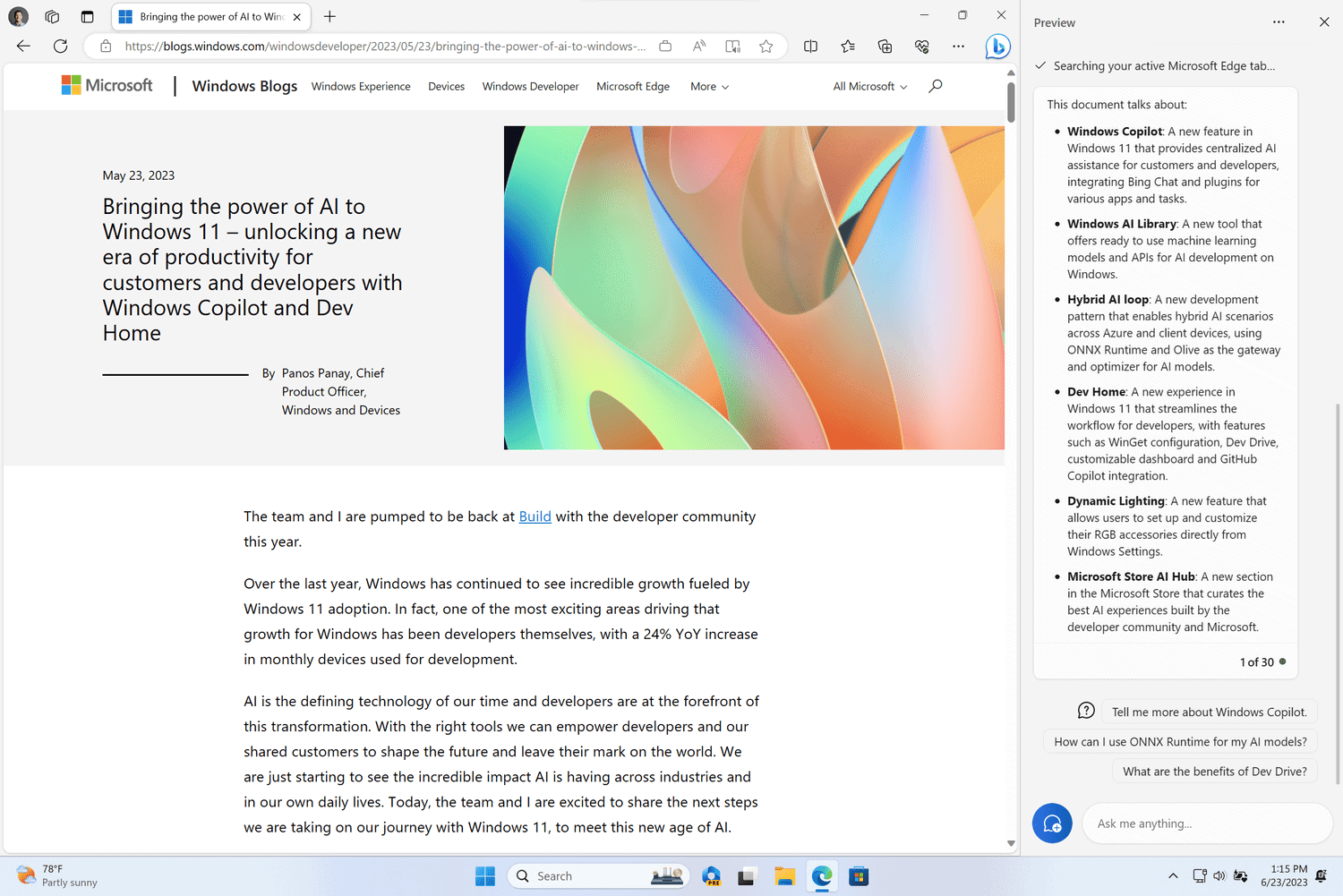
Windows Copilot is rolling out to Windows Dev Channel Insiders in a controlled manner, which means you may not get it even after meeting all the prerequisites. If that is you, you need to wait a few more days for Microsoft to make it available to more Insiders.
Read our disclosure page to find out how can you help MSPoweruser sustain the editorial team Read more




User forum
0 messages