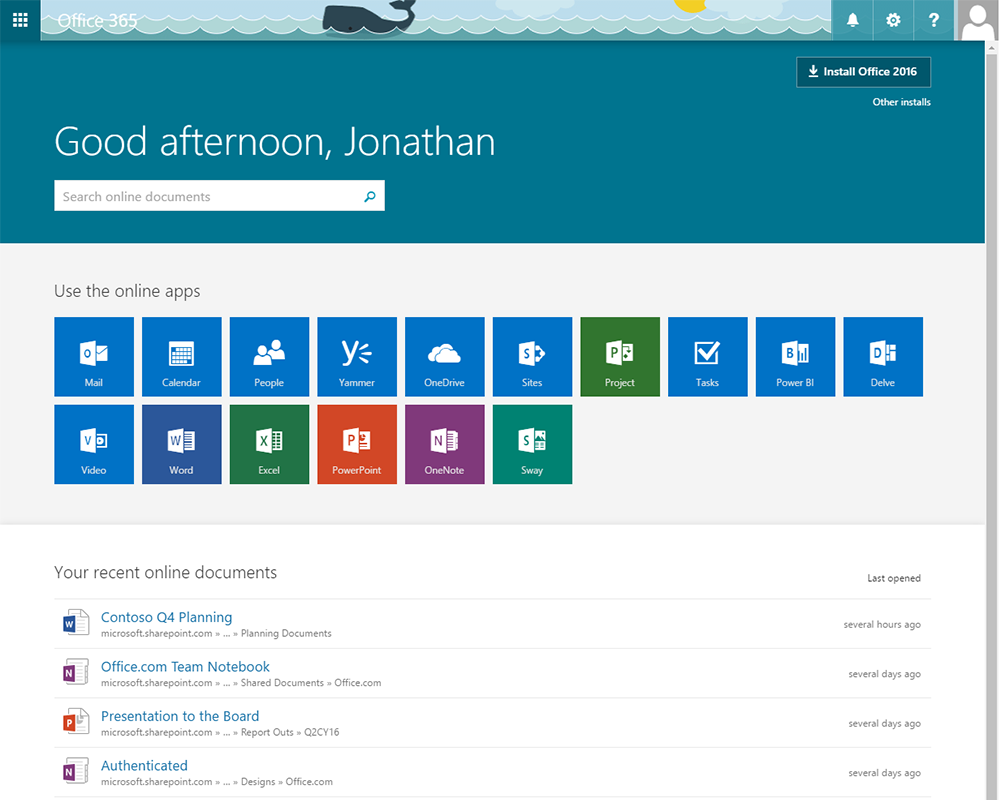Microsoft reveals new home page experience for Office 365 users
1 min. read
Published on
Read our disclosure page to find out how can you help MSPoweruser sustain the editorial team Read more
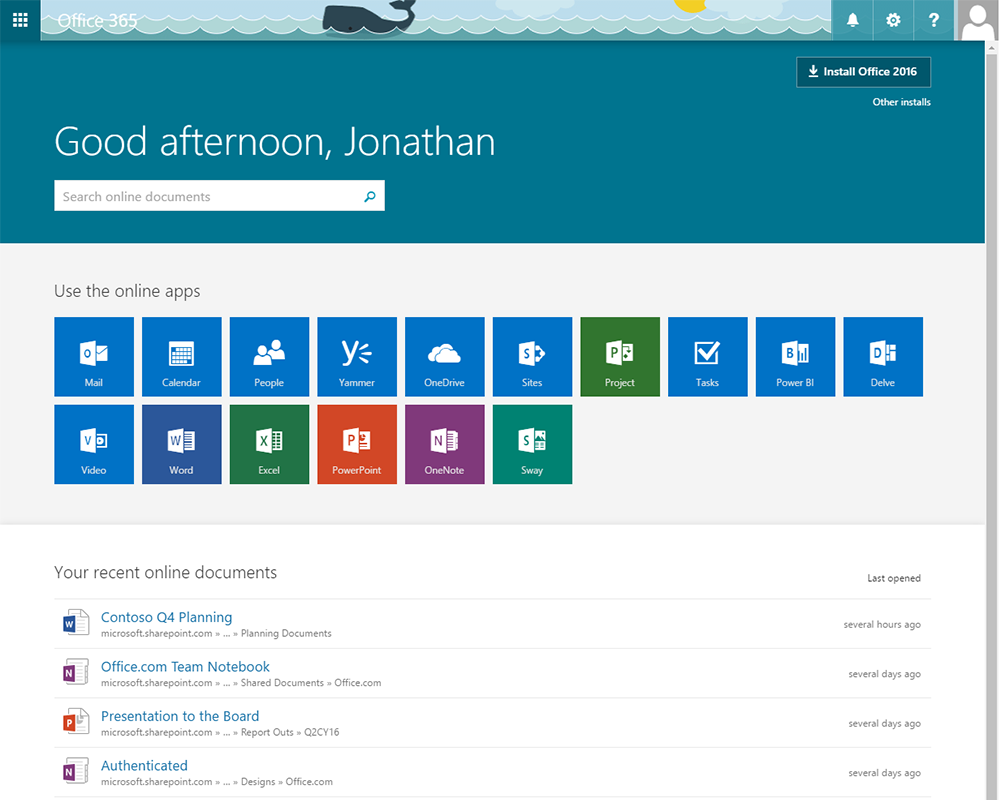
Microsoft today announced that they have started the roll out of new home page experience for Office 365 users. This new home brings a fresh new look and feel to the Office 365 welcome page with new features for both administrators and users.
Some new features in this updated home experience are listed below,
- When you log in to Office 365, you have immediate access to all your online applications and recent documents to help you get to what you need faster.
- Improved page responsiveness for a better, more consistent experience across all your devices.
- New tool tips help highlight new and unused features, including recently added applications and actions users need to take.
- You can download and install Office on your device with one click from the home screen. We’ve also made it easier to install Office 365 mobile applications from your desktop. Simply choose the application you want to install, then send an email or an SMS to the device you want to install it on.