Microsoft introduces new Resources Widget in Xbox Game Bar
2 min. read
Published on
Read our disclosure page to find out how can you help MSPoweruser sustain the editorial team Read more
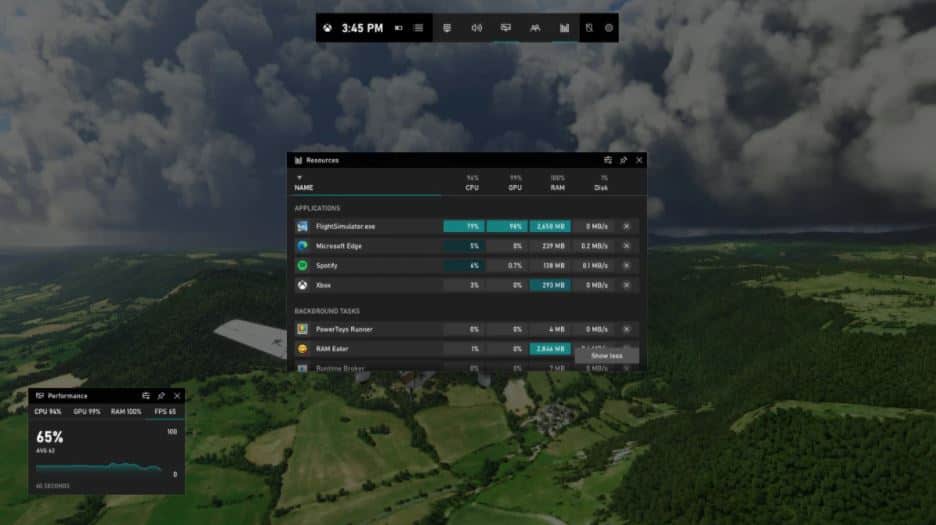
Microsoft recently released a new Xbox Game Bar update in Microsoft Store with several new features. The new Resources widget in Xbox Game Bar allows you to see which apps are using up system resources, you can also kill them without leaving your game. Microsoft has also updated the Performance widget allowing you to more accurately monitor GPU Utilization and GPU Memory (VRAM) usage. You can also customize which metrics you track through the widget’s settings.
Other new features in Xbox Game Bar:
- You can now check whether your PC is DirectX 12 Ultimate ready with Xbox Game Bar: open Settings and navigate to “Gaming features.”
- Never miss a new follower or chat message from your audience again with Gamecaster’s in-game overlay. Powered by Xbox Game Bar, the overlay allows you to pin transparent widgets inside your game to keep track of events and stream chat while live streaming – perfect for streamers with a single-monitor setup.
- ASUS is bringing an update to their Armoury Crate software with an all-new widget for Xbox Game Bar. Players will be able to easily switch HyperFan modes from the widget to make sure their fans are functioning efficiently across 5 different modes, or open the app directly from Xbox Game Bar.
Source: Xbox








