Microsoft Remote Desktop app for iOS updated with several bug fixes
1 min. read
Published on
Read our disclosure page to find out how can you help MSPoweruser sustain the editorial team Read more
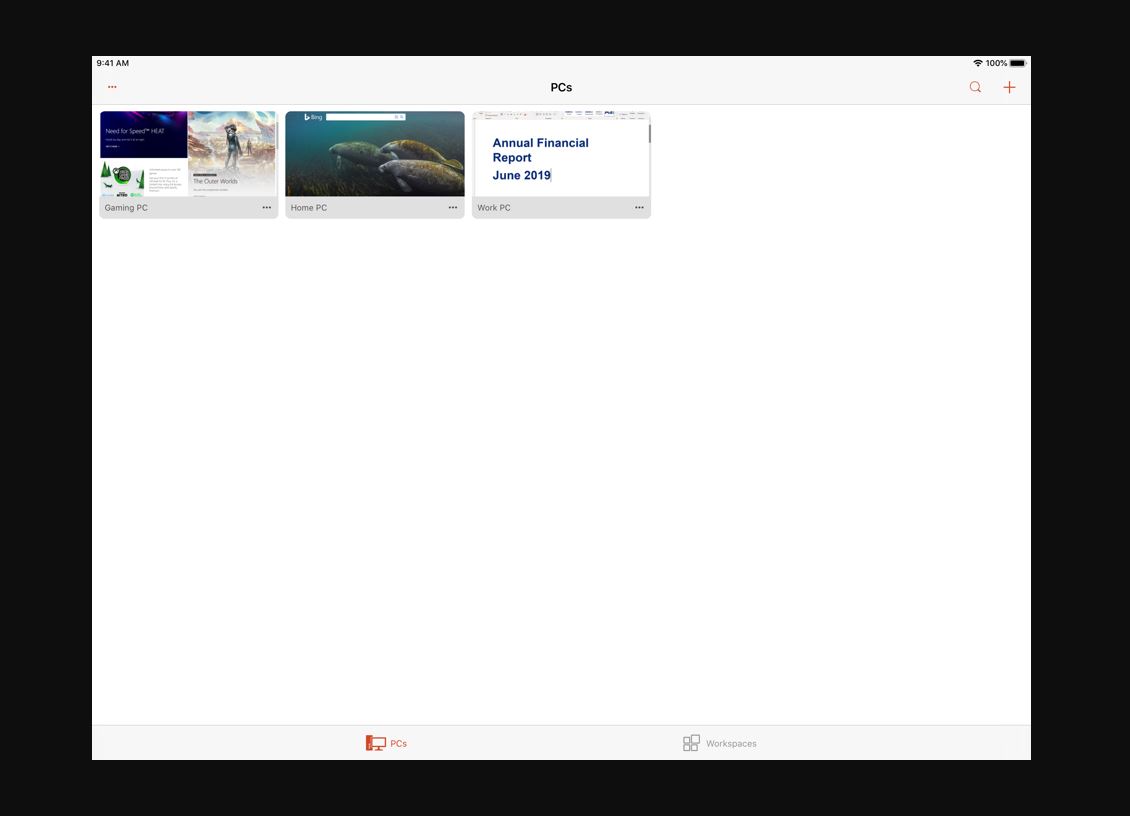
With Microsoft Remote Desktop for iOS, you can connect to a remote PC or virtual apps and desktops made available by your admin. Microsoft has now released a new update for Remote Desktop app for iOS users. This Version 10.0.4 update comes with several bug fixes. Find the full change log below.
- Confirmation UI is now shown when deleting user accounts and gateways.
- The search UI in the Connection Centre has been slightly reworked.
- The username hint (if it exists) is now shown in the credential prompt UI when launching from an RDP file or URI.
- Fixed an issue where the extended on-screen keyboard would extend underneath the iPhone notch.
- Fixed a bug where external keyboards would stop working if they were disconnected and reconnected.
- Added support for the ESC key on external keyboards.
- Fixed a bug where English characters were appearing when entering Chinese.
- Fixed a bug where some Chinese input would remain in the remote session after deletion.
- Fixed crashes that were showing up in error reporting.
Download the updated Remote Desktop app here from App Store.

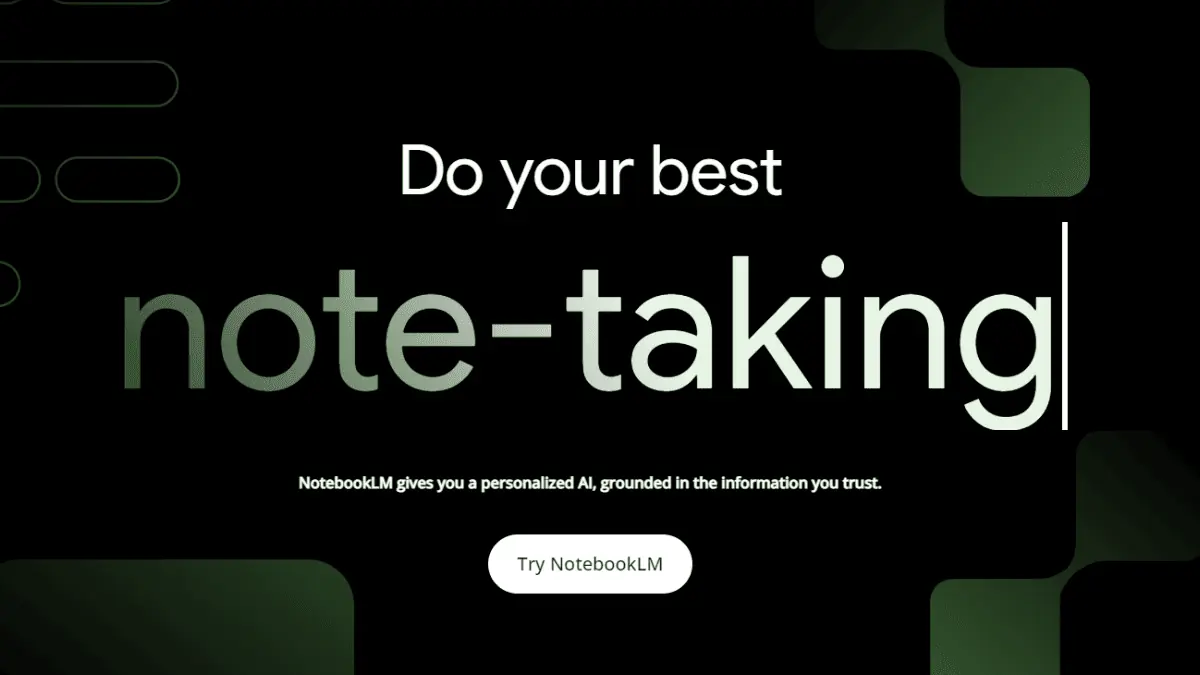

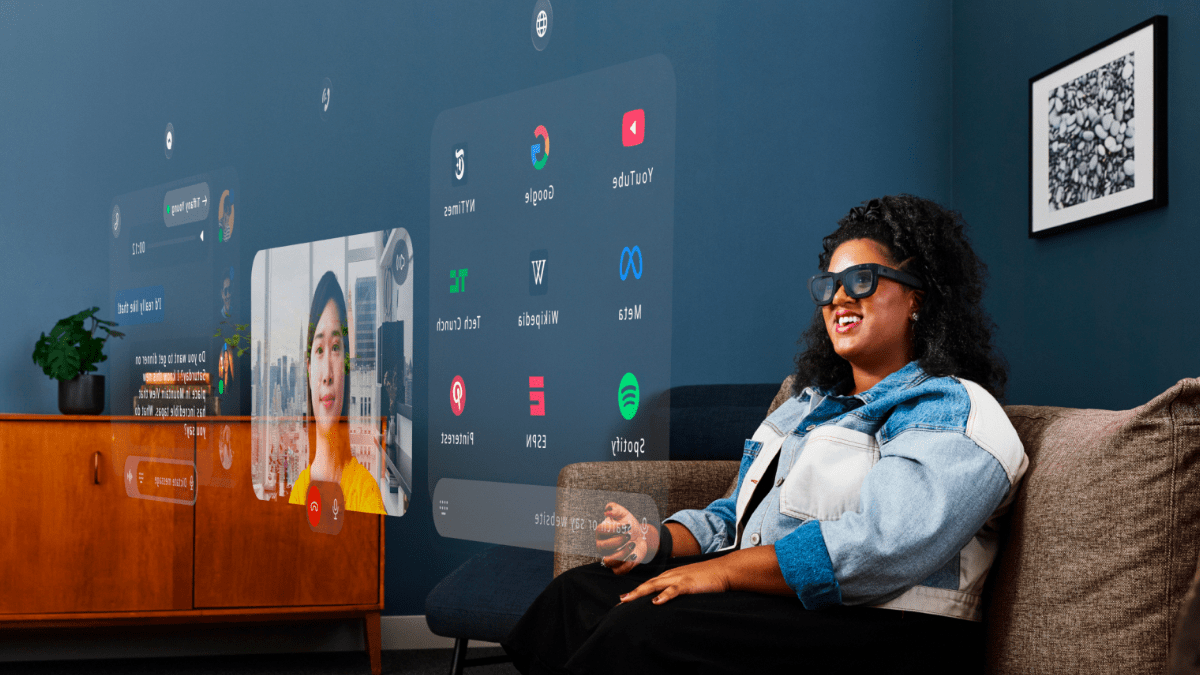
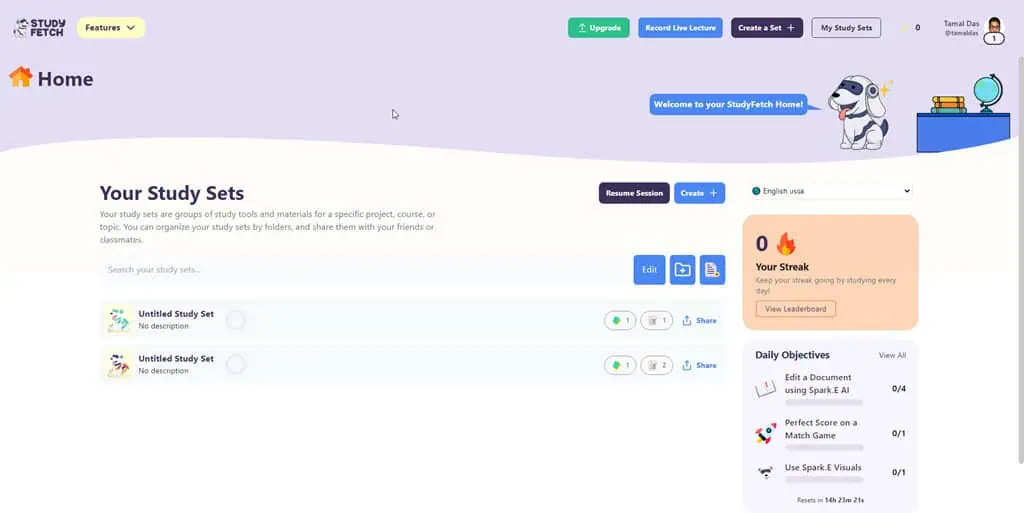

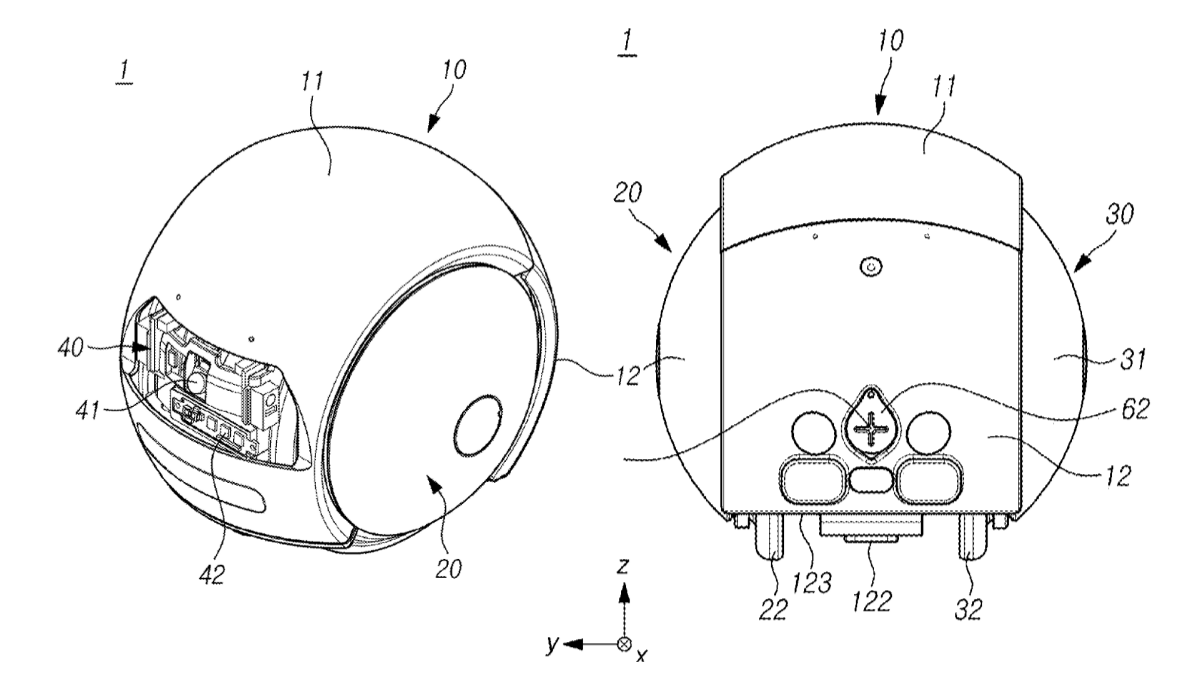

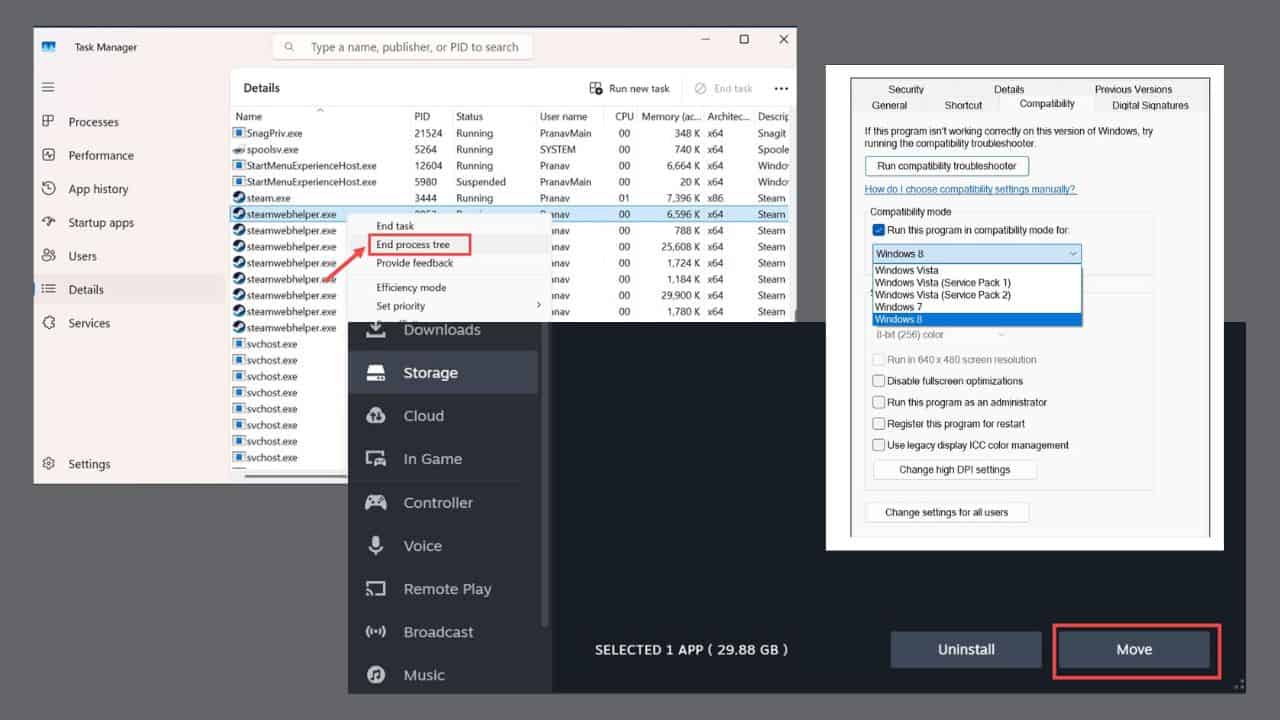
User forum
0 messages