Microsoft releases Windows Server 2019 Insider Preview Build 17666
2 min. read
Published on
Read our disclosure page to find out how can you help MSPoweruser sustain the editorial team Read more
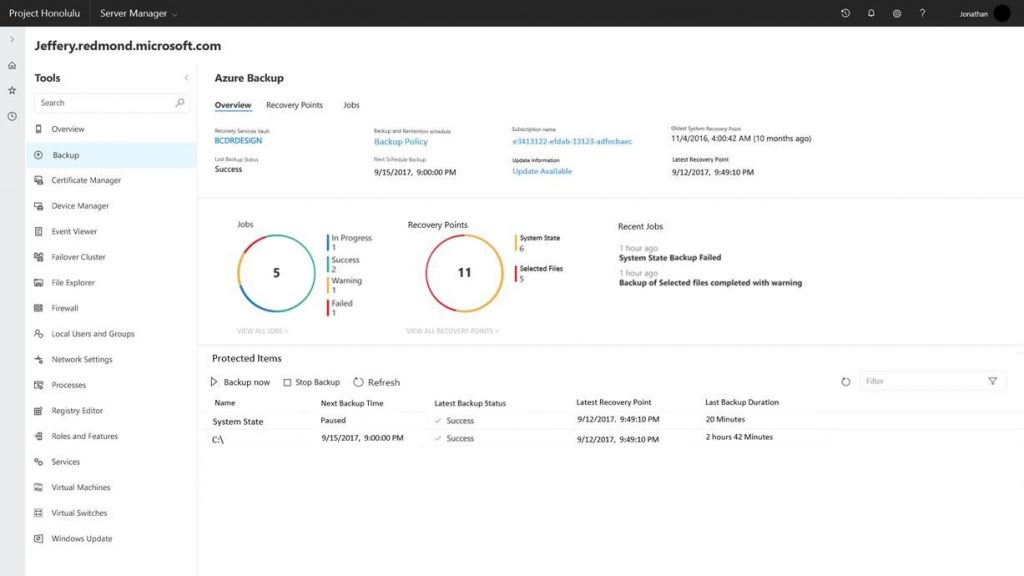
Microsoft today announced the release of Windows Server 2019 Insider Preview Build 17666 with new features. This release contains both the Desktop Experience as well as Server Core in all 18 server languages, and a new build of the next Windows Server Semi-Annual Channel release. You can download the preview build here.
What’s new in this build:
Performance history for Storage Spaces Direct
This build improves the Get-ClusterPerformanceHistory cmdlet to be more scripting-friendly. It’s now convenient to pipe performance history into utility cmdlets like Sort-Object, Where-Object, and Measure-Object so you can quickly find the average or peak value, filter values, plot trend lines, run outlier detection, and more. You can see examples with these cmdlets in the topics linked under “Insider Preview content” on aka.ms/StorageSpacesDirect.
This build adds performance history for the Storage Spaces Direct cache for reads (% hit rate) and writes (% full), as well as the CSV in-memory read cache (% hit rate). These new series are available per-server and in aggregate.
Some performance history series have changed names in this build for greater clarity and consistency—for example, Node.Cpu.Usage is now ClusterNode.Cpu.Usage. Note that this change will result in some blank charts in Windows Admin Center until its next update.
Delimit volume allocation with Storage Spaces Direct
New cmdlets, provided in this build, simplify the management of volumes with delimited allocation. Use Get-StorageScaleUnit to see fault domains; follow associations to/from Get-VirtualDisk to see the current allocation; and set or modify allocation by using friendly names for fault domains. For more details, see the links under “Insider Preview content” on aka.ms/StorageSpacesDirect.
Known Issues
The size of a file according to NTFS and a stream control block can become different from the size according to Cache Manager. This might cause a bug check if a read operation is out of bounds for the file size that Cache Manager has stored.
Inplace OS upgrade: Domain Controllers. During an in-place OS upgrade, Active Directory (AD) Domain Controllers (DC) might not be upgraded correctly. So, back up any AD DCs before performing an in-place OS upgrade.
Editing or creating policies for AppLocker can cause the MMC snap-in to crash when generated rules for a packaged app.
After upgrading the operating system, the AppX database may have corrupted entries, which causes problems for components that use those entries.
Source: Microsoft








User forum
0 messages