Microsoft releases Windows 11 Insider Preview Build 25272 to Dev Channel
1 min. read
Published on
Read our disclosure page to find out how can you help MSPoweruser sustain the editorial team Read more

Microsoft has released the first Dev Channel Build of 2023, adding no new features. However, the latest Windows 11 Build 25272 has many bug fixes, improvements, and some noteworthy changes. The update is being rolled out to all Windows 11 Insiders in the Dev Channel.
Windows 11 Insider preview Build 25272 has moved the Quick Assist out of Windows Tools and is now in the Start Menu’s All apps list, making the tool easier to find. It has also added a refresh button to the Windows print queue. Build 25272 also includes other minor changes to Windows Subsystem for Linux (WSL) and Start. You can read the complete official changelog to learn more about what’s fixed and improved in the latest Dev Channel build below.
Windows 11 Build 25272 changelog
However, you need to be careful about some known issues in this build, which read as follows:
If you are a Windows 11 Insider, you can install the latest Dev Build on your PC by navigating to Settings > Window update > Check for updates. The update should appear on your PC screen if you are registered in the Dev Channel.

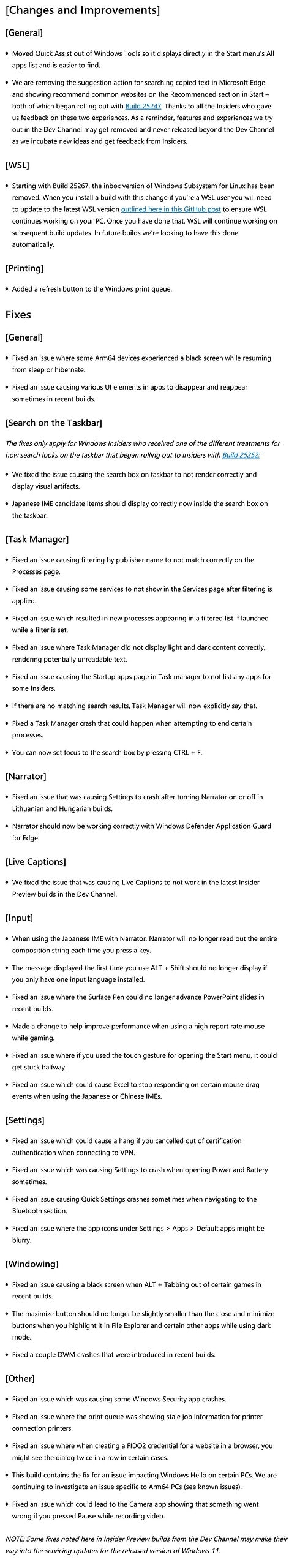
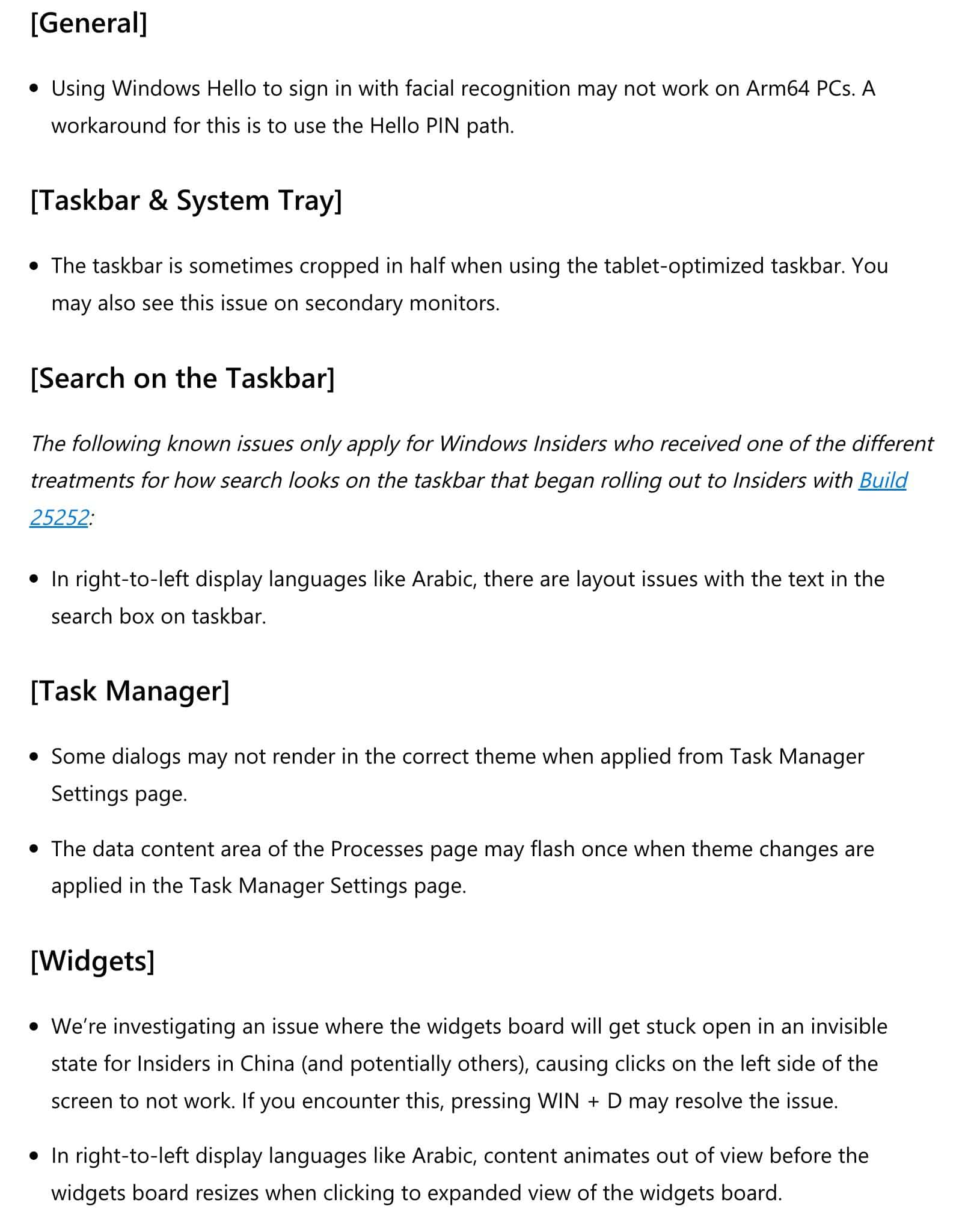



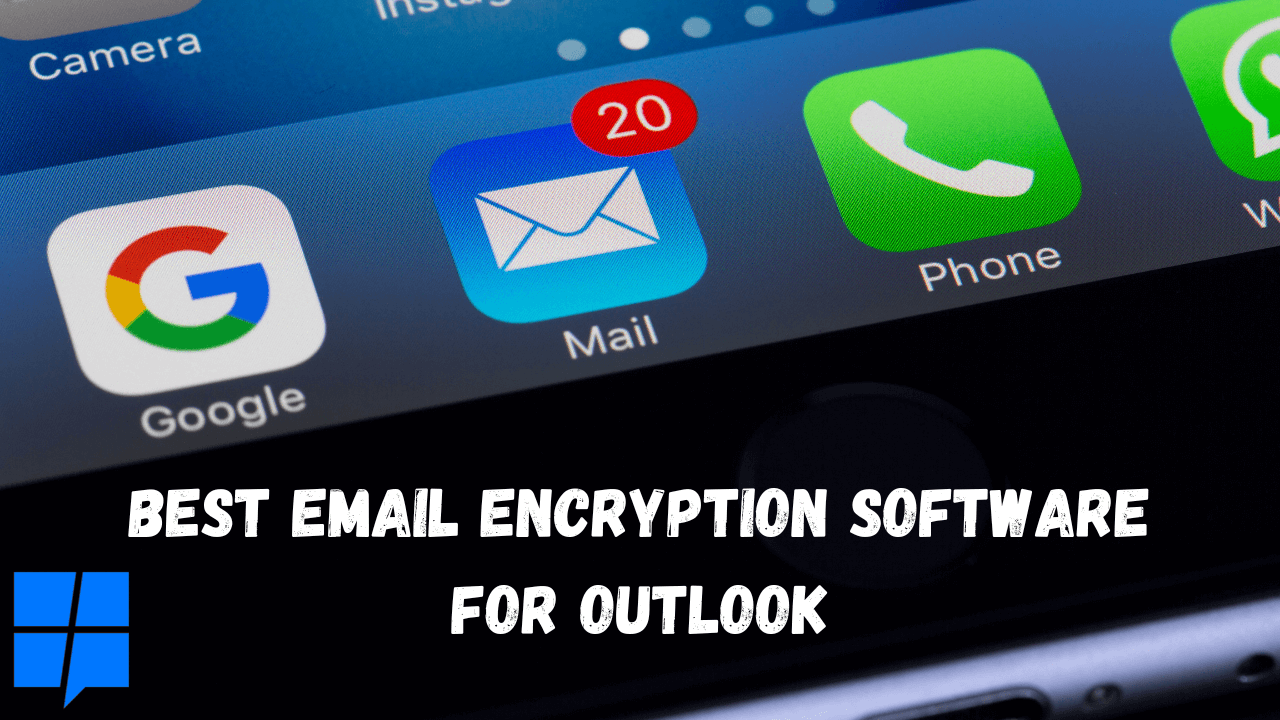
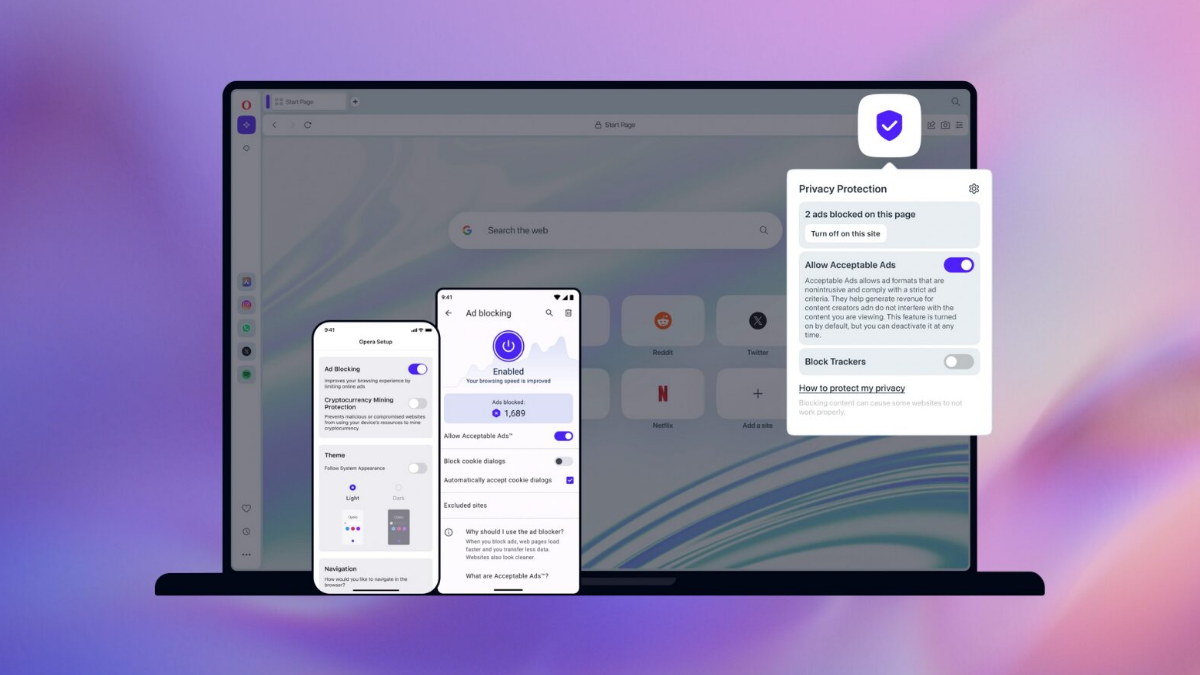
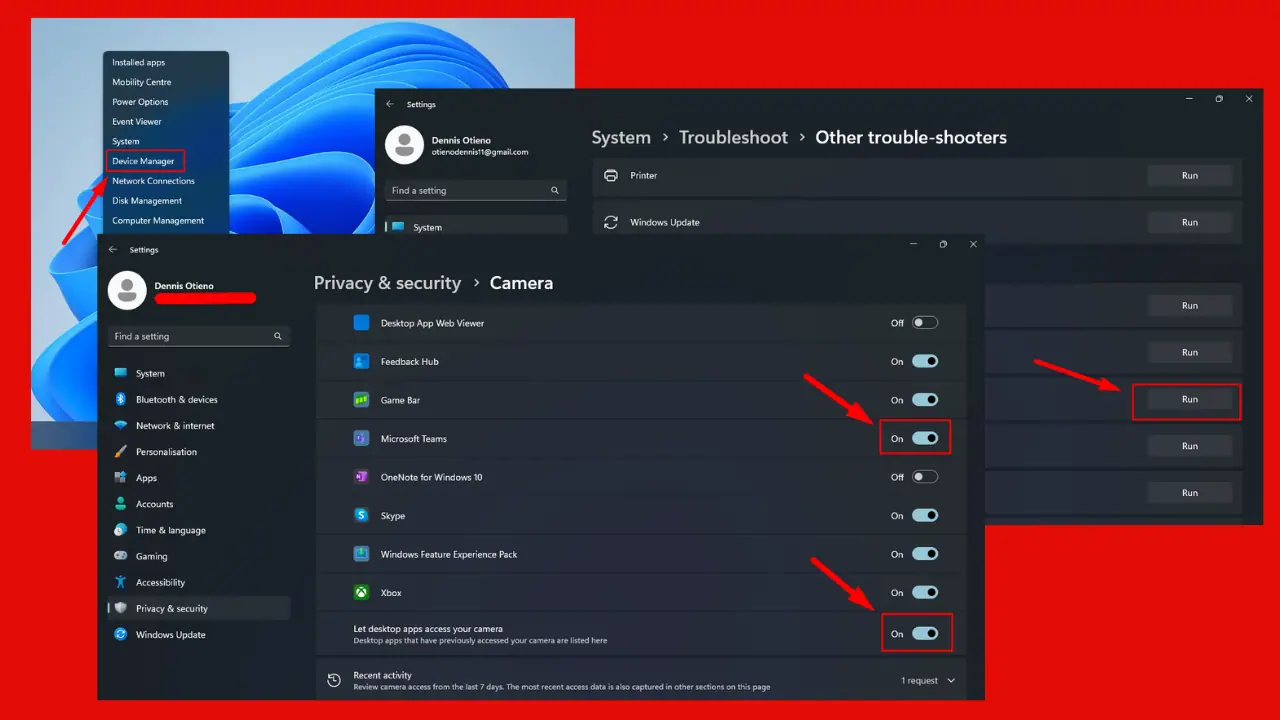
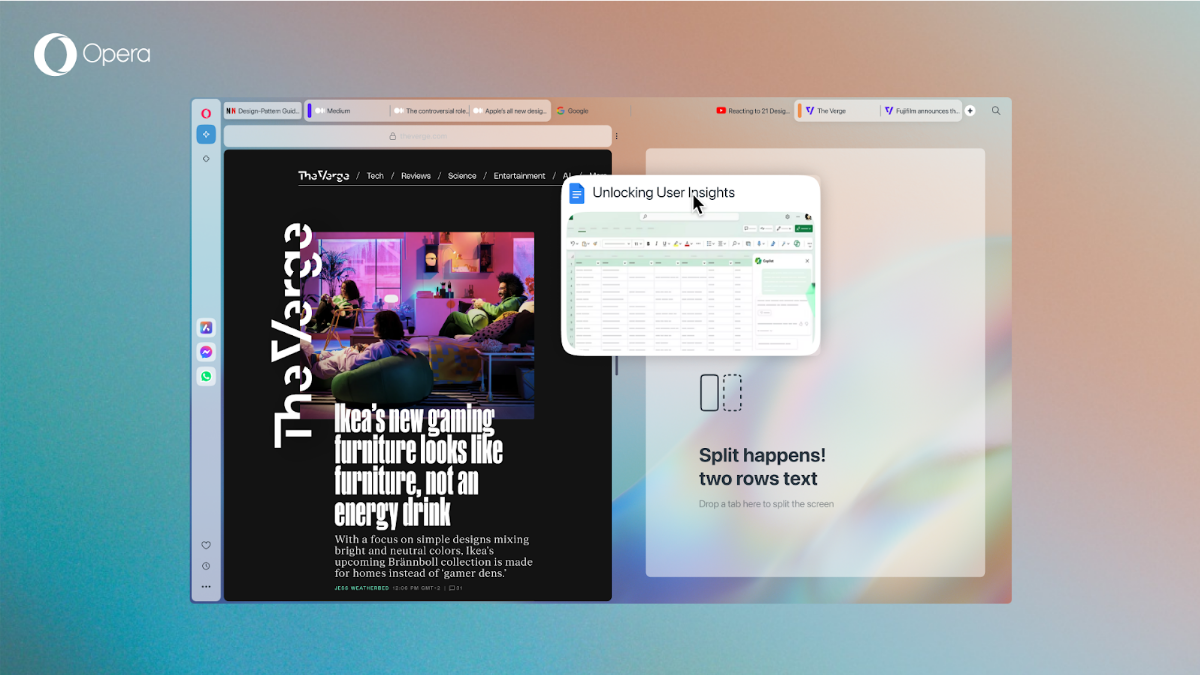
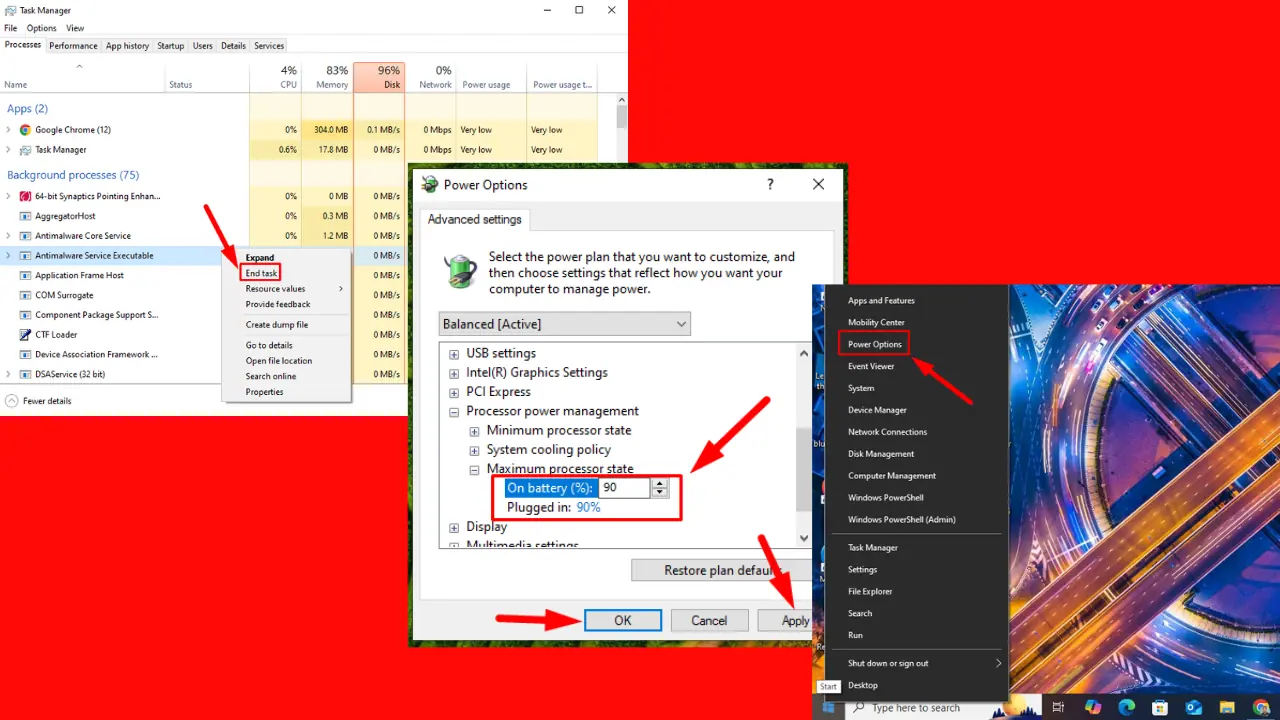
User forum
0 messages