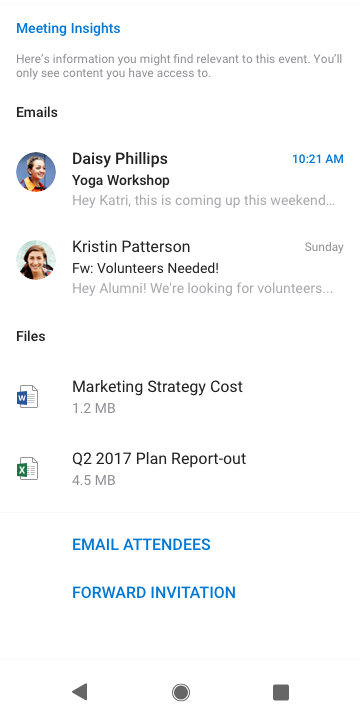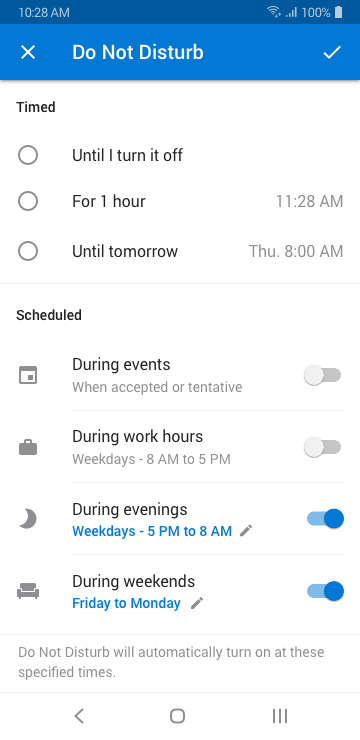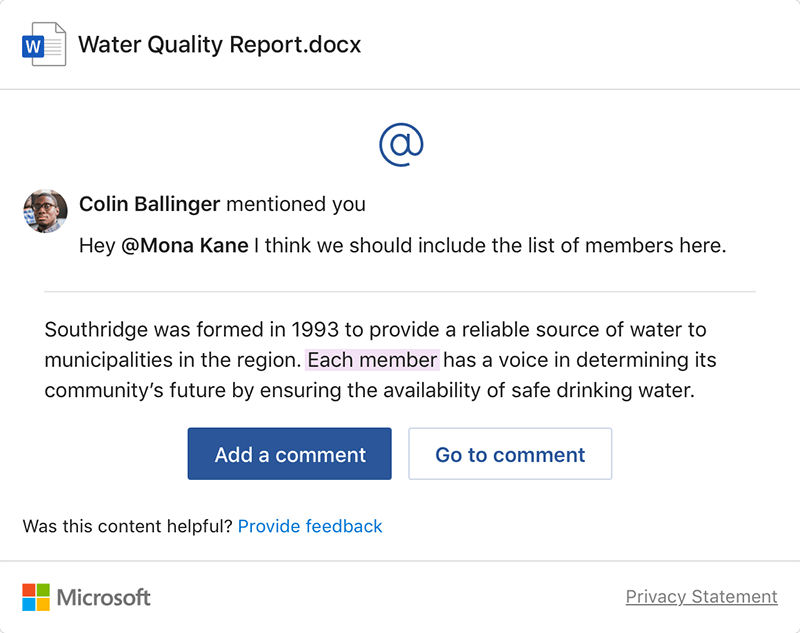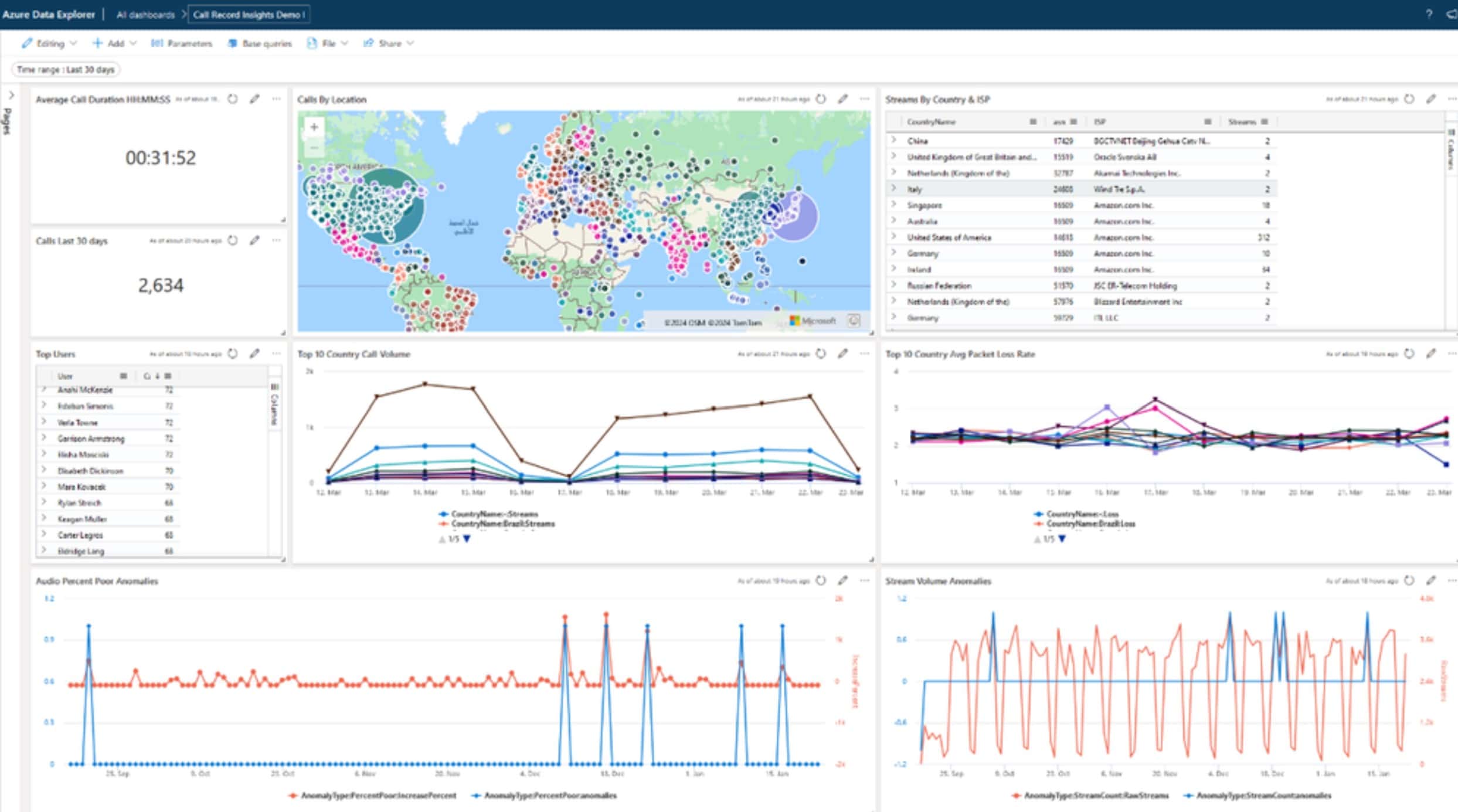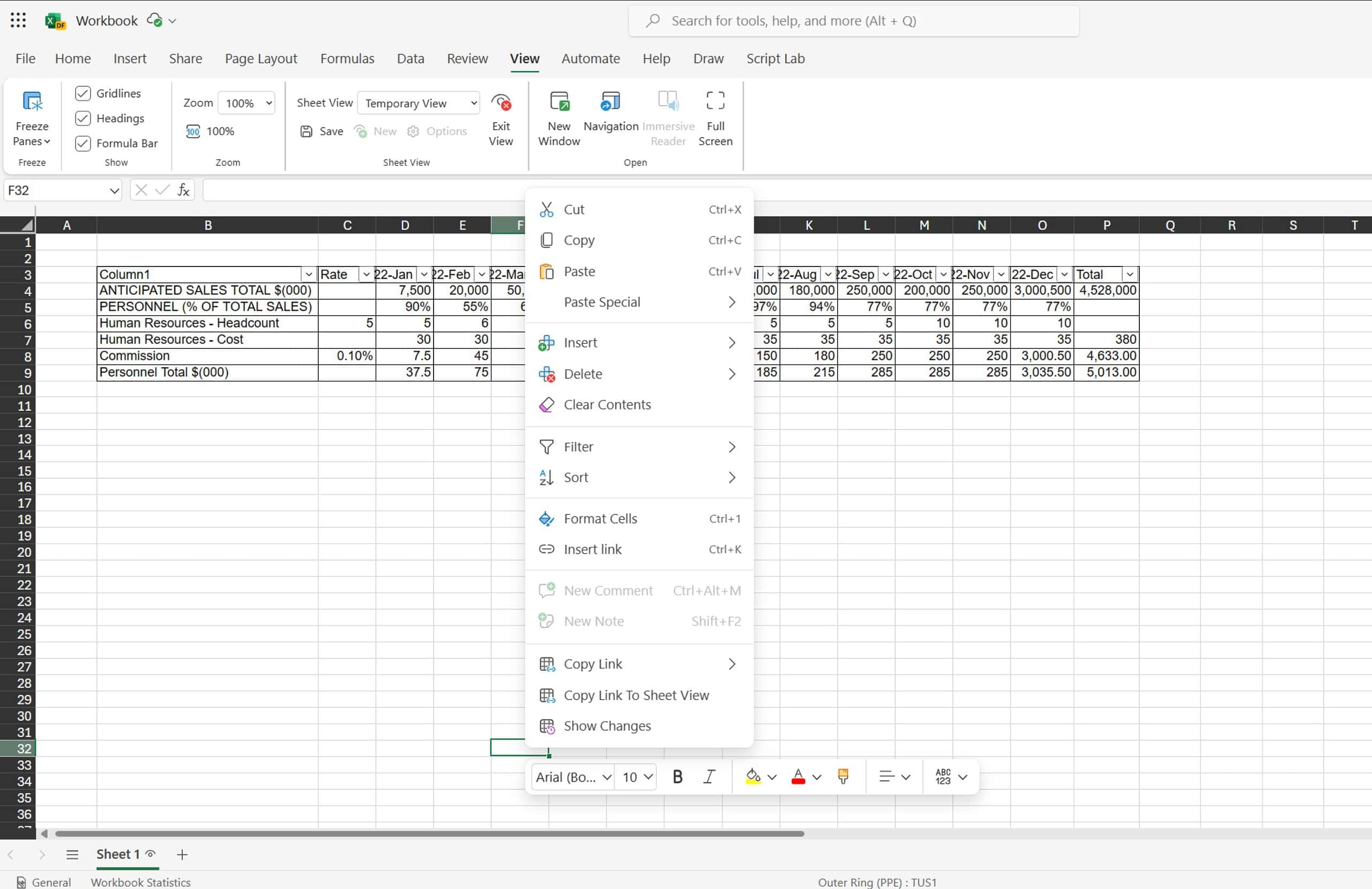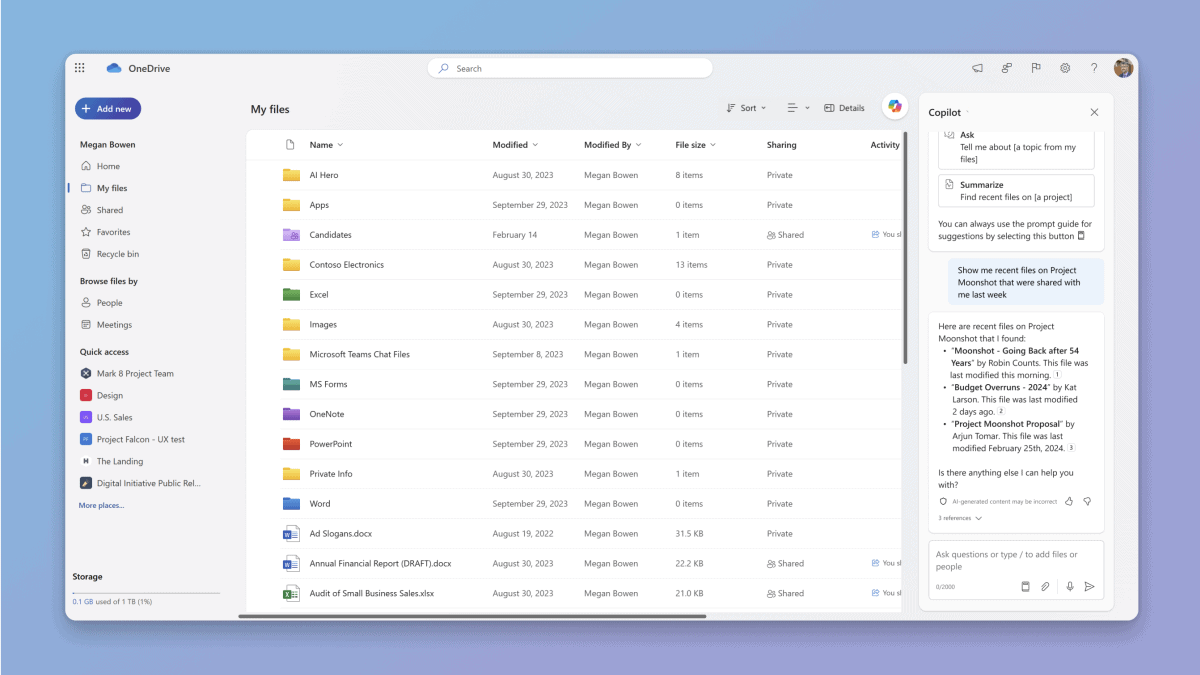Microsoft releases Office Insider Build 16.0.12325.20030 for Insiders on Android, here is what’s new
2 min. read
Published on
Read our disclosure page to find out how can you help MSPoweruser sustain the editorial team Read more
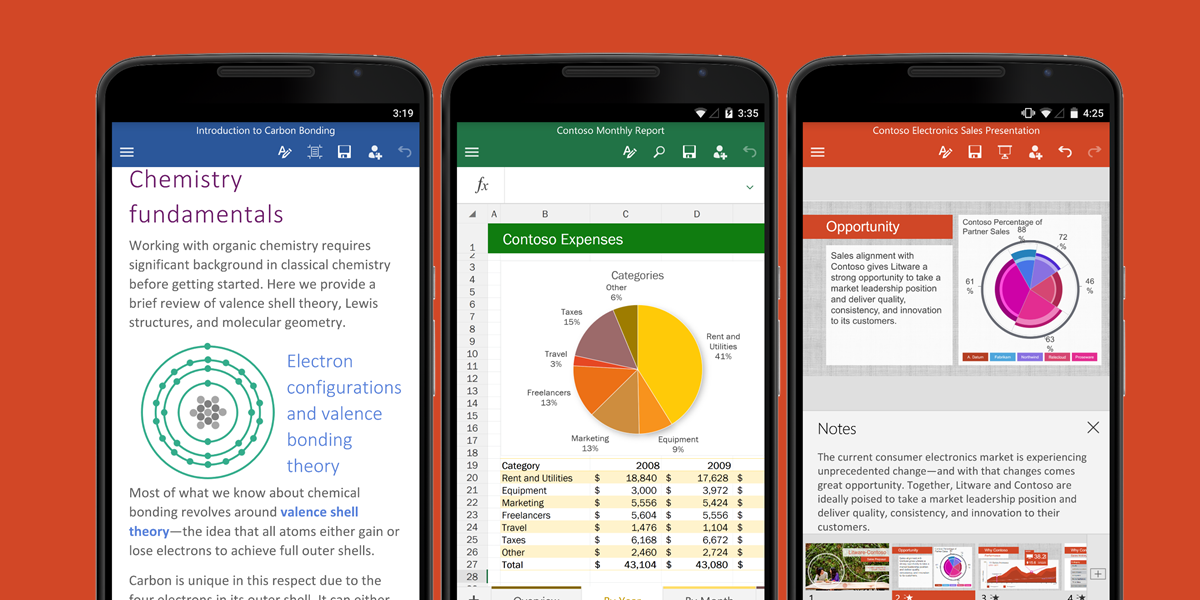
Microsoft has released a new Office Build for Office Insiders on Android. The new Build 16.0.12325.20030 brings a couple of important new features to Outlook, Word, and Excel. You can read the official changelog below.
Outlook
Meeting insights
Stay on top of upcoming events in your calendar. Outlook will now show you insights for upcoming meetings and surface them in Zero Query search so you show up better prepared.
Updates to Do Not Disturb
Don’t let work email steal your evenings! We’ve improved our Do Not Disturb options, including the addition of an evenings option, and the ability to customize the scheduled times.
Word
Read and reply on the fly to comments in Word from Outlook Notifications
Can’t determine if your @mention notification is a formal ask, generic thank you, or a simple FYI? Now you can stay on top of your @mention notifications for Word with more context included in the notification. View the comment, the context it appears in, and even reply to the comment directly, right from the body of your email notification.
Excel
Read and reply on the fly to comments in Excel from Outlook Notifications
Triage your @mention notifications for Excel with more informative notifications! Now you can view the comment, the context it appears in, and even reply to the comment directly, right from the body of your email notification.
PowerPoint
There are no new features to highlight at this time.