Microsoft releases Office Insider Build 12112.20000, here is what's new
1 min. read
Published on
Read our disclosure page to find out how can you help MSPoweruser sustain the editorial team Read more
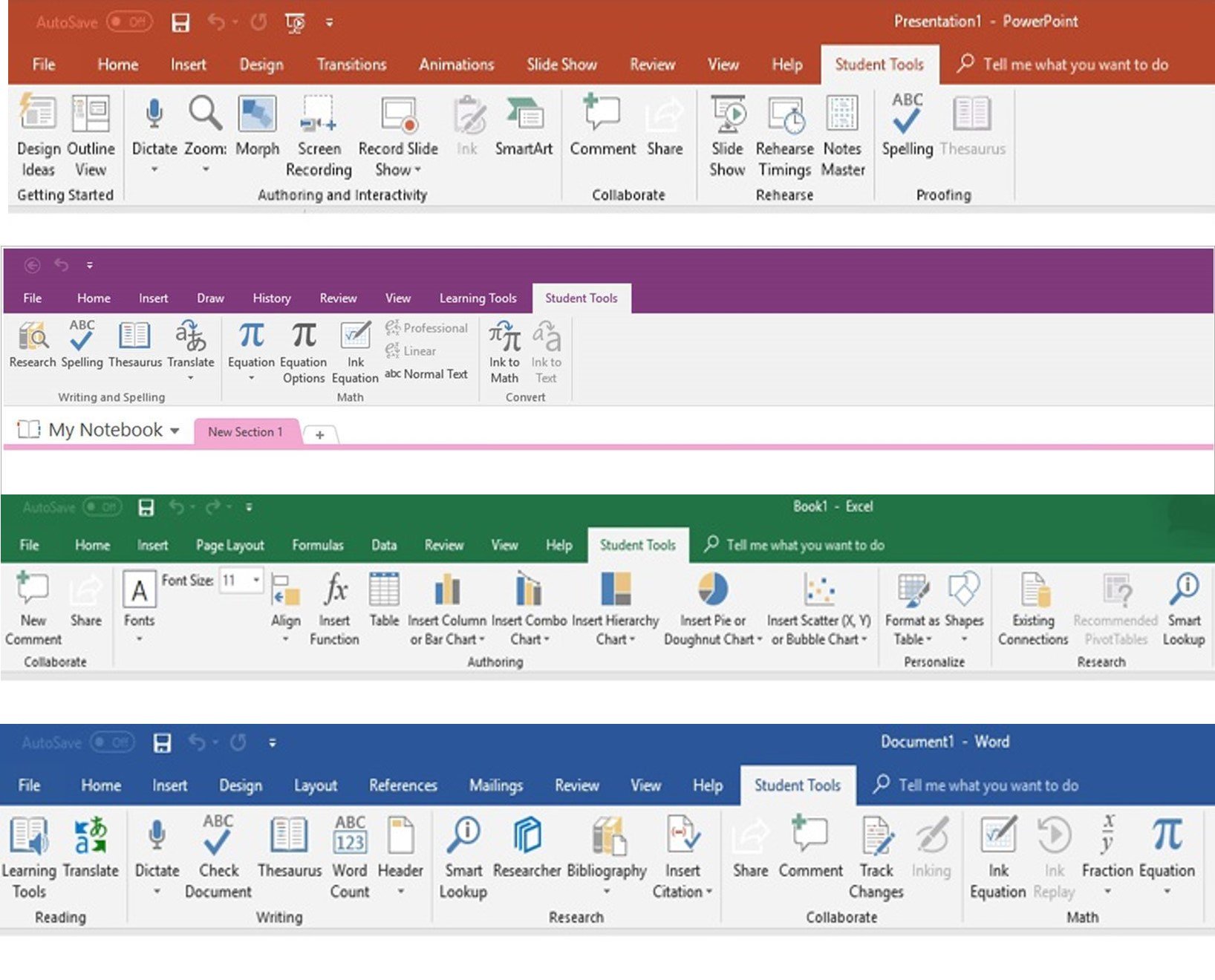
Microsoft has released a new Office Insider Preview Build 12112.20000 for Windows users. The new Office Build comes with no new features and offers bug fixes and performance improvements. You can read the official changelog below.
Non-security updates
Excel
Outlook
that can prevent mailbox sync for customers with multiple mailboxes in Outlook when migrating to modern authentication in Office 365.
Project
Word
To update to the latest Office Insider Preview Build, Open any Office program and go to File>Account>Update Options> Update Now.
Source: Microsoft








User forum
0 messages