Microsoft releases Edge Dev 110.0.1543.0 to Insiders, but it no longer supports Windows 8.1 and older
2 min. read
Published on
Read our disclosure page to find out how can you help MSPoweruser sustain the editorial team Read more
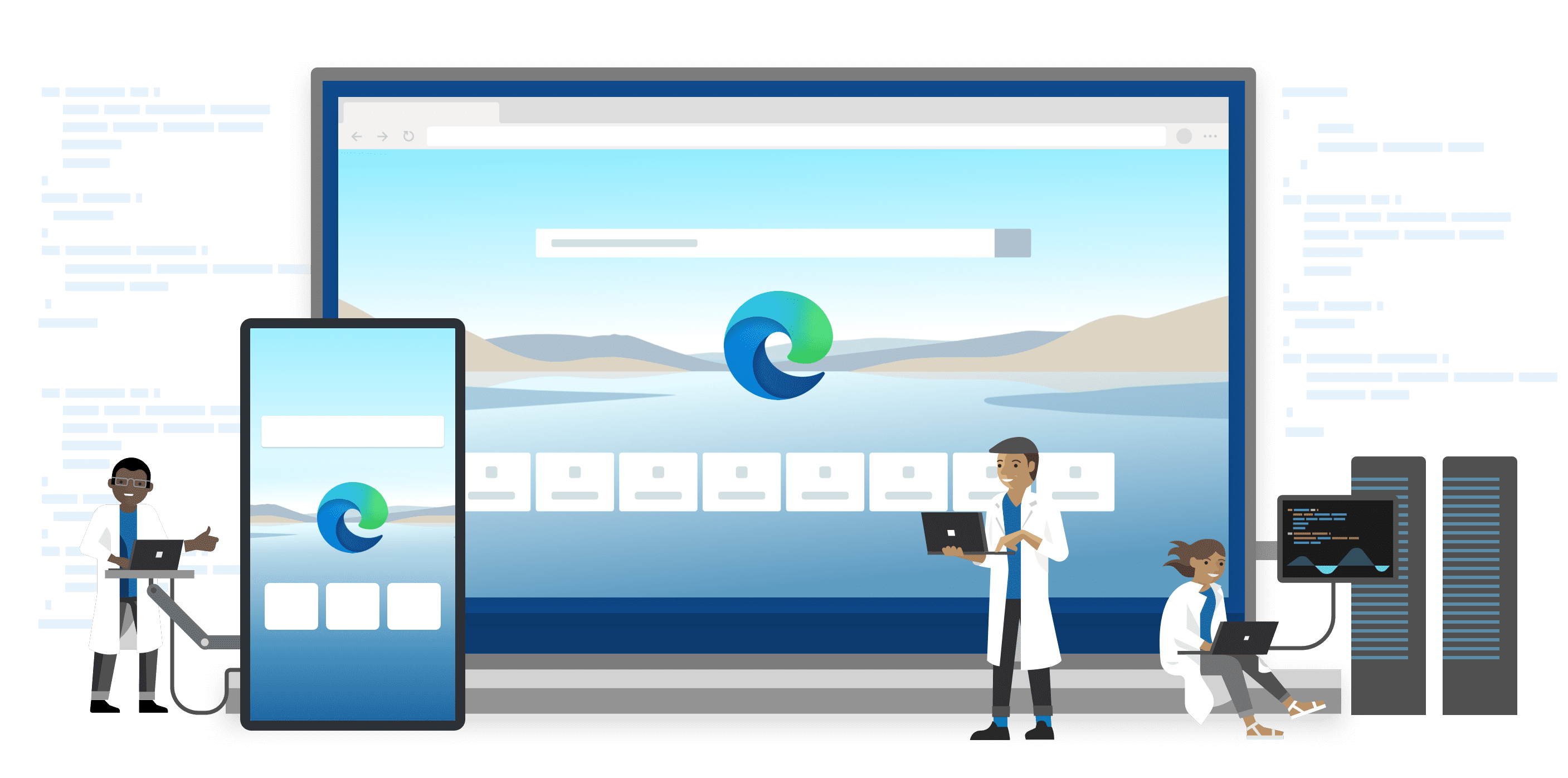
Microsoft has released Edge version 110.0.1543.0 to the Dev Channel Insiders, offering a bunch of new features, fixes, and improvements. However, those using operating systems older than Windows 8.1 will not be able to update to the Edge Dev 110, as Microsoft has stopped support with the latest Dev build. The latest version of Edge Dev only supports Windows 10 and Windows 11.
While sunsetting support for older Windows OSes is disappointing to those who are yet to upgrade to Windows 10 or 11, Edge 110 comes with some exciting changes. It now allows users to force dark mode on Sidebar content, which means users will now be able to apply the dark theming on content that does not support dark mode even when dark mode is enabled.
For mobile users, Collections will now show new content inspired by your collections and the web. Microsoft says users’ existing collections will not be migrated. Microsoft Edge enterprise users will be able to block all Sidebar apps, thanks to added support for the ExtensionInstallBlocklist policy. Edge Dev 110 includes many other notable changes and improvements. If you want to learn more about them, you can read the complete official changelog below.
Microsoft Edge 110.0.1543.0 changelog
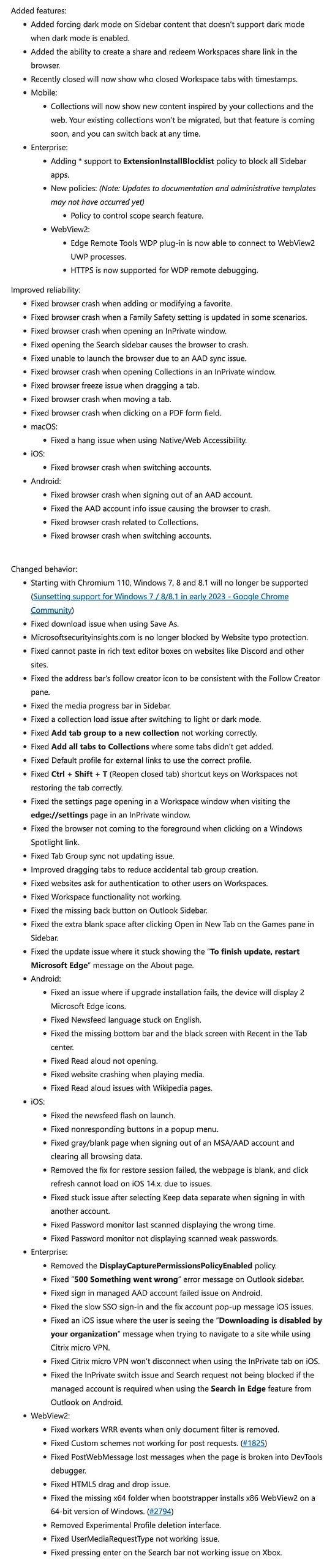
Microsoft Edge Dev 110.0.1543.0 is now rolling out across all platforms, including Windows 10 and 11, macOS, Linux, Android, and iOS. However, the update also includes platform-specific changes, which you can see above in the official changelog. If you want to try new features before Beta and stable channel users, you can download Microsoft Edge Dev here from the Official Edge Insider website.
To update to the latest version of Microsoft Edge, Dev Channel users need to navigate to Help and feedback > About Microsoft Edge. You will see the update here. You need to download and install and then restart the browser to complete the installation.
Which features do you love the most if you’re using Edge Dev? Let us know your thoughts in the comments section below.









User forum
0 messages