Microsoft releases a Cumulative Update(KB4493440) for Windows 10 Fall Creators Update(1709)
4 min. read
Published on
Read our disclosure page to find out how can you help MSPoweruser sustain the editorial team Read more
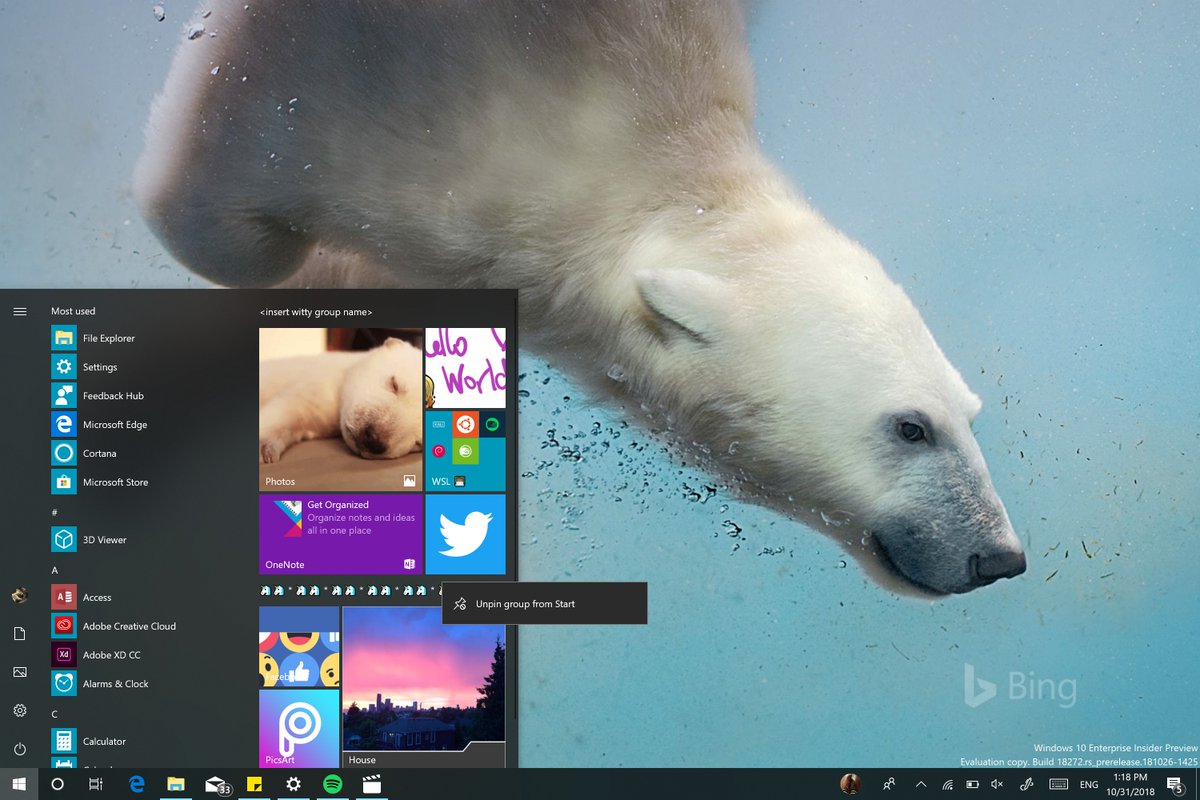
Microsoft has come up with a new Cumulative Update(KB4493440) for Windows Fall Creators Update(1709). The update takes the O.S. to version 16299.1127 and offers a ton bug fixes and performance improvements. You can see the official changelog below.
IMPROVEMENTS AND FIXES
- Addresses an issue that causes Internet Explorer to block a sub-resource download when its loaded over the HTTP protocol on a page hosted over the HTTPS protocol.
- Addresses an issue that may prevent Custom URI Schemes for Application Protocol handlers from starting the corresponding application for local intranet and trusted sites on Internet Explorer.
- Allows the built-in Administrator account to run Microsoft Office setup after downloading the installer in Microsoft Edge.
- Addresses an issue that prevents the CALDATETIME structure from handling more than four Japanese Eras. For more information, see KB4469068.
- Addresses an issue that causes ShellExperienceHost.exe to stop working when the start date for the Japanese Era is not on the first day of the month. For more information, see KB4469068.
- Updates the NLS registry to support the new Japanese Era. For more information, see KB4469068.
- Addresses an issue that causes the DateTimePicker to display the date incorrectly in the Japanese date format. For more information, see KB4469068.
- Addresses an issue that causes the Date and Time Settings control to cache old Eras and prevents the control from refreshing when the time enters the new Japanese Era. For more information, see KB4469068.
- Updates fonts to support the new Japanese Era. For more information, see KB4469068.
- Addresses an issue that prevents an input method editor (IME) from supporting the new Japanese Era character. For more information, see KB4469068.
- Addresses an issue that causes the Clock and Calendar flyout control to display the day of the week incorrectly mapped to a date in the month of the new Japanese Era. For more information, see KB4469068.
- Adds alternative fonts for the new Japanese Era fonts. For more information, see KB4469068.
- Enables Text-To-Speech (TTS) functionality to support new Japanese Era characters. For more information, see KB4469068.
- Enables a touch keyboard to support new Japanese Era characters. For more information, see KB4469068.
- Addresses an issue that causes the error, “0x3B_c0000005_win32kfull!vSetPointer” when the kernel mode driver, win32kfull.sys, accesses an invalid memory location.
- Addresses an issue that causes a device to stop working when logging on or off if the device is running antivirus, endpoint detection and response software.
- Addresses an issue that may cause a touch screen to stop working after restart.
- Addresses a gradual memory leak in LSASS.exe on systems that have cached logon enabled. This issue mainly affects servers that process many interactive logon requests, such as web servers.
- Addresses an issue that may allow a user to continue logging on to an account using a smart card after disabling the account.
- Addresses an issue that prevents access to enterprise resources when using Kerberos with Windows Hello for Business (WHfB) credentials. This causes users to receive multiple prompts to provide their credentials.
- Addresses an issue in which Windows Management Instrumentation (WMI) policy provider (PolicySOM) consumes all available dynamic User Datagram Protocol (UDP) ports. This causes the affected machines to become unresponsive.
- Addresses an issue that causes a roaming profile user to lose customized Start menu settings after upgrading the operating system (OS). After installing this update, administrators must enable the UseProfilePathMinorExtensionVersion registry setting described in KB4493782 for roaming user profiles (RUP). This key allows you to create a new RUP for an upgraded OS and prevents the loss of a custom Start menu. The RUP must be stored locally, and you must restart the device to enable the feature.
- Improves results when provisioning printers in educational environments that include multifunction printers.
KNOWN ISSUES AND FIXES
| Symptom | Workaround |
|---|---|
| Certain operations, such as rename, that you perform on files or folders that are on a Cluster Shared Volume (CSV) may fail with the error, “STATUS_BAD_IMPERSONATION_LEVEL (0xC00000A5)”. This occurs when you perform the operation on a CSV owner node from a process that doesn’t have administrator privilege. | Do one of the following:
Microsoft is working on a resolution and will provide an update in an upcoming release. |
To update, go to Settings> Update and security> Windows Update> Check for updates, wait for the automatic download and install or download it here.
Via: Neowin








User forum
0 messages