Microsoft release PowerToys 0.22.0 with new Video Conferencing Muting tool
2 min. read
Updated on
Read our disclosure page to find out how can you help MSPoweruser sustain the editorial team Read more

Today Microsoft released two versions of their new PowerToys utility for Windows 10.
Release v0.21.1 mainly contains a host of bug fixes, but a new experimental Release v0.22.0 brings a brand-new toy, designed to make muting audio and video easier on Windows 10, no matter which video conferencing app you are using.
Video Conference Mute Overview (Experimental)
The new utility will mute not just your audio but your video as well with a single keystroke. You can do audio, video both.
How it works
Audio: PowerToys uses global microphone mute API in Windows. Apps should recover when this is toggled on and off.
Video: PowerToys has a virtual driver for the webcam. The utility routes the video through the driver and back to the application. When a user wants to stop broadcasting the video, it stops streaming. The application itself still thinks it is getting video except all it is getting is a stream of black. When you toggle the stream back on, the driver just stops injecting black.
Unfortunately with certain laptops currently the video forwarding does not work, and due to this Microsoft is only putting this in a pre-release installer for PowerToys. Microsoft is however proactively trying to fix the issue.
Setup
To have the camera set, all you need to do is select the PowerToys camera.
Usage
- Win+N to toggle both Audio and Video at the same time
- Win+Shift+O to toggle video
- Win+Shift+A to toggle microphone
Read all the detail at Microsoft here.
Find the latest PowerToys release at GitHub here.
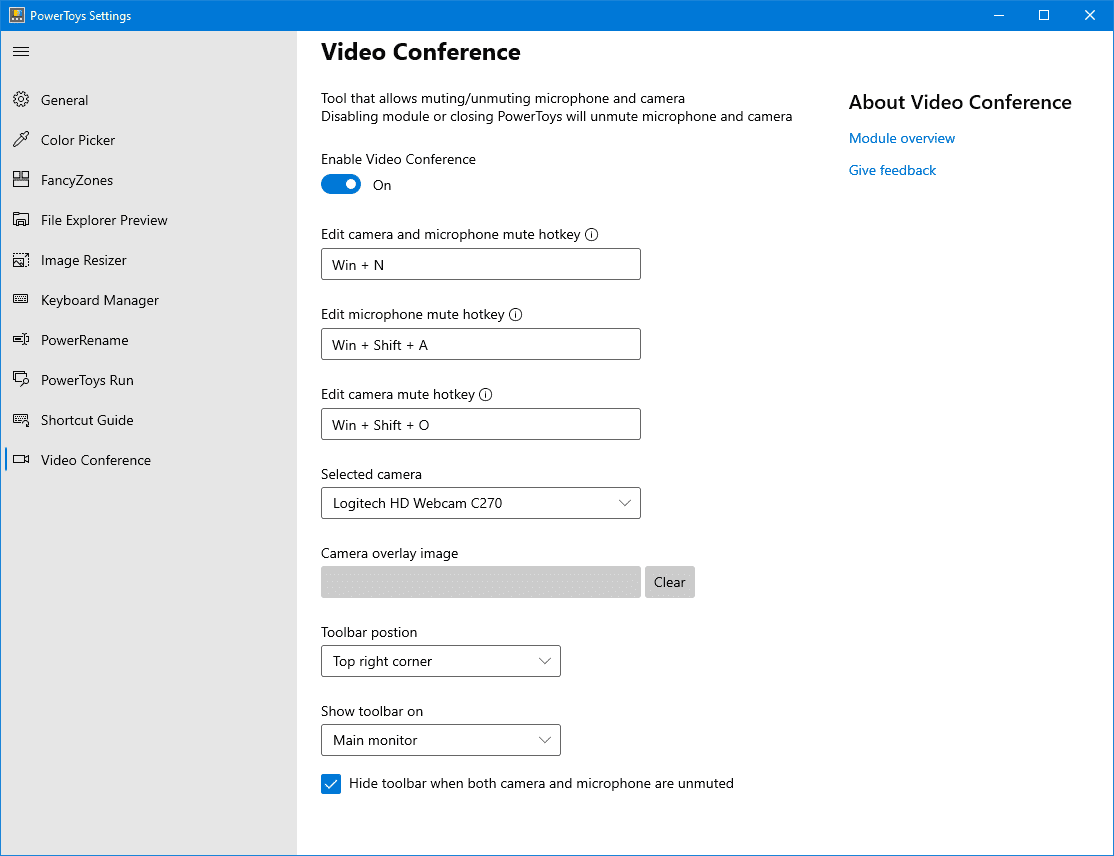








User forum
0 messages