Microsoft release out-of-band Cumulative Update to fix Error 0x80073D26 or 0x8007139F Xbox Game Pass game installation issue
1 min. read
Published on
Read our disclosure page to find out how can you help MSPoweruser sustain the editorial team Read more
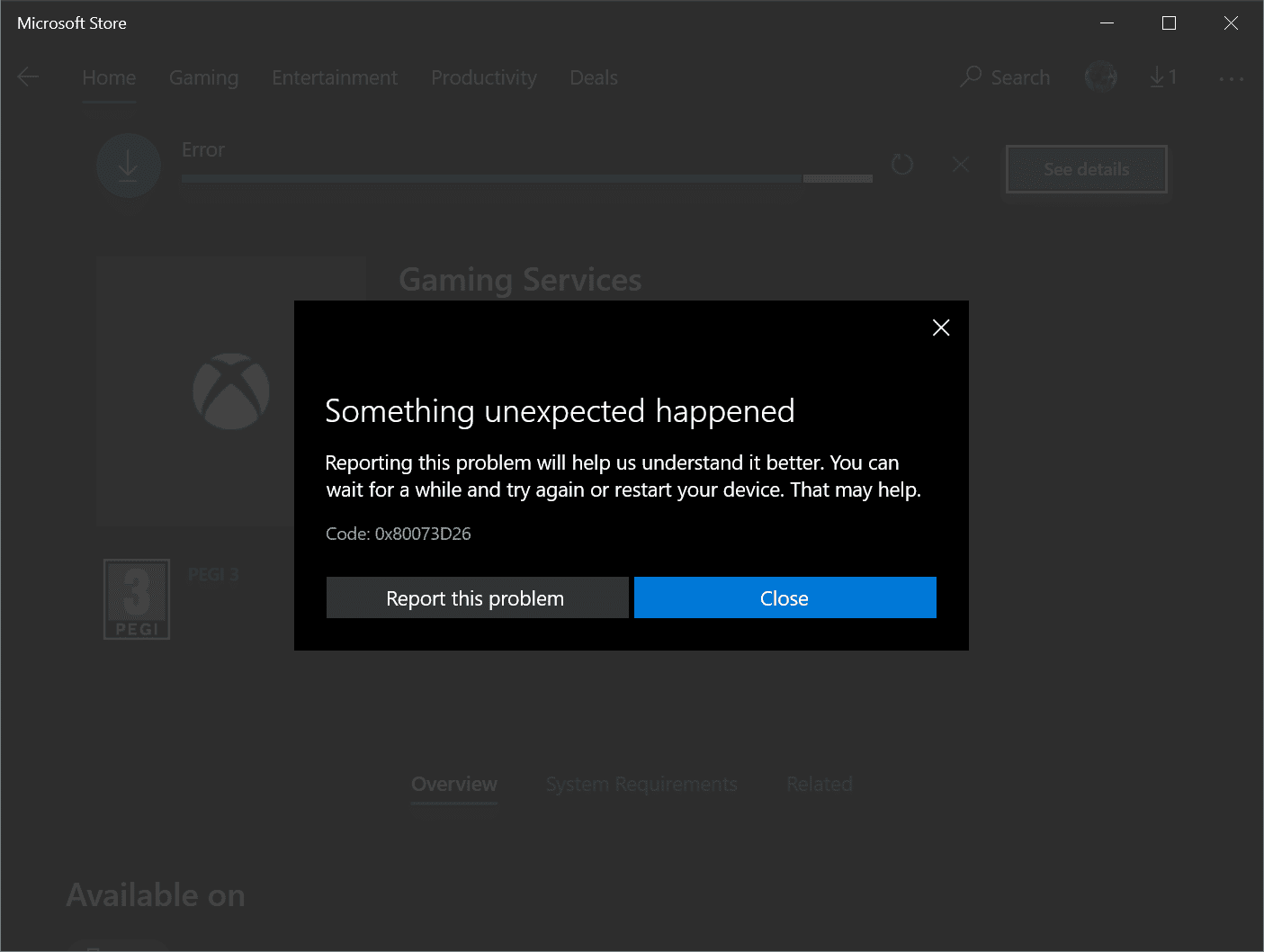
Xbox Game Pass subscribers have been complaining of an issue where they get redirected to the Microsoft Store page for Gaming Services when they attempt to install or open an Xbox Game Pass game on their Windows 10 PC.
Microsoft has identified the problem, which affects a small number of devices with Windows 10, version 20H1, Windows 10, version 20H2, and Windows 10, version 21H1.
Users are redirected to the Microsoft Store page for Gaming Services where they receive error 0x80073D26 or 0x8007139F:
Something Unexpected Happened
Reporting this problem will help us understand it better. You can wait a bit and try again or restart your device. That may help.
Microsoft has now released an Out-of-Band cumulative update, KB5004327, which fixes the issue.
If you are experiencing the issue, you can download KB5004476 by:
- Checking for updates in Settings
- Select View optional updates
- Then select KB5004476 from the list
- Select Download and install.
You can also download KB5004476 directly from the Microsoft Update Catalog, though only those who are affected by the issue need to install the update.








