Microsoft release first Windows 10 20H2 build into the Beta channel
3 min. read
Updated on
Read our disclosure page to find out how can you help MSPoweruser sustain the editorial team Read more
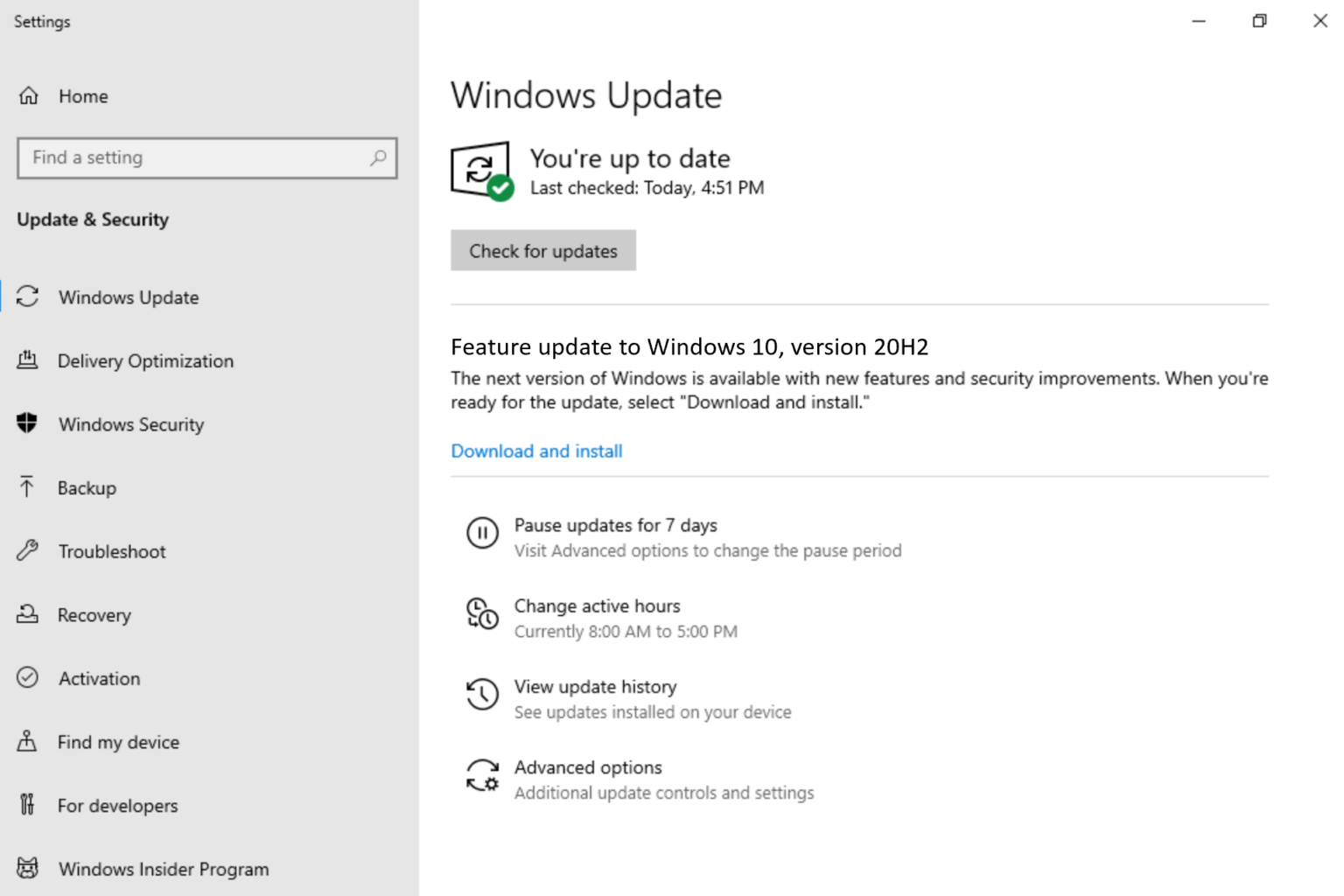
Today Microsoft announced Windows 10 version 20H2 as the next feature update for Windows 10. Like Windows 10 19H2, the 20H2 feature update will be a scoped set of features to improve performance and enhance quality, and include the new Microsoft Edge based on Chromium.
Microsoft recently announced that they are moving away from Windows 10 Insider Rings based on the frequency of builds (fast, slow etc), to a new Edge-like channel model that pivots on the quality of builds and better supports parallel coding efforts. In addition to this change, Insiders will also find similar offering names and expectations across Windows and Office programs and soon Microsoft Edge and Microsoft Teams.
As part of today’s announcement, Microsoft is also releasing 20H2 Build 19042.330 to the Beta Channel (previously Slow ring). This build includes the following fixes from KB4557957 as well as the new Microsoft Edge. After updating to today’s build, Microsoft Edge will be updated to the new Microsoft Edge based on Chromium.
Microsoft is releasing Build 19042.330 to Insiders in the Beta Channel via their “seeker” experience in Windows Update. This means Insiders will need to go to Settings > Update & Security > Windows Update and choose to download and install 20H2. Once an Insider updates their PC to 20H2, they will continue to automatically receive new 20H2 updates through Windows Update using their servicing technology (like the monthly update process). Over time, more new features and improvements will be delivered through this process.
For 19H2, Microsoft released bits to some Insiders with features turned off and released bits to some Insiders with featured turned on. In response to Insider feedback, Microsoft is not doing that for 20H2.
Insiders who choose to download and install 20H2 on their PC will get new 20H2 features as they are delivered. Insiders in the Beta Channel who don’t choose to download and install 20H2 won’t see new features.
Microsoft is also doing away with version numbers which include the launch target month e.g. 1903 and 1909, but will instead only use the half of the year Microsoft intends to release the update.
Windows 10, version 20H2 is, therefore, “20H2” because it will be released in the second half of the 2020 calendar year. Microsoft will continue to use a friendly name, such as the May 2020 Update, in consumer communications.
Windows 10 Insiders in the Beta Channel (old Slow Ring) can download the update by Checking for Updates in Settings.









User forum
0 messages