Microsoft releases PowerToys Experimental v0.36.0 with Video Conference Mute
2 min. read
Updated on
Read our disclosure page to find out how can you help MSPoweruser sustain the editorial team Read more

Microsoft today released PowerToys Experimental v0.36.0. The main feature of the experimental release is the Video conference mute feature.
The VideoConference Mute feature uses a virtual driver for the camera. The video is routed through the driver and back to the application. Selecting the Video Conference Mute shortcut key stops video from streaming, but the application still thinks it is receiving video, the video is just replaced with black or the image placeholder you’ve saved in the settings.
This is the first release with the webcam driver actually being a DirectShow filter. This solves a multitude of quirks and simplifying the signing through the compile pipeline.
The update also includes everything in the v0.35.0 release.
To find out more about the Video conference mute utility, head over to head to Microsoft’s Video Conference Mute overview.
Current known issues and limitations:
- with some webcams, there is an incompatibility with Teams and the overlay image is not rendered, instead a corrupted frame is shown.
- the application preview (Teams, Meet, etc.) may show the overlay image flipped horizontally but that is expected, the image will show correctly to the other people on the call.
- in order to enable/disable the VCM, PowerToys should run as administrator
- changes to some of the VCM settings require the application to restart to pick up the new values such as a new overlay image.
- in some cases, the overlay image can be shown flipped vertically (the workaround is to edit the image and flip it before selecting it).
- if the PowerToys Video Conference Mute webcam doesn’t show up in the video conference app, try restarting the app and if still doesn’t show up try restarting Windows.
Microsoft notes this release will not be on WinGet. This release is on the “Experimental” channel, so only prerelease versions will be prompted for updates.
Find the utility at Microsoft here.
via Neowin

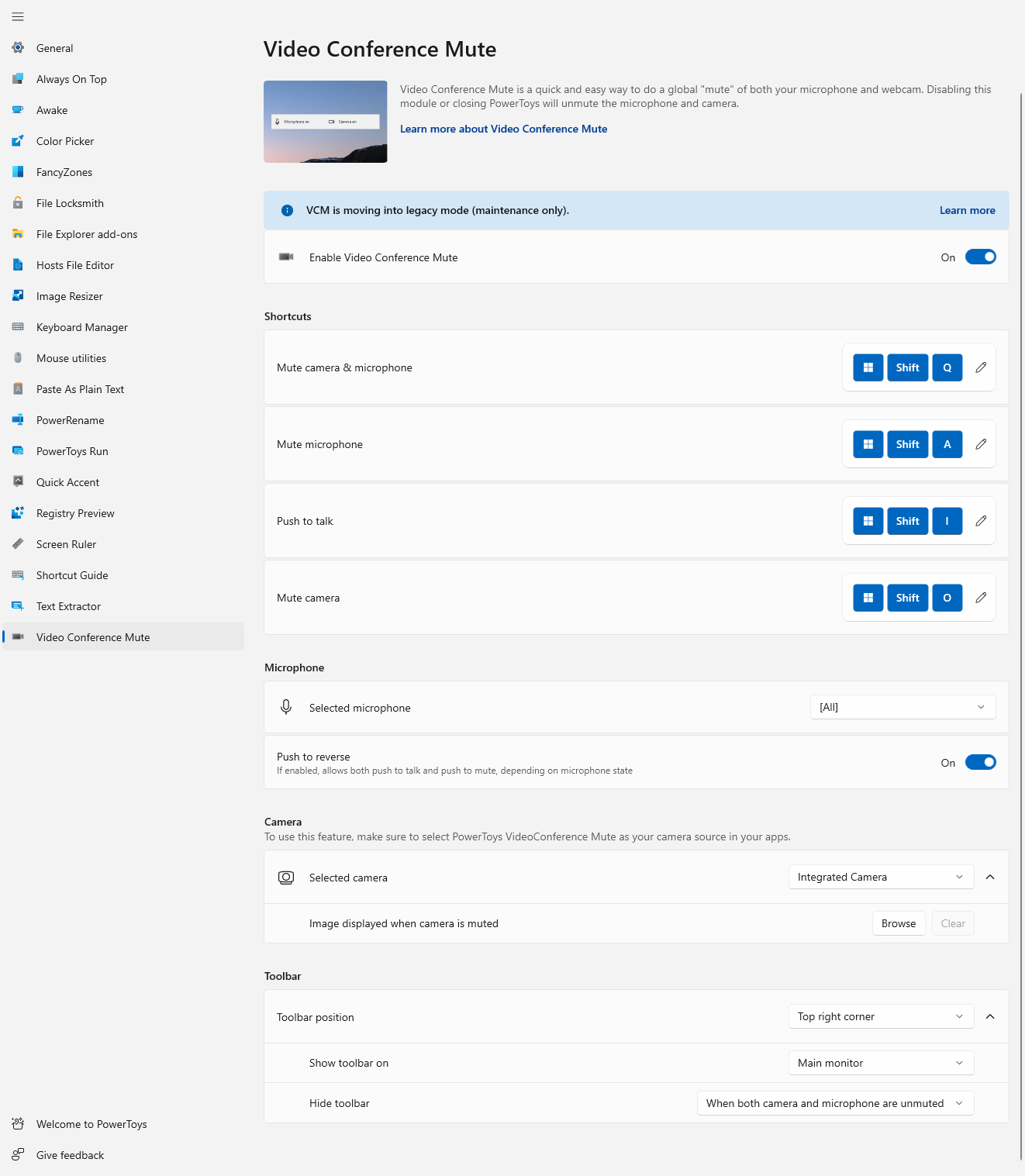
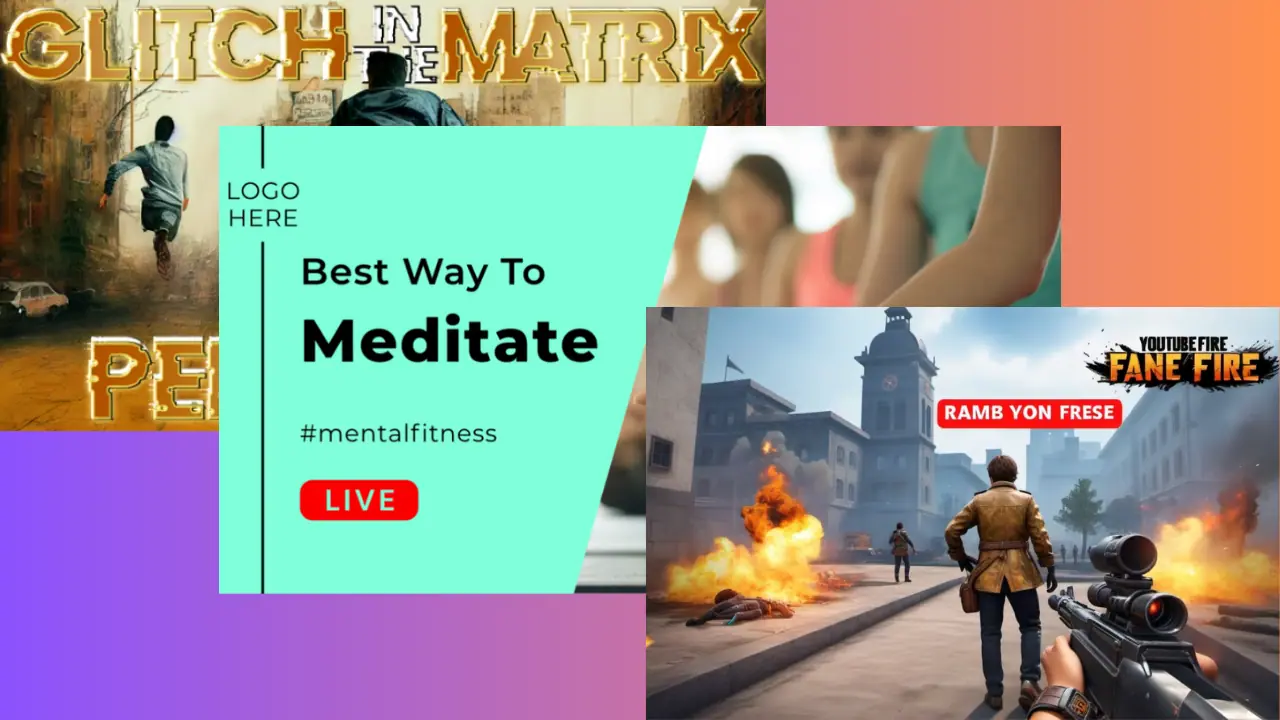
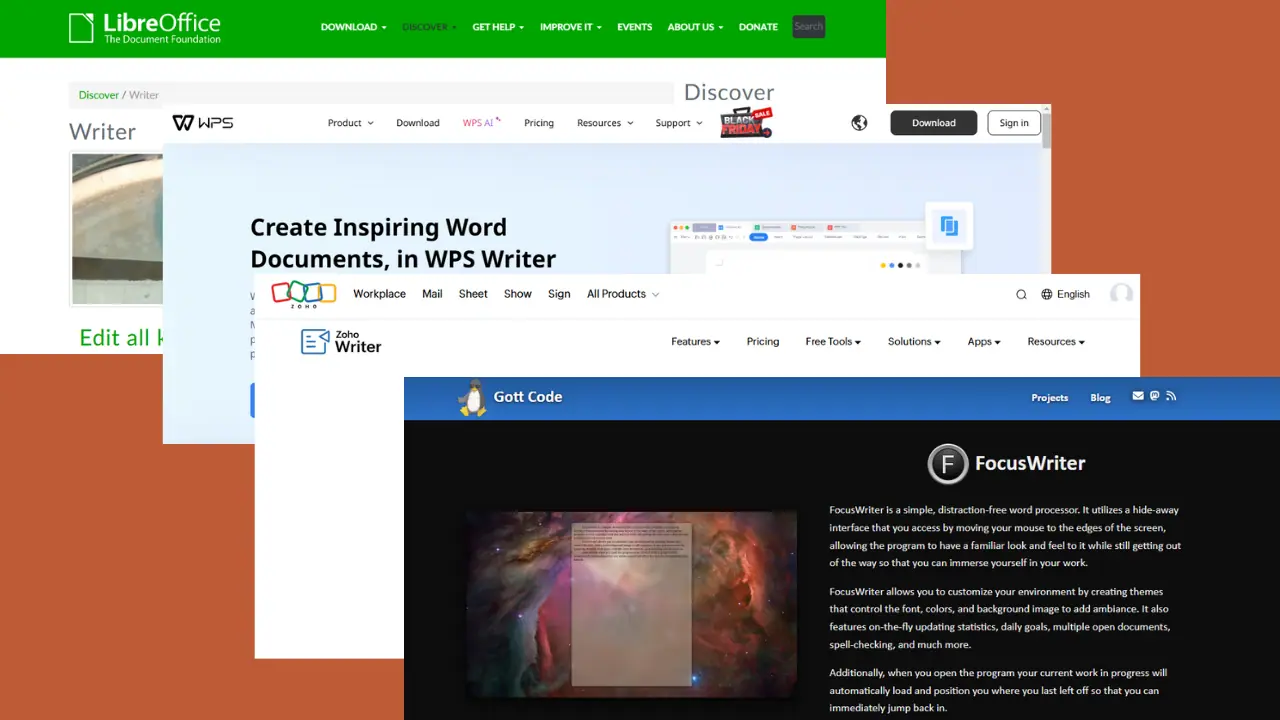
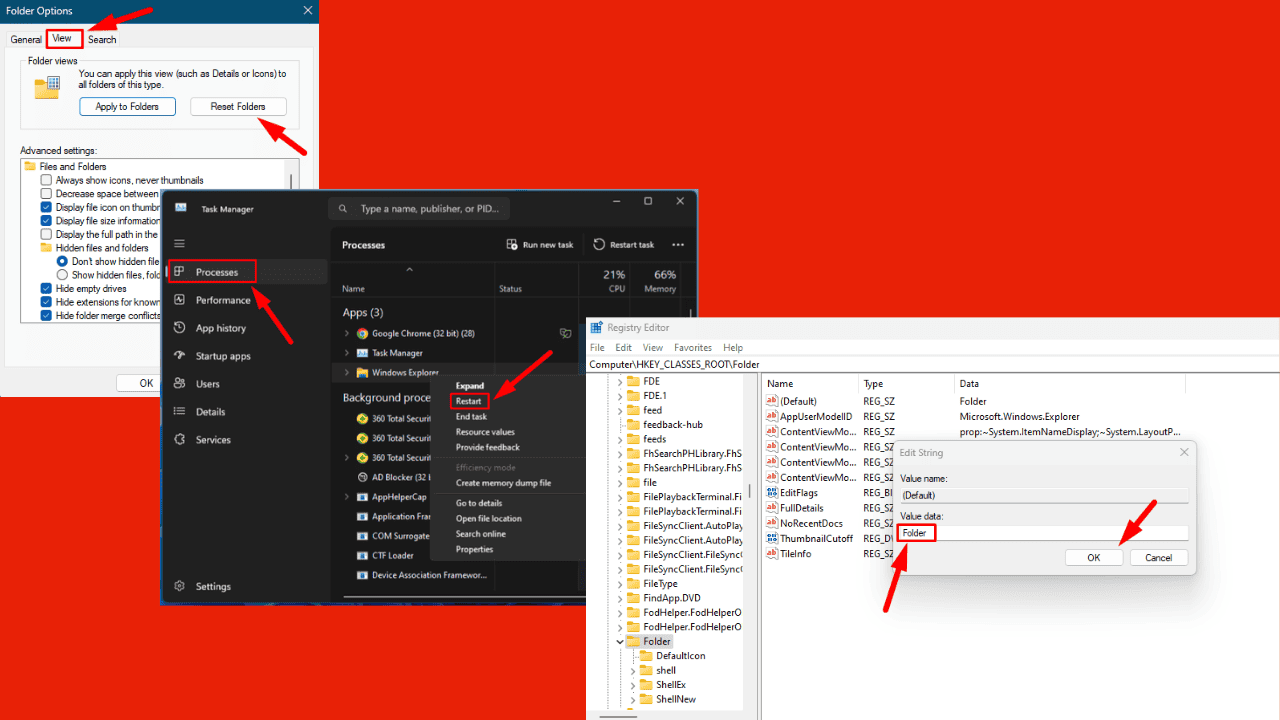
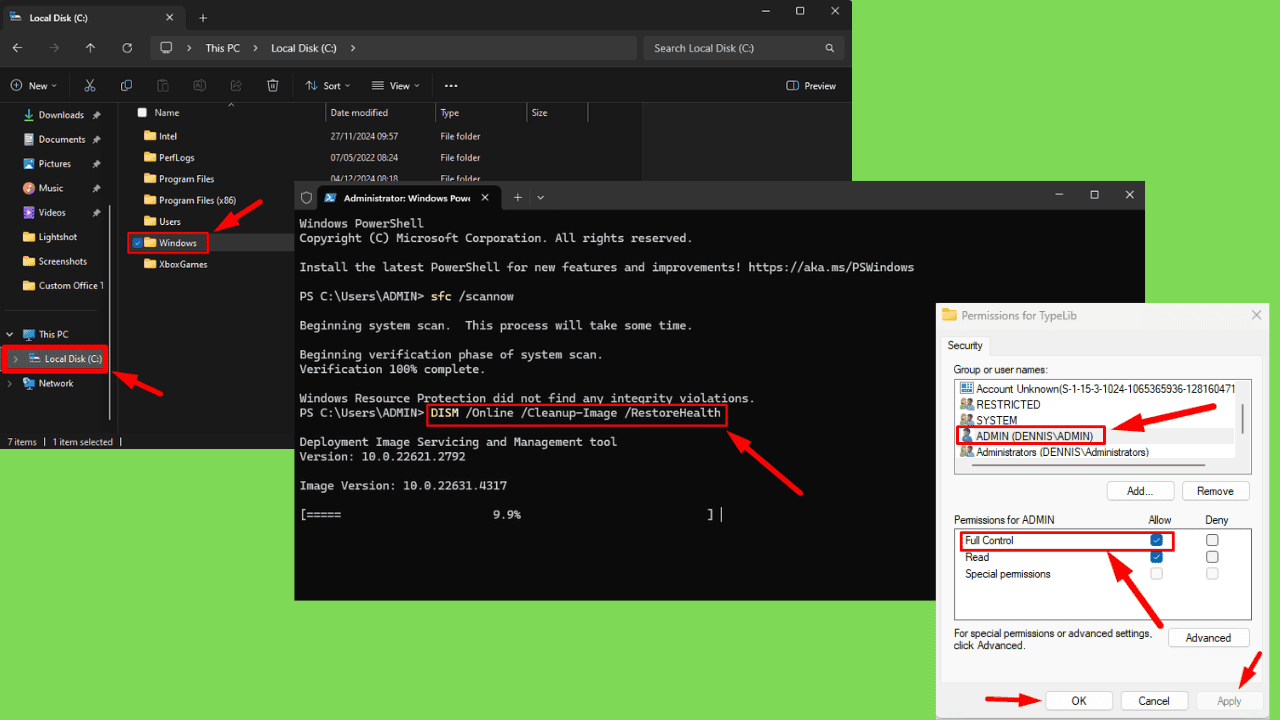
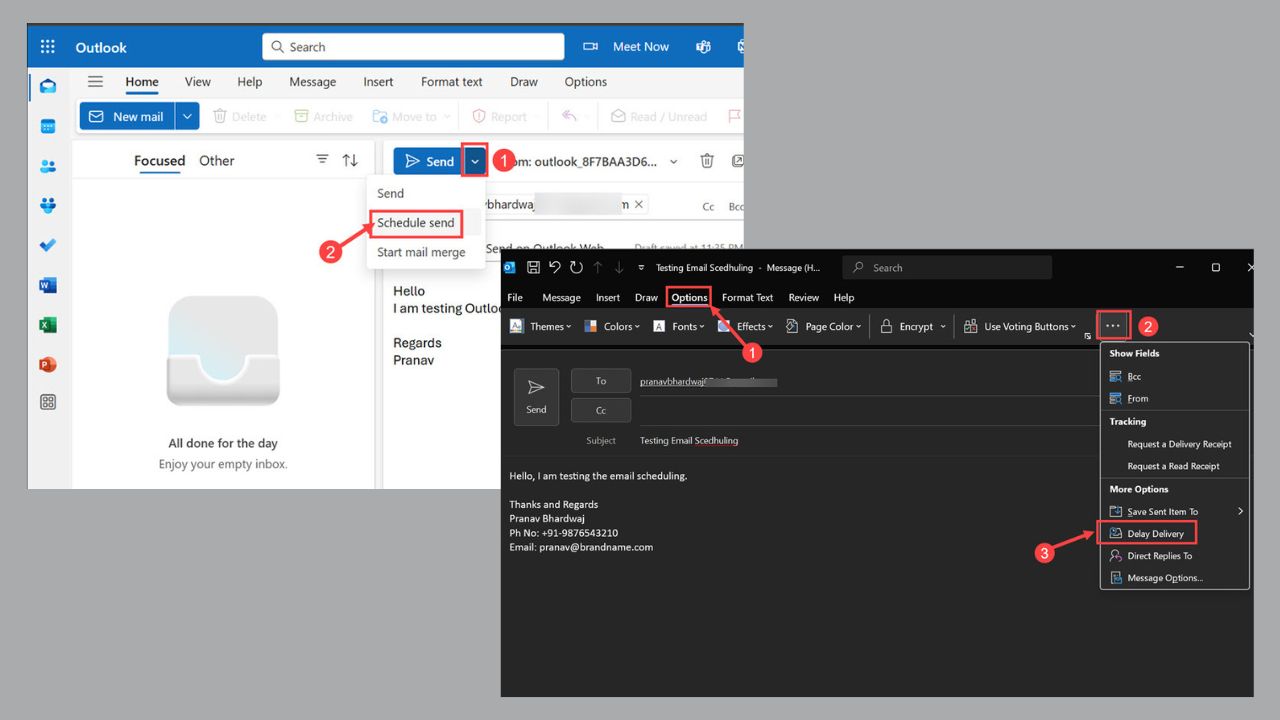

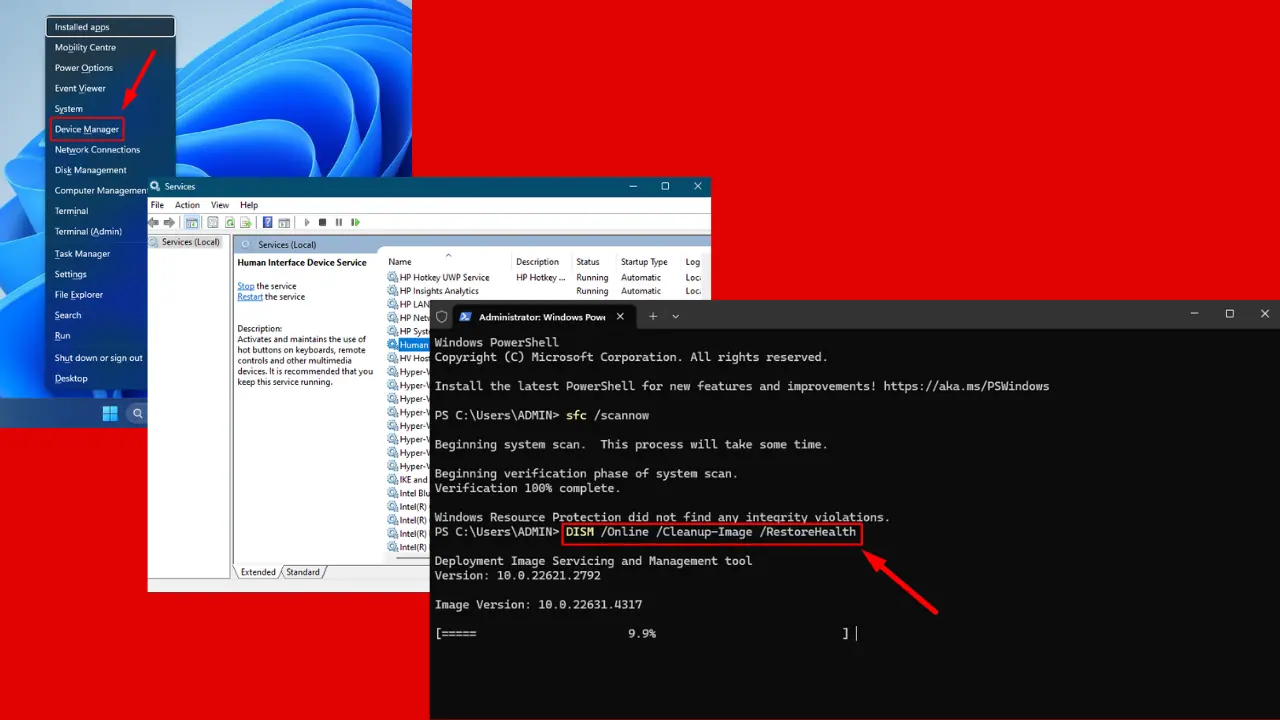
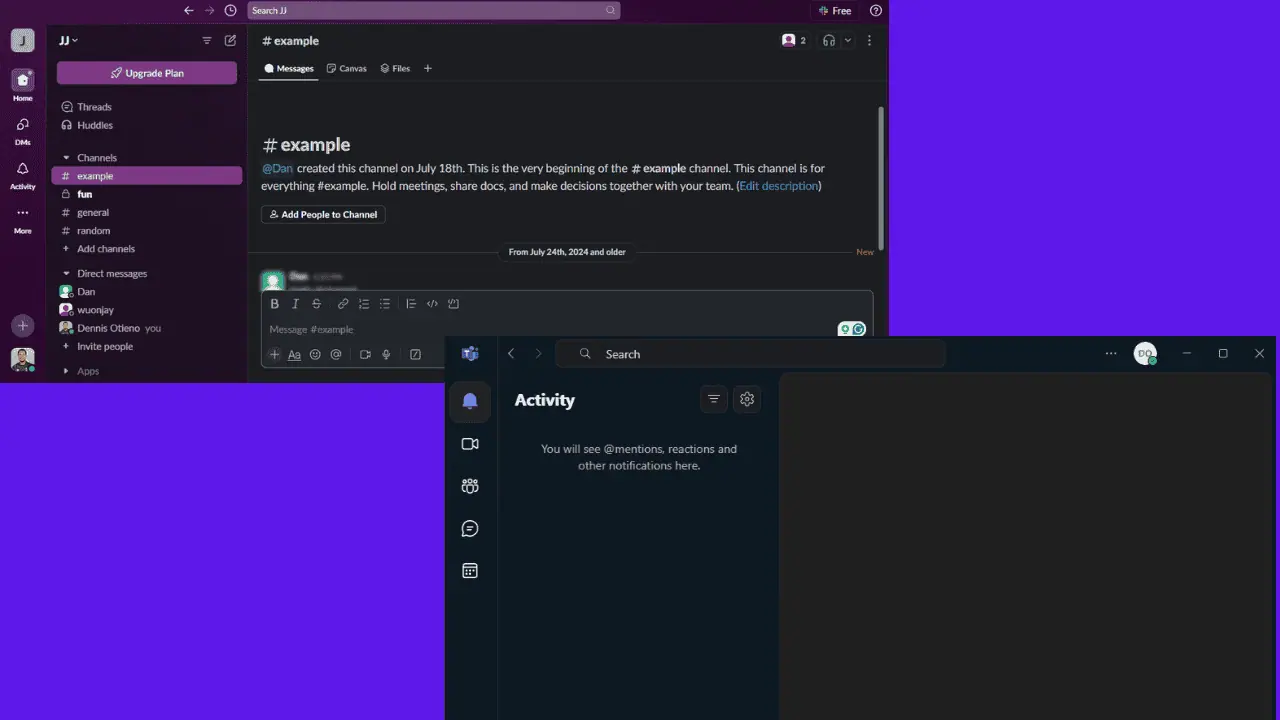
User forum
0 messages