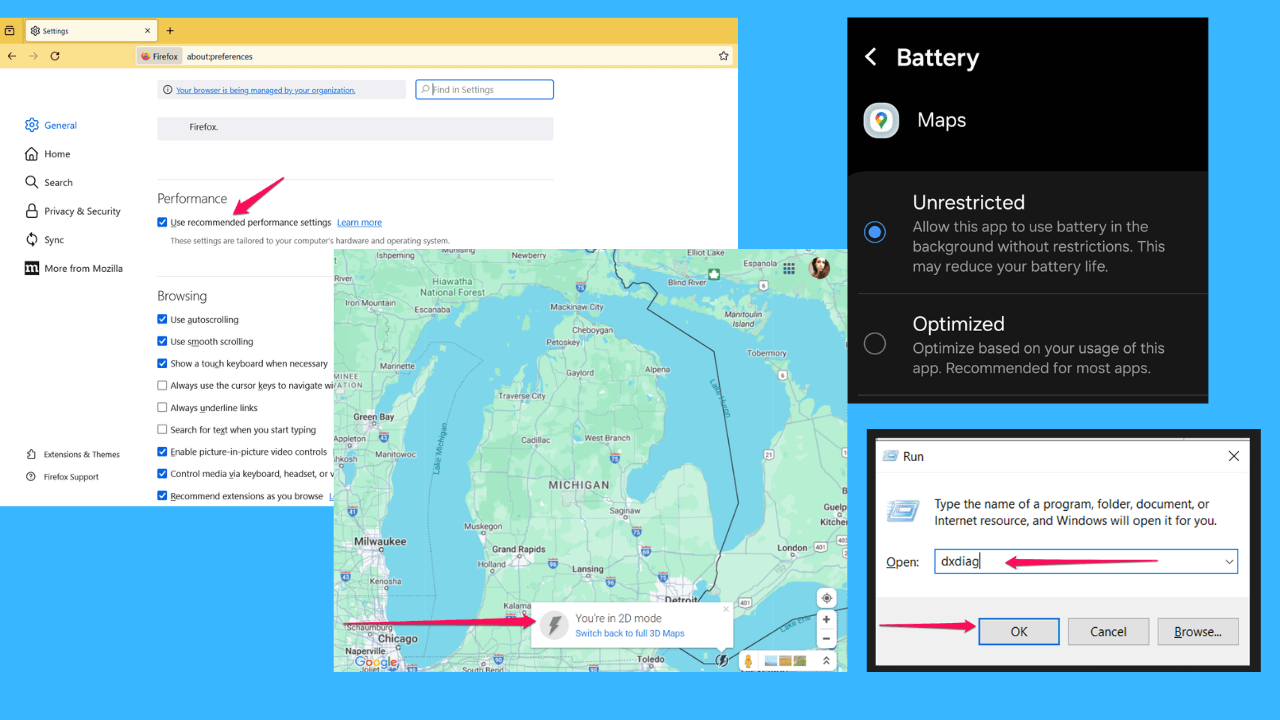Microsoft PowerApps' app for Windows and iOS now available
2 min. read
Published on
Read our disclosure page to find out how can you help MSPoweruser sustain the editorial team Read more
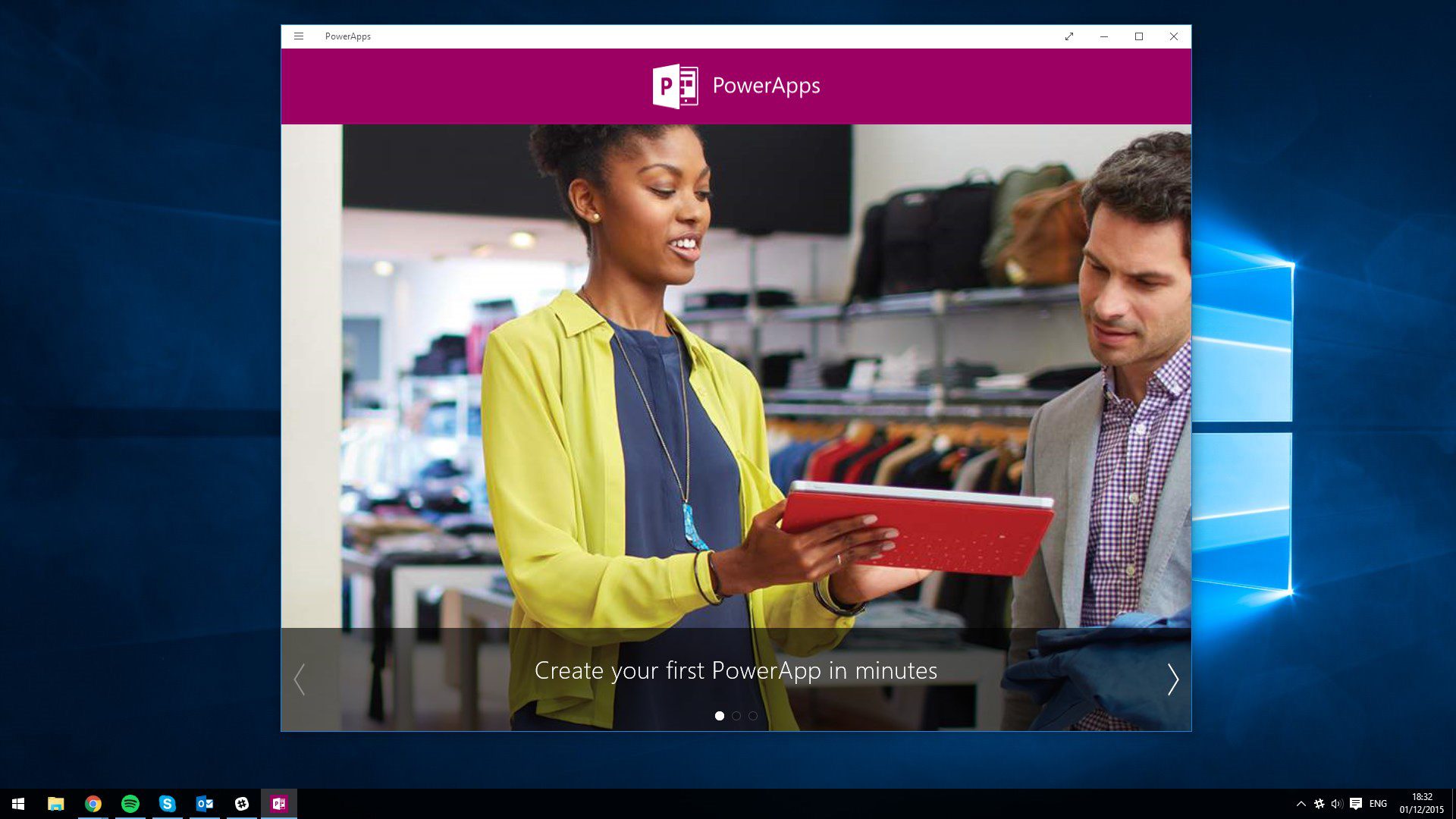
Yesterday, Microsoft officially announced PowerApps, the company’s new service for enterprises which will allow them to easily create apps. The app offers an Office-like experience where users are able to find templates for apps and a visual designer which will allow them to automate workflows. The service also offers built-in connections to cloud services such as Dynamics CRM, Salesforce, OneDrive, and of course, Office 365.
- Quickly create apps that work on any device using a Microsoft Office-like experience, templates to get started quickly and a visual designer to automate workflows.
- Use built-in connections, or ones built by your company, to connect PowerApps to cloud services such as Office 365, Dynamics CRM, Salesforce, Dropbox and OneDrive and on-premises systems including SharePoint, SQL Server, Oracle databases, SAP and more.
- Share PowerApps like documents. It’s as simple as typing an email address and your coworkers can take advantage of an app you created.
Now, it looks like the company has released PowerApps for iOS and Windows. The apps are available for free, and they will allow you to use the service if you have an invite for PowerApps, which you can request here.
The iOS app seems quite nice from the screenshots. However, the Windows app is a Windows 8.1 app (but works on Windows 10) which is kind of weird as you’d think Microsoft will release Windows 10 apps now, rather than making Windows 8.1 app. That being said, if you have an invite for PowerApps, and want to install it on your iPhone or Windows device, you can get the iOS app here and the Windows app here.
[appbox windowsstore 9nblggh5z8f3]