Microsoft Photos native app in Windows 11 is getting Copilot AI. Here's its first look
AI features have also arrived on Paint and Snipping Tool.
Key notes
- Windows 11 now includes Copilot features in Photos, Camera, and Paint.
- Copilot is live in the Photos app, as confirmed by a Windows 11 insider.
- This update enables object recognition and extraction similar to iOS and Android functionalities.
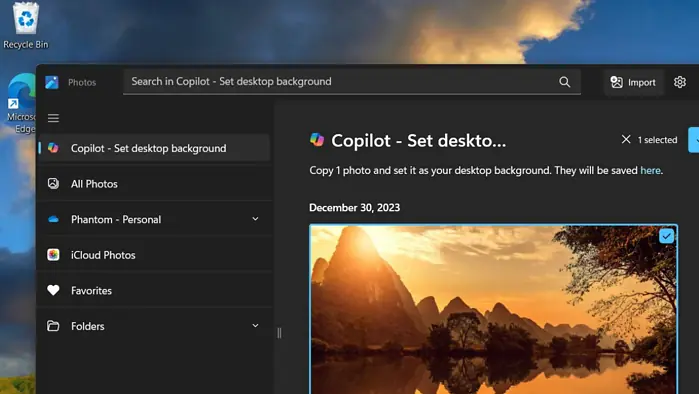
Words have been circulating that Microsoft is adding AI-powered Copilot features to Photos, Camera, and Paint in Windows 11. While we’ve already seen the “Cocreator” feature on Paint, the Redmond company has now rolled out Copilot on the Photos app.
The feature, as recently shared by Windows 11 insider @PhantomOfEarth on X (formerly known as Twitter), is now live in version 2024.11030.22001.0 of the app.
Take a look at the discovery below:
As mentioned above, you can create or view images, or set the desktop background through the Copilot side panel and it will put your preferred image as the background. The update also brings an updated OneDrive Accounts section in settings.
A little while ago, folks over at Windows Central provided an exclusive look at some of Copilot’s functions within the Photos app. In addition to this, you’ll also be able to recognize objects or individuals in photos, known as OCR (Optical Character Recognition) that’s also available in Snipping Tool with the Text Actions feature.
Subsequently, you can also extract and relocate them elsewhere — similar to what’s already around for iOS and Android users.
Read our disclosure page to find out how can you help MSPoweruser sustain the editorial team Read more




User forum
0 messages