Microsoft Photos app updated with new graphic layout and more
2 min. read
Published on
Read our disclosure page to find out how can you help MSPoweruser sustain the editorial team Read more

Microsoft updated its Photos app for Windows 10. The update has introduced s set of new features, bug fixes, and performance improvements.
Taking the app to version 2019.19061.14540.0., the update introduces a new graphic layout. Also, the Photos app will now let you create a local backup copy of your for your video every video project you make. You can see the changelog below.
- New graphic layout for the app – The entire app uses a new graphic layout for the upper part, which is now a solid color and no longer uses transparency.
- The sections above remain the same, but are reordered: Collection, Album, Contacts and Folders remain on the left, while Video Projects is separated from the other items.
- The smart search bar is brought next to the app section names and is slightly narrower than before.
- The controls for the storyboard elements of the video projects have all been aligned to the right.
- Web switcher account – The switcher account already present on Microsoft websites is now used.
- Create project backup – For each video project you can create a local backup copy, which you can import into the Photos app.
- Add-on media engine Photos – This add-on will be downloaded automatically with the installation of the latest version of the Photos app.
- The entire app has been speeded up and the performance has been increased.
- Bug fixes and various improvements.
It’s worth noting that the new update is available to users only on the Skip Ahead ring.
You can download/update Microsoft photos app from the below link.
[appbox windowsstore 9wzdncrfjbh4]
via: WBI



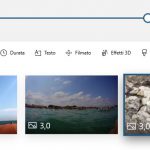
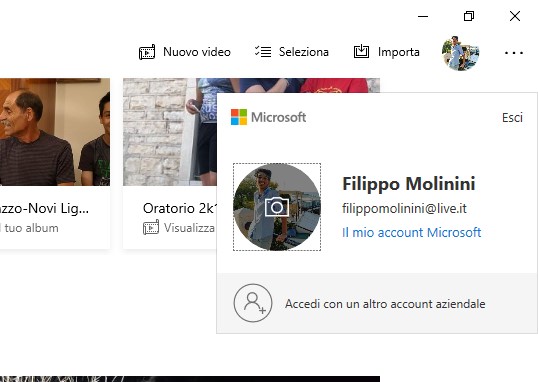
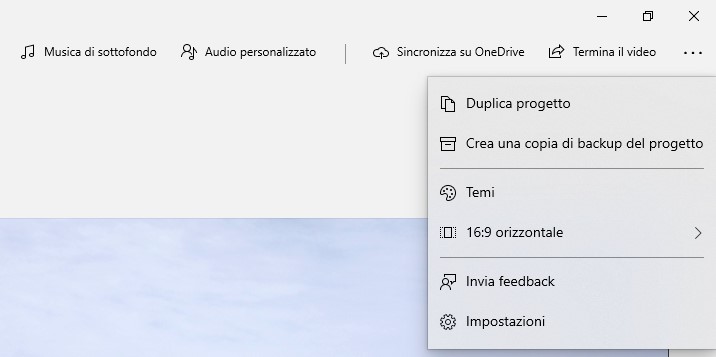

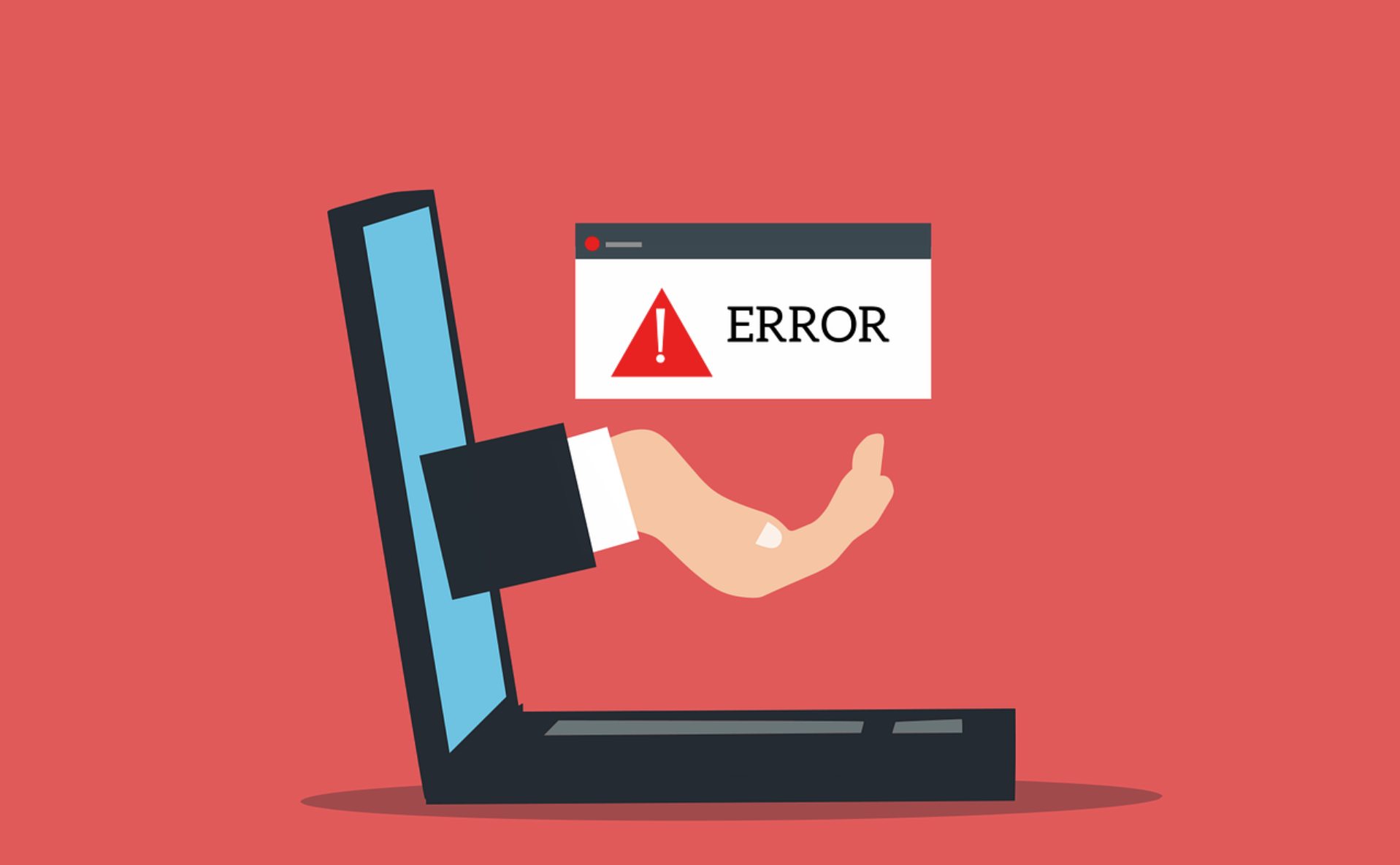



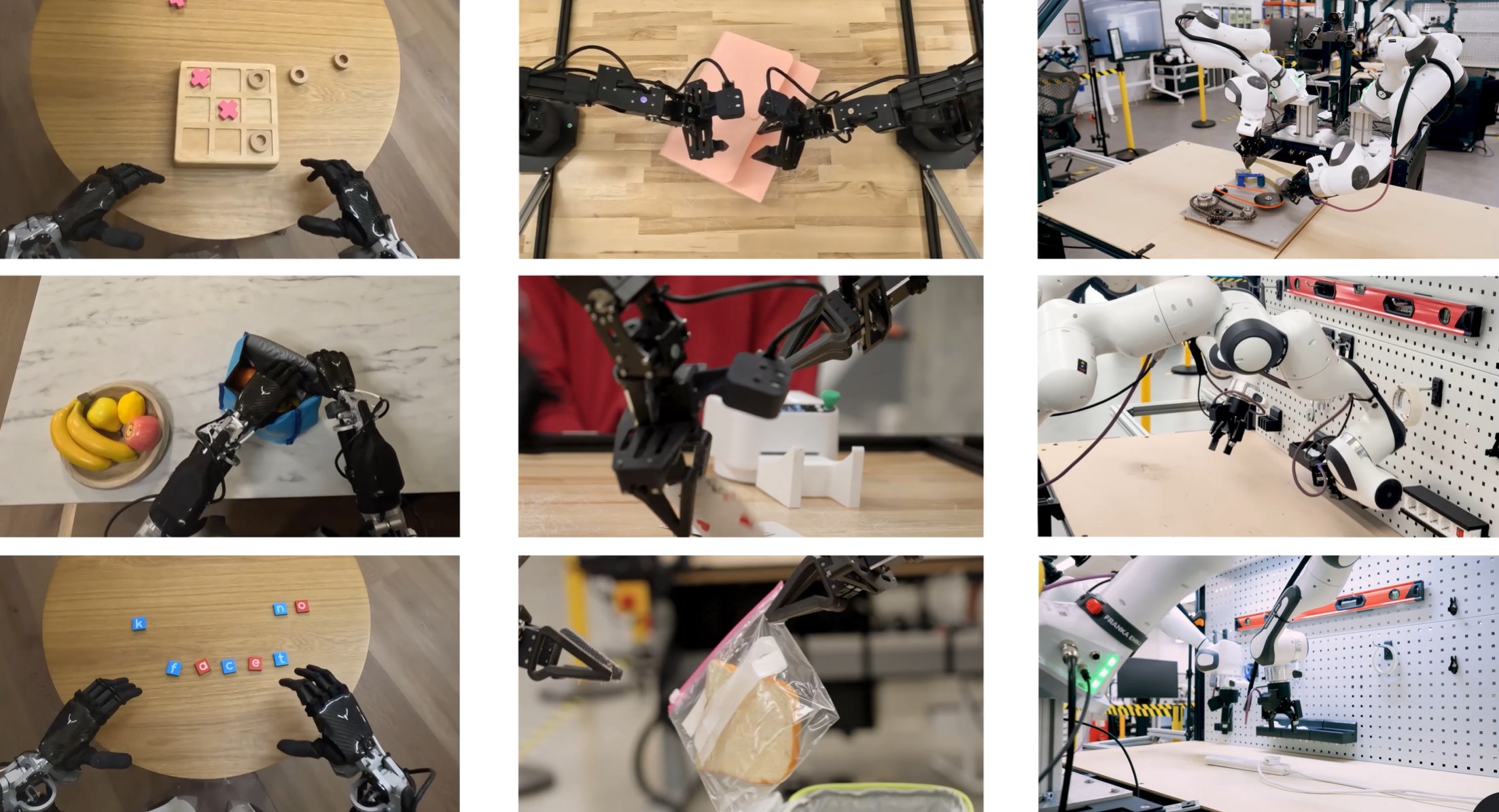
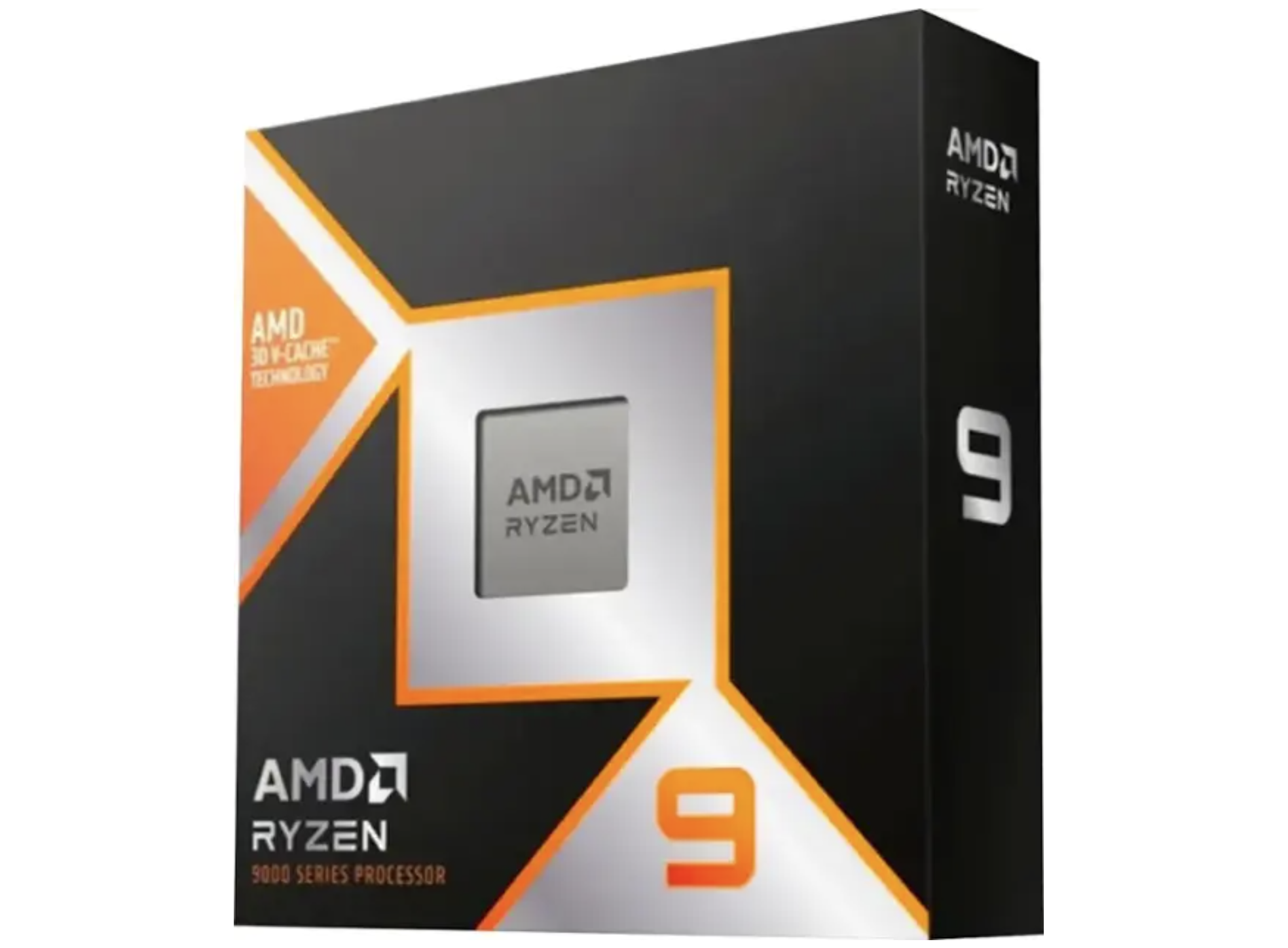

User forum
0 messages