Microsoft brings several new features to the latest Outlook for Android Insider update
1 min. read
Published on
Read our disclosure page to find out how can you help MSPoweruser sustain the editorial team Read more
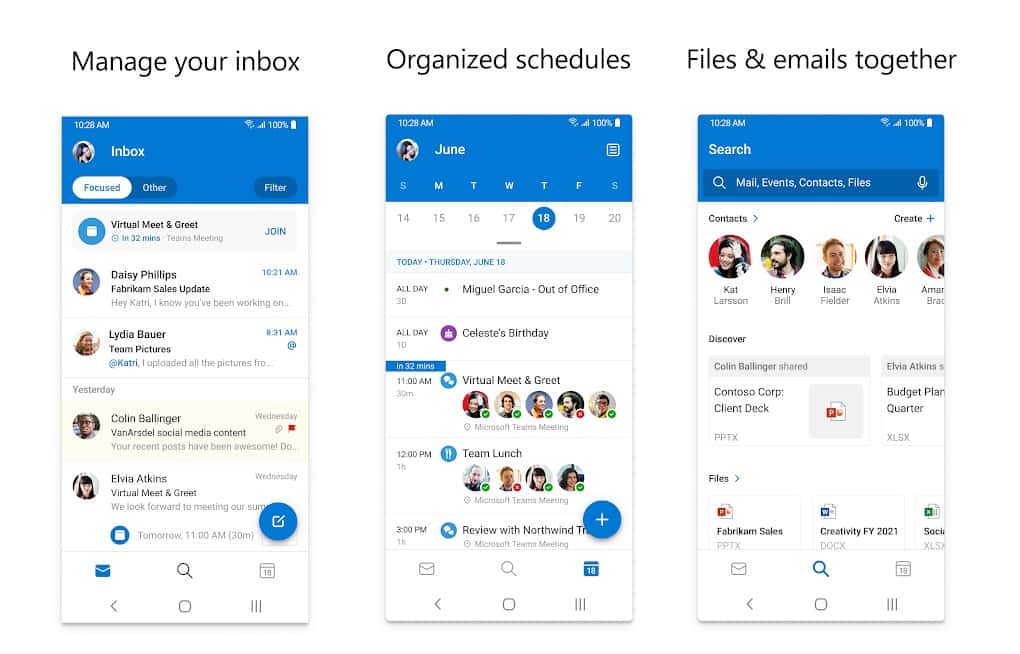
Yesterday, Microsoft released a new Office for Android Build 16.0.13530.20022 for Insiders. This new build comes with several new features for Outlook app. For example, you can now select multiple images, convert, and share them as PDF via the Office shortcut. Also, you can add, edit and delete notes, shapes and dates on your PDF. Find the full change log below.
What’s new in Outlook for Android:
Adding new content types
Now you can find recently recorded meetings and SharePoint posts in the Recommended section on the Search tab.
Search tabbed results
Quickly find what you’re looking for by switching between search results in mail, people, and events.
Recommended feed
You can now tap the header of the Recommended section to bring up a vertical feed with more recommended documents, meeting recordings, and other personalized content.
Create PDF from Images using shortcut
Select multiple images, convert, and share them as PDF via the Office shortcut – Create PDF visible in Share Tray.
Insert Notes, Dates and Shape in PDFs
You can now do much more with your PDF files! Add, edit and delete notes, shapes and dates on your PDF.
Source: Microsoft








User forum
0 messages