Microsoft, once again, brings ads to Start menu in May Patch Tuesday (KB5037771) update
The mandatory KB5037771 update is now live for Windows 11 users.
Key notes
- Microsoft is adding more app recommendations to the Windows 11 Start menu.
- After being tested in insiders channel, this “feature” is making its way to general W11 users.
- The update also brings a few improvements here and there.
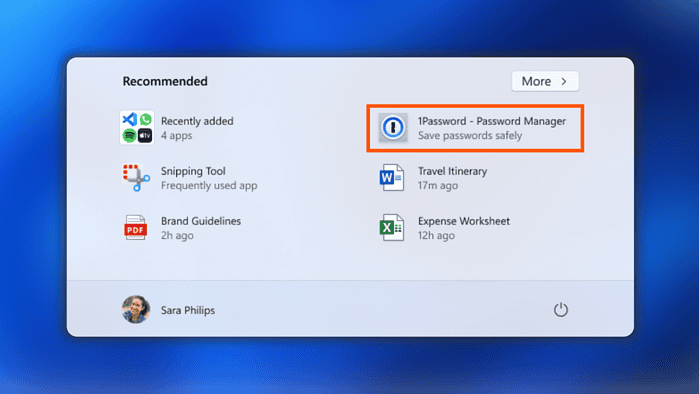
Microsoft wants to slap more ads of apps that may be of use in the Start menu. There’s no secret about that, as it’s been tested in several Windows 11 insider channels. It’s not a necessarily new discovery, but in a recent mandatory Patch Tuesday (KB5037771) in May, Microsoft seems to be serious about bringing this so-called feature.
Announced on Tuesday, the KB503771, or Windows 11 Build 22631.3593, includes recommendations in the Start menu. Even though Microsoft did its best to remove the hints that these so-called recommendations are “ads” by changing its descriptions, the damage is done.
“The Recommended section of the Start menu will show some Microsoft Store apps. These apps come from a small set of curated developers. This will help you to discover some of the great apps that are available,” Microsoft says.
You can still toggle it off by going to Settings > Personalization > Start. Then, turn off the option that says “Show recommendations for tips, app promotions, and more.” Game Pass recommendations ads are also coming to Windows 11’s Settings app.
But not all things are bad. Microsoft also fixed several issues, including fixes for Widgets and Windows Subsystem for Linux 2 (WSL2). For folks with Windows 10 devices, Microsoft also launched the KB5037768 update that fixes VPN issues that fail after installing the April 2024 update.
You can download the Patch Tuesday (KB5037771) update via Windows Update on the Settings app or Microsoft Update Catalog.
Read our disclosure page to find out how can you help MSPoweruser sustain the editorial team Read more




User forum
0 messages