Latest Insider update of Microsoft Office iOS app brings the ability to Merge PDFs and more
2 min. read
Published on
Read our disclosure page to find out how can you help MSPoweruser sustain the editorial team Read more
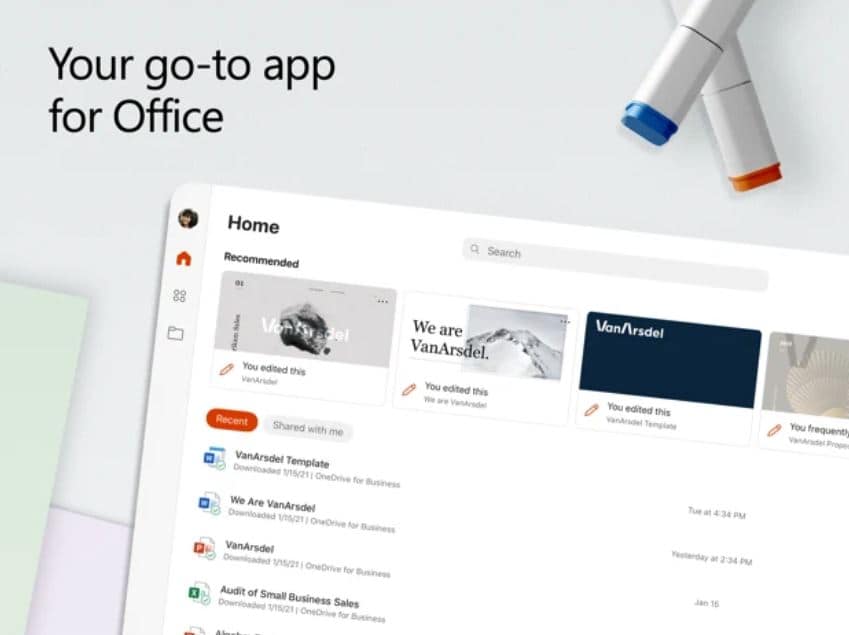
The Office app combines the Word, Excel, and PowerPoint apps into a simpler, yet more powerful Office experience on iOS devices. Today, Microsoft released a new Office app update for Insiders. This new update comes with three new features. Find the change log below.
Easily access content shared with you
You can now access content shared with you in Outlook and Teams chat threads by switching to the Shared view.
Merge PDFs
We heard you and are excited to let you know that you can now merge multiple PDFs stored either locally or in supported cloud accounts, into a single PDF. To do so, use one of the following methods:
- On the Actions menu, select Merge PDF.
- Locate the file in Most Recently Used list (on the Home screen), select the More Options button (triple dots), and then select Merge.
- Open a PDF file, display the bottom sheet, and then select Merge.
Introducing the new Read mode
As you read and scroll through a file, it can be easy to turn on editing capabilities without meaning to. In order to protect you and your documents from unwanted edits, we are making Read mode the default mode when opening files in Office Mobile on your iPhone or iPad. To edit your file, click the Pencil icon at the bottom of the screen or double tap the document.
Source: Microsoft








