Latest Office for iOS Insider update brings easy access to PowerPoint outline mode
2 min. read
Published on
Read our disclosure page to find out how can you help MSPoweruser sustain the editorial team Read more
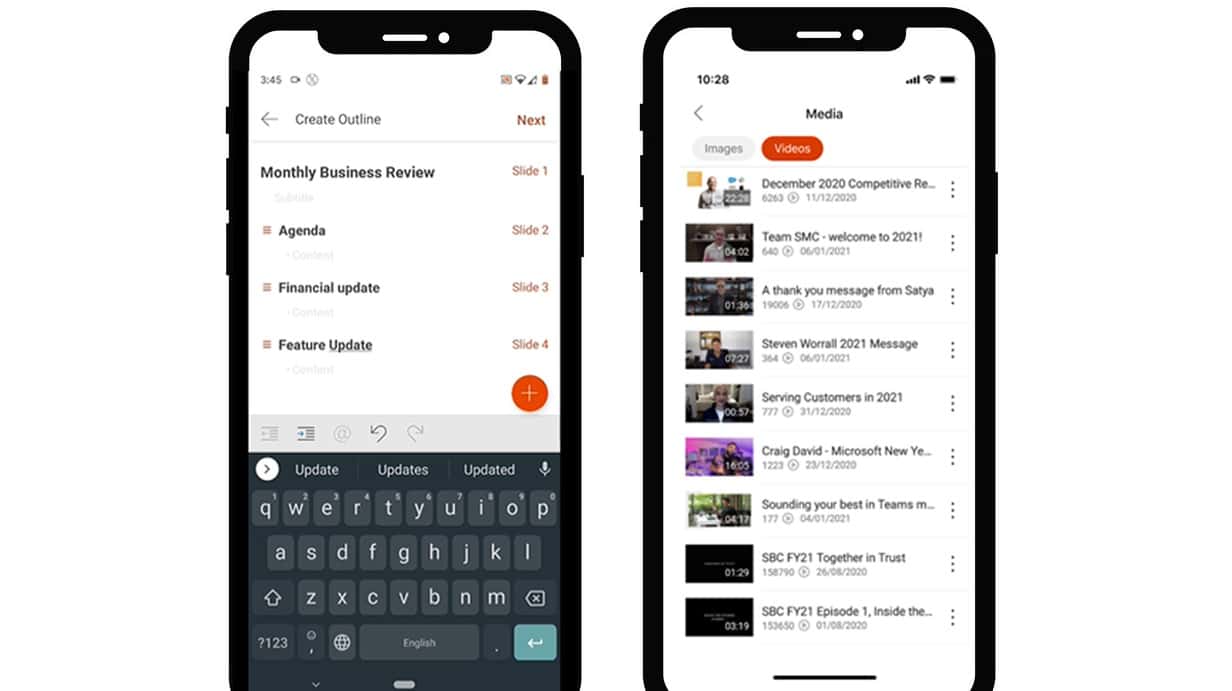
Microsoft yesterday released the latest Office for iOS Insider build (Version 2.54 (21092700)) with two new features. First, you can now access PowerPoint outline mode from the Create screen. Second, you can watch internal organizational videos right from the Office app. Find the details below.
Use PowerPoint outline mode from the Create screen
The outline feature in PowerPoint allows you to jump right in and start creating your presentation in outline form. We’ve added this functionality to the start screen in Office Mobile, which makes it easy for you to start creating a presentation with just a few clicks. To access it, just tap the + button on the bottom of the Office home page, select PowerPoint in the Create section, then tap Create with Outline.
Watch videos in Office
Video content is becoming increasingly important in our professional lives. Whether it’s a training video, a recording of a work meeting, or an idea pitch from a colleague, you want to access these videos as easily as possible. We’ve made it simple to access and play videos straight from the Office app. You can find these videos in the Recommended section or (if you’ve already started watching a video but paused it) the Recently Used sections of the app. To access videos, just sign in with your Office enterprise account, open any video from OneDrive Business or Teams, then navigate to the Media section of the Office app to see your recently viewed videos.
Source: Microsoft








User forum
0 messages