Microsoft releases Windows Office Insider Preview Build 13328.20000(Beta Channel), here is what’s new
3 min. read
Published on
Read our disclosure page to find out how can you help MSPoweruser sustain the editorial team Read more
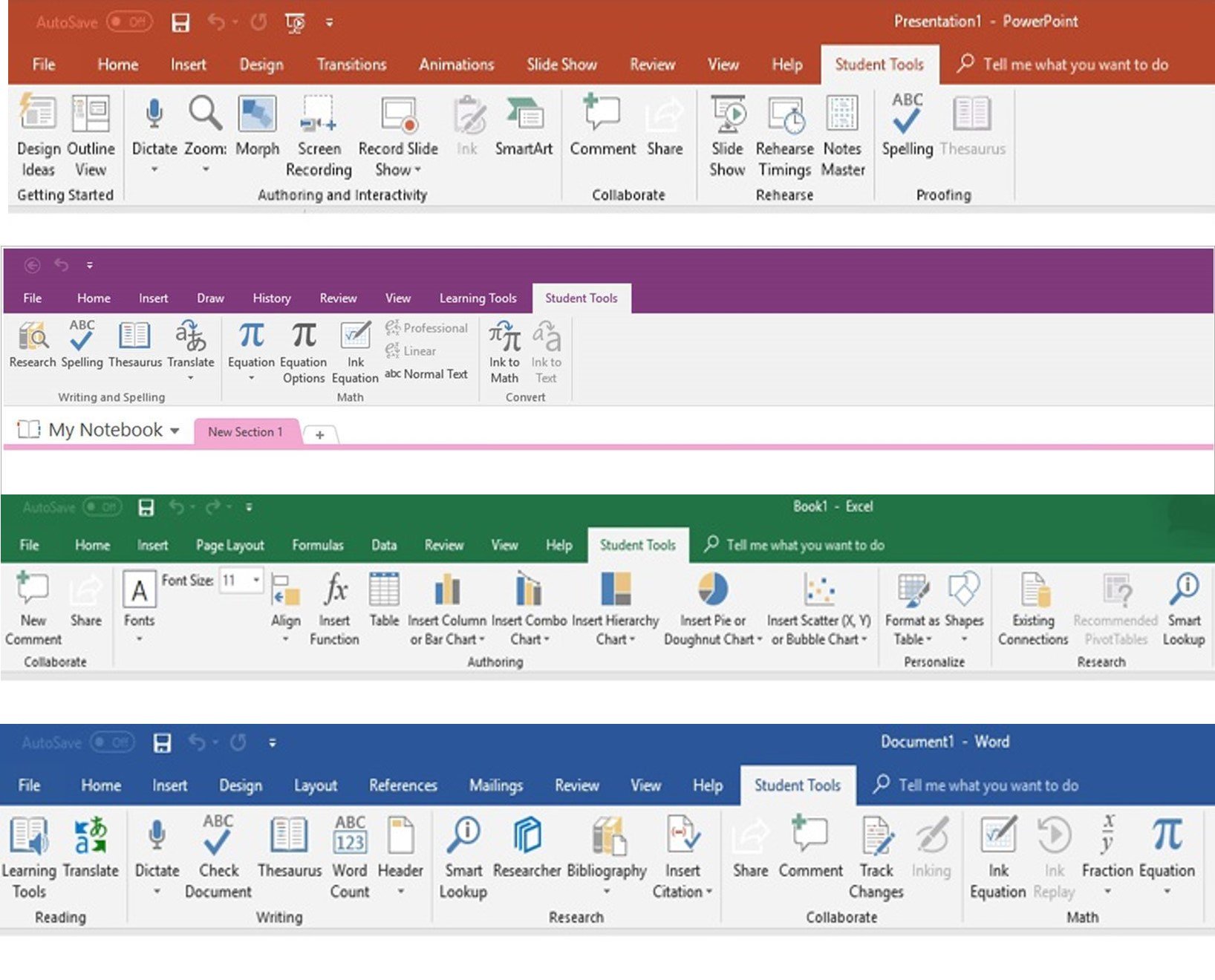
Microsoft releases a new Office Insider Preview Build 13328.20000 for Windows users in Beta Channel. The new Office Insider Preview Build brings new features to Excel, and notable fixes for issues in PowerPoint, Outlook, OneNote, Project. You can read the full official changelog below.
Changelog
Excel
Use the Advanced Dialog to create Data Types
Excel has a number of linked data types that you can use right away. But, you can also create your own data type from any supported data source by using Power Query. Now, the Advanced Dialog allows you to manually select the columns which combine the Data Type you are creating.
PowerPoint
Notable fixes
- We fixed an issue where PowerPoint was not exporting rectangle bullet points while exporting to PDF.
- We fixed an issue that when you were on the last slide and swiped to the next slide after pressing ‘End Session’ and before the summary shows up, the End-Session dialog was still visible on the summary page as well.
Outlook
Notable fixes
- We fixed an issue that caused automatically generated emails to be sent with a blank body when the subject is blank.
- We fixed an issue where the wrong folder guid was cached for folders.
- We fixed an issue where track changes turned on after reopening draft from read-only preview pane.
- We fixed an issue to provide a user a way to customize justification text when overriding a policy.
- We fixed an issue where the Save As option was not available for classic attachments.
- We fixed an issue where when a user copy-and-pastes an email address into the recipient field with the display name, the email address wasn’t always parsed correctly and caused a warning about an invalid email address to appear.
- We fixed an issue where online shared folders did not return parent folder name. Instead of failing, it returned an empty path which incorrectly went to the primary account.
OneNote
Notable fixes
- We fixed an issue where a user was unable to select and copy notebook URL from textbox in OutSpace File > Info.
Project
Notable fixes
- We fixed an issue where if you have custom fields with formulas and are using earned value, you may notice performance delays switching views and opening project/task details.
- We fixed an issue where the ConsolidateProjects VBA method may file if you try to add the same project multiple times and have AttachToSources set to false.
- We fixed an issue where if you have eventing code running and try to make changes through a Task Form view, clicking the OK button may not commit the changes.
- We fixed an issue where Project may crash if you apply a group by to the Resource Usage or Sheet view and then insert a column.
To update to the latest Office Insider Preview Build, open any Office program and go to File> Account> Update Options> Update Now.








User forum
0 messages